Copy link to clipboard
Copied
Hi,
I have a table layout which needs a header divider between group of columns if the header has more than one row, like on the attached image.
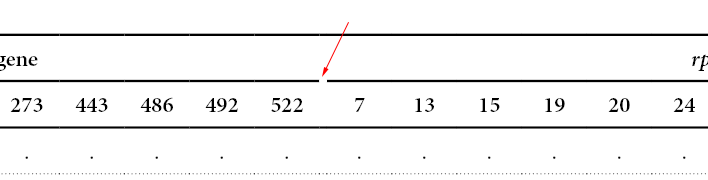
Currently I achieve this by adding an empty column.
I was wondering if there is another way I can do it, without adding a column?
 1 Correct answer
1 Correct answer
Hi piotreba:
I handle this the same way—with a narrow empty column. As an alternative you could handle the lines with paragraph rules.
Set up a ruling line below for the cell heading tag:
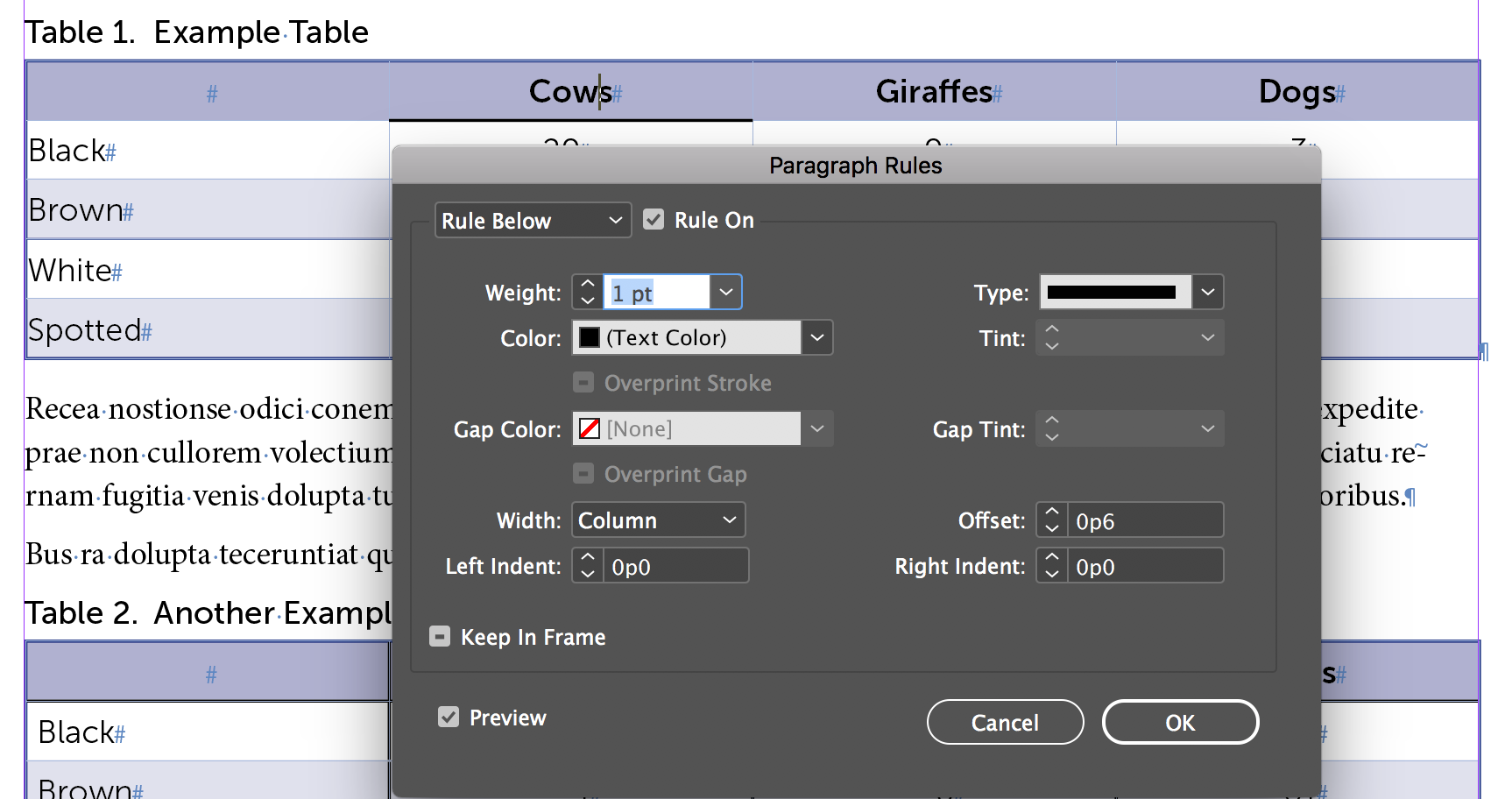
Assigned to all the cell headings, it's a continuous line.
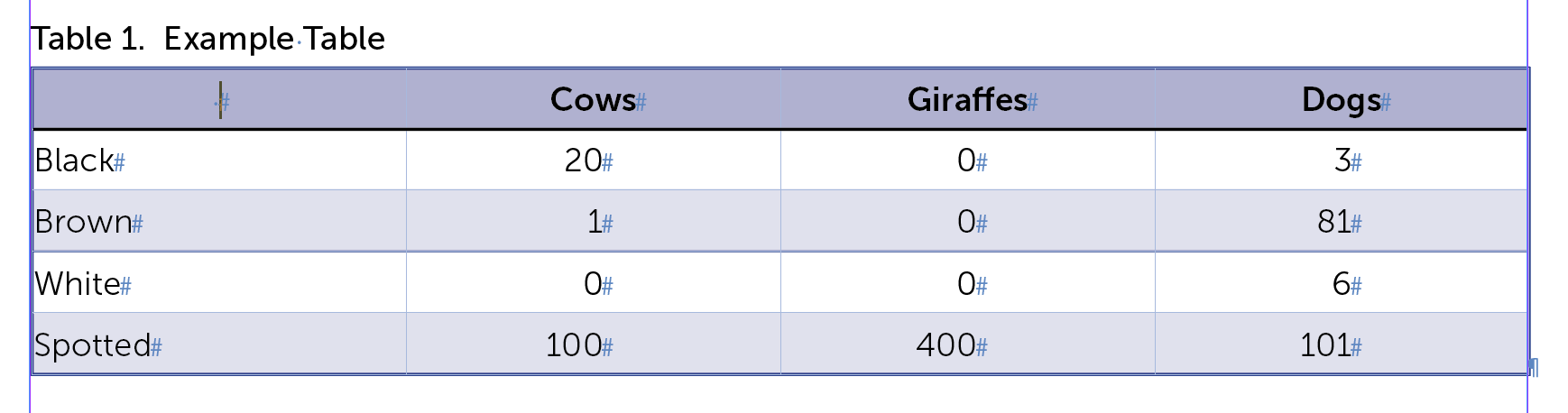
Now you can create a new tag where the line ends a little short on the right to create the gap.
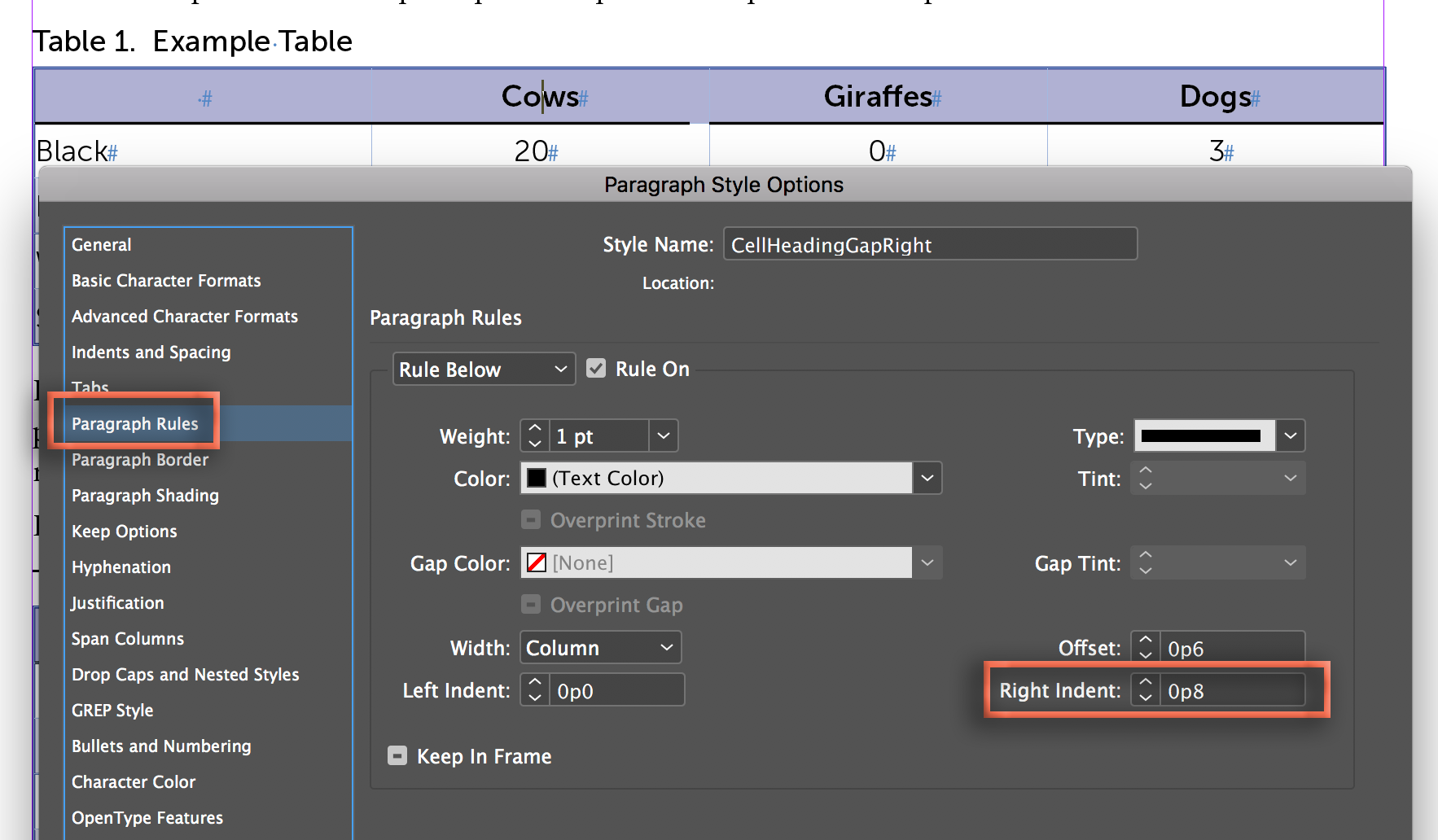
What I like about the narrow column approach is that the spacing is even, and my technique isn't. It would be even better to distribute the gap across two tags: t
...Copy link to clipboard
Copied
Hi piotreba ,
what is your version of InDesign?
Can you post a screenshot where hidden characters and frame edges are showing?
Maybe then it's more clear what you want…
Regards,
Uwe
Copy link to clipboard
Copied
I have CC 2018 version.
I attach two screens below. In the second one I include red arrow, which points to the "break" in an "upper" header which visually divides two groups of "lower" header data. I achieve this by adding new empty column. I was wondering if I can make this break without adding new column, but using some cell properties?
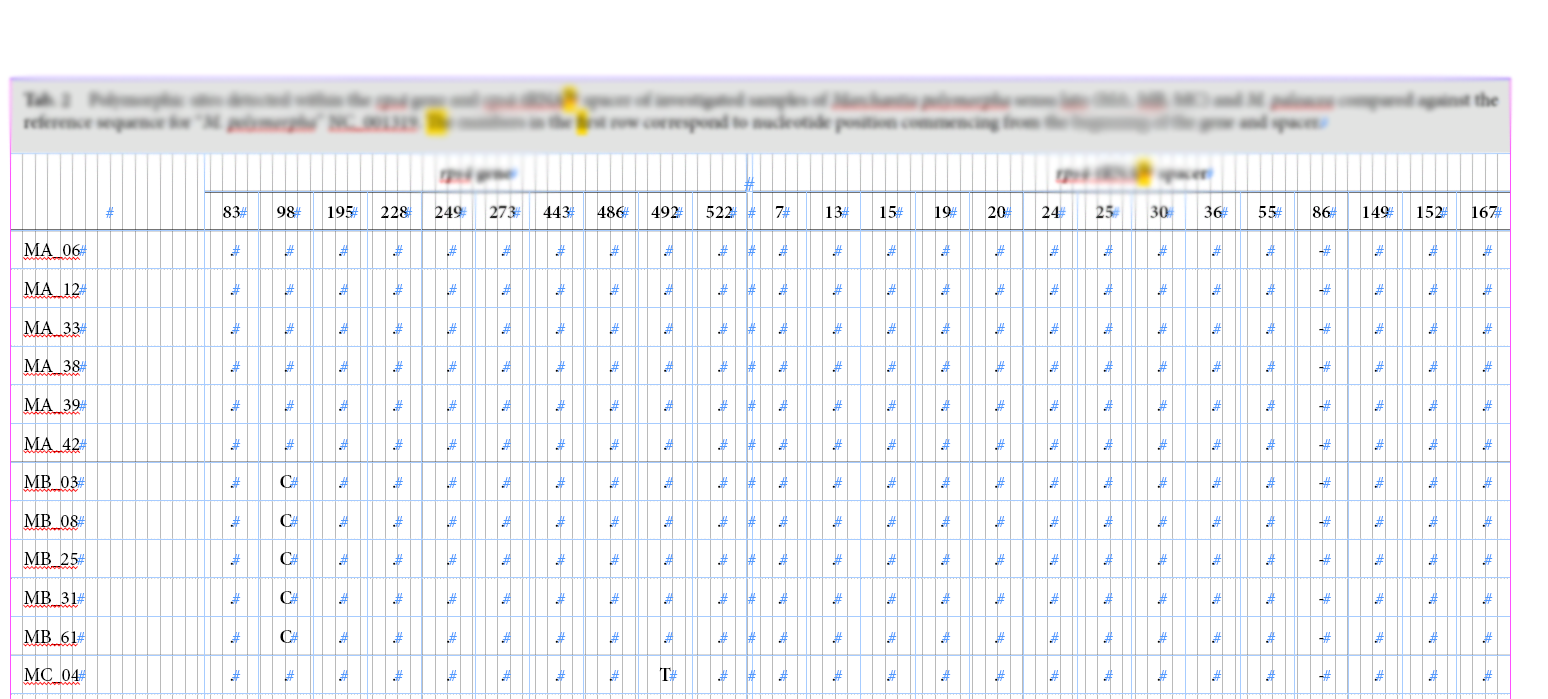
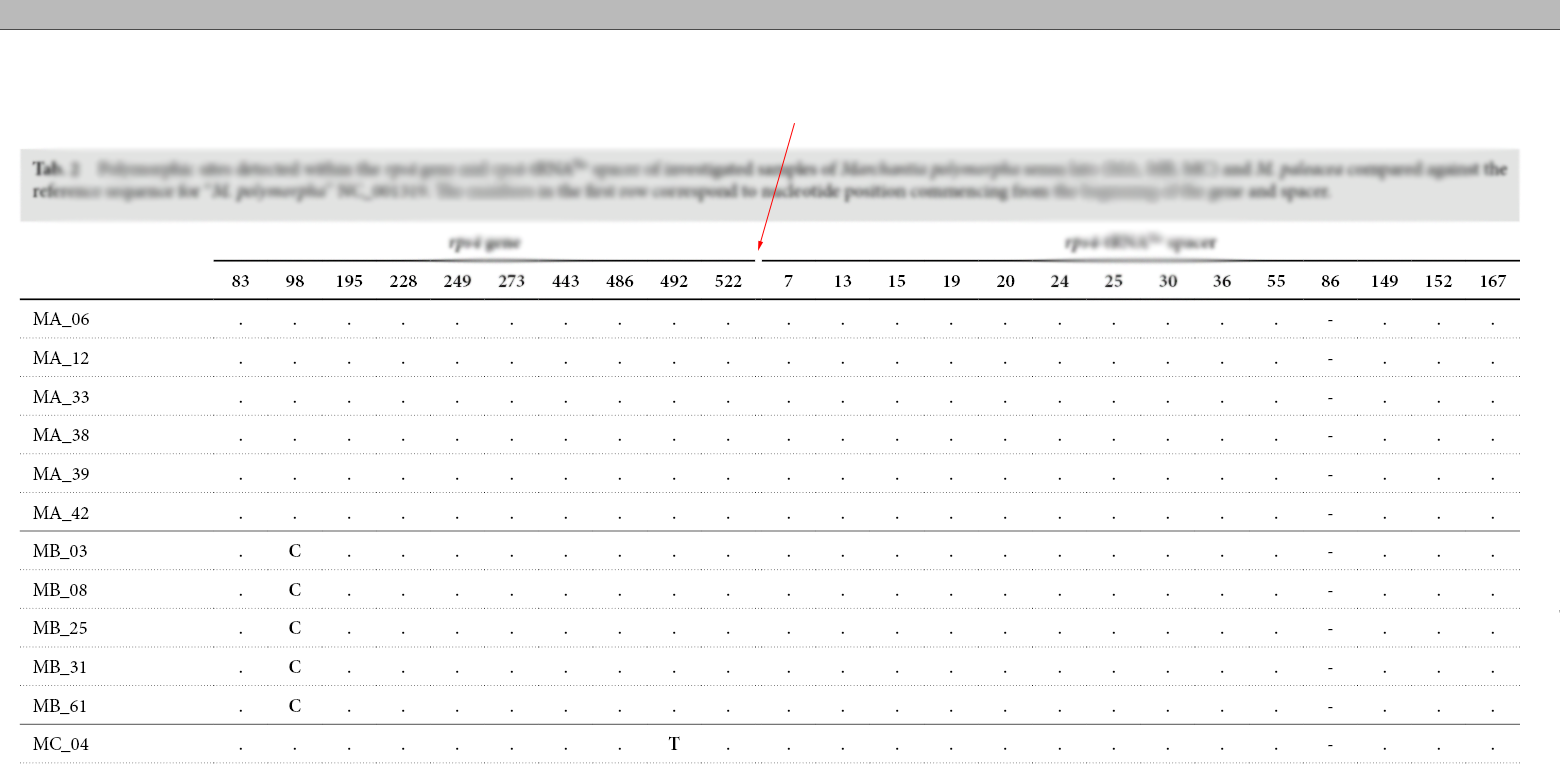
Copy link to clipboard
Copied
Sorry to ask again:
What is your version of InDesign?
Scratch that. Did not read enough 🙂
Regards,
Uwe
Copy link to clipboard
Copied
It's InDesign CC for Windows.
Copy link to clipboard
Copied
Hi piotreba:
I handle this the same way—with a narrow empty column. As an alternative you could handle the lines with paragraph rules.
Set up a ruling line below for the cell heading tag:
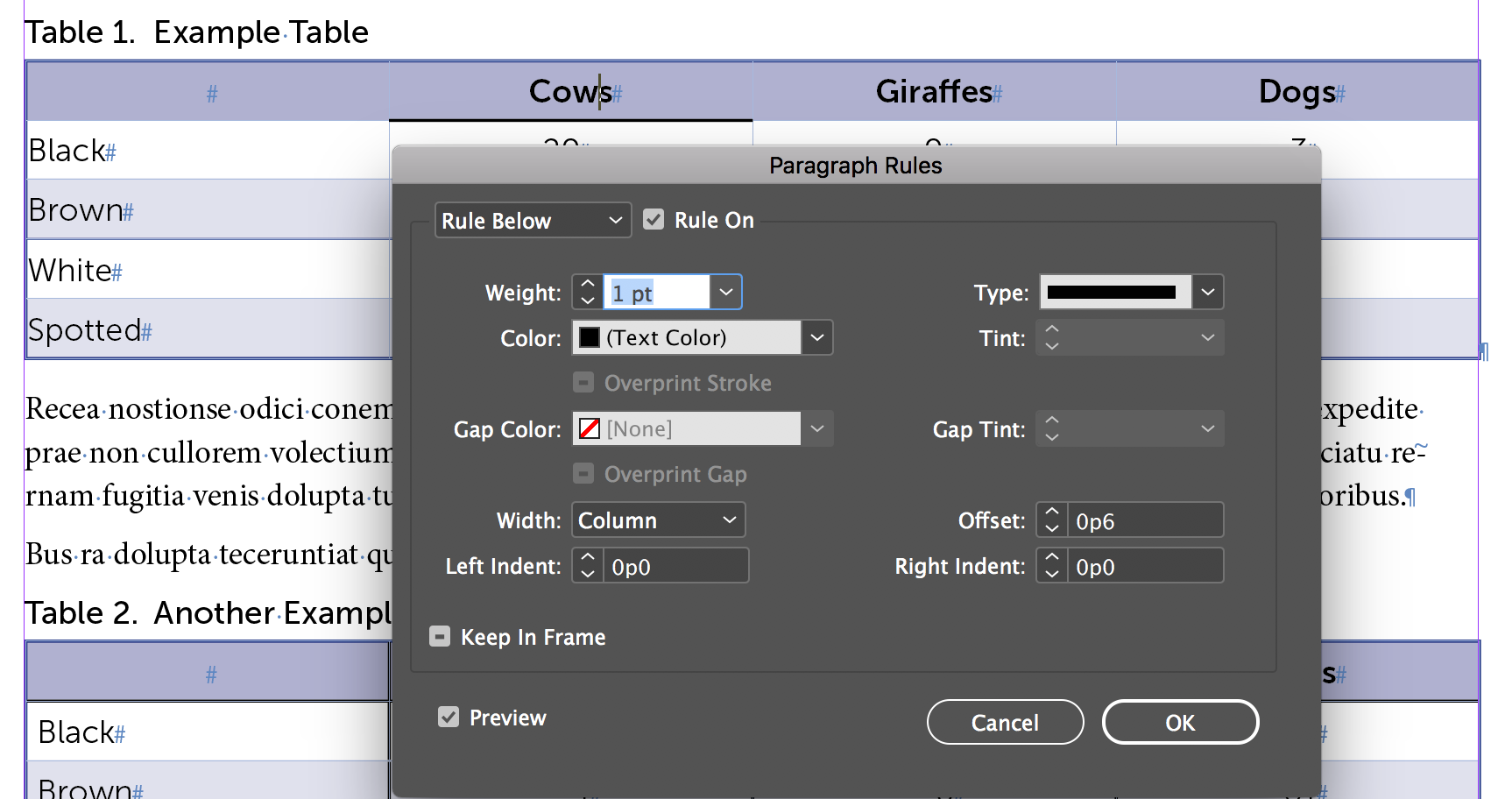
Assigned to all the cell headings, it's a continuous line.
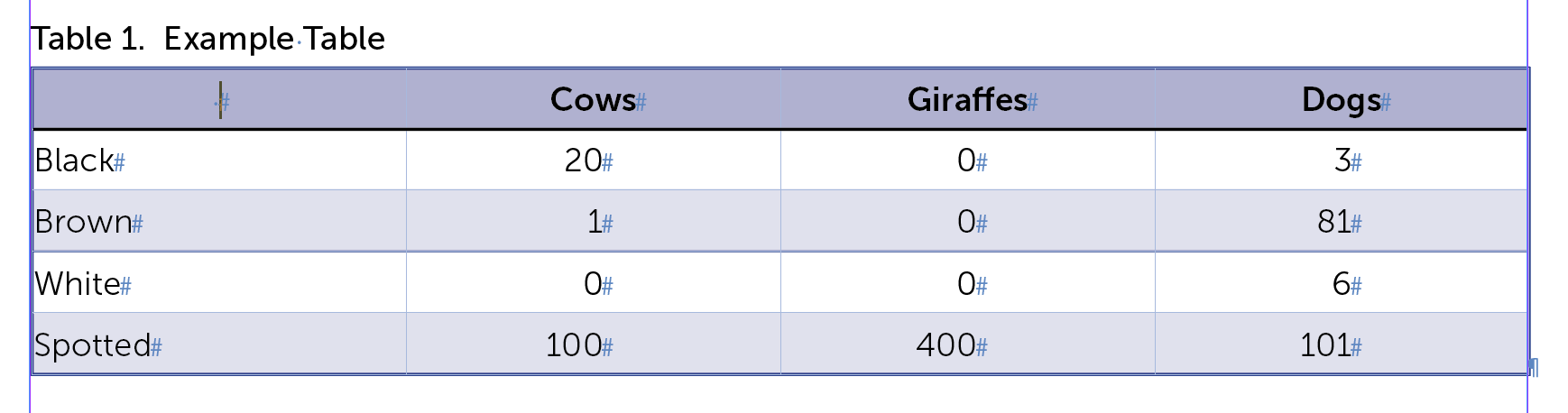
Now you can create a new tag where the line ends a little short on the right to create the gap.
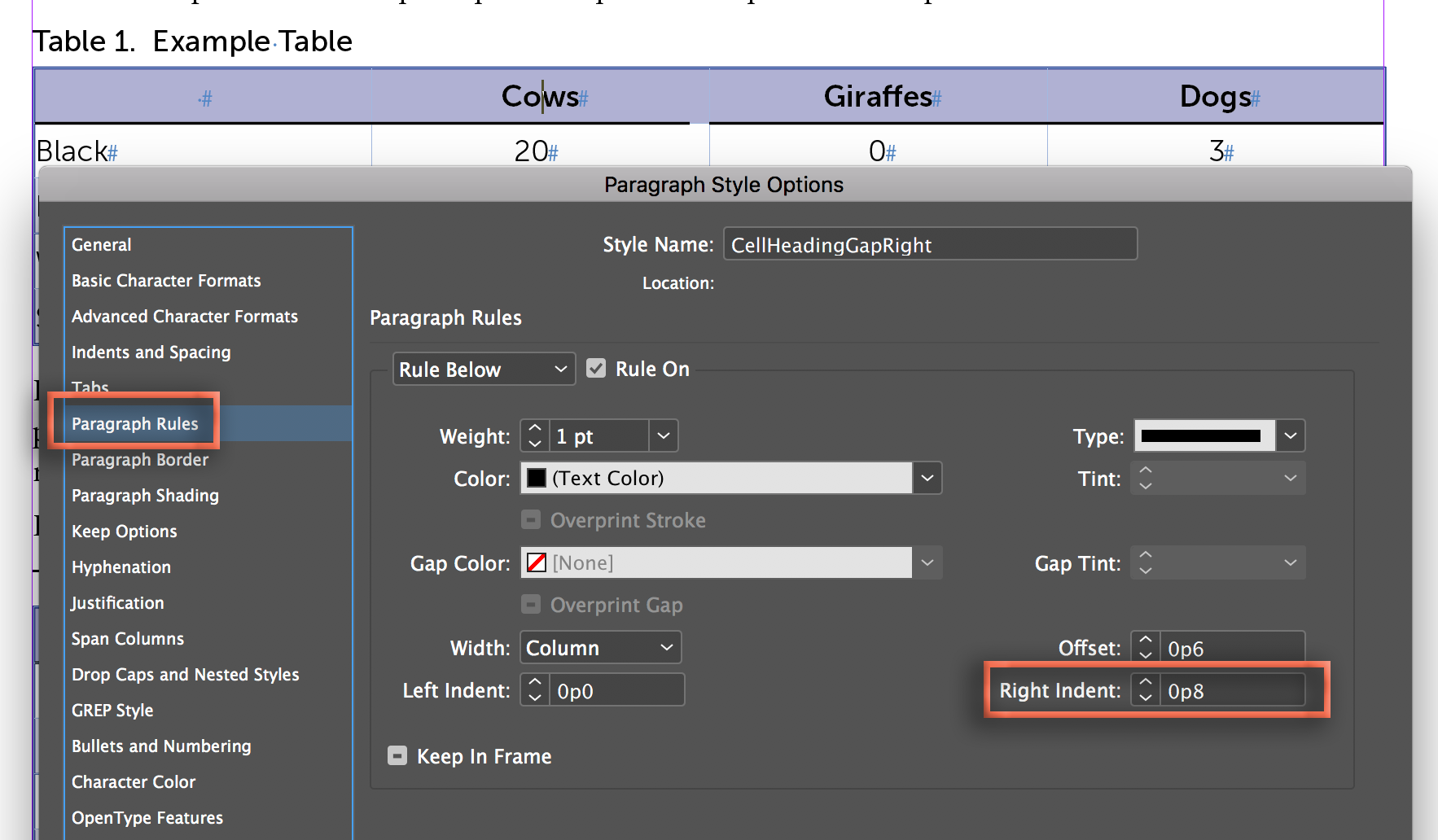
What I like about the narrow column approach is that the spacing is even, and my technique isn't. It would be even better to distribute the gap across two tags: the left on has a right indent and the right one has a left indent.
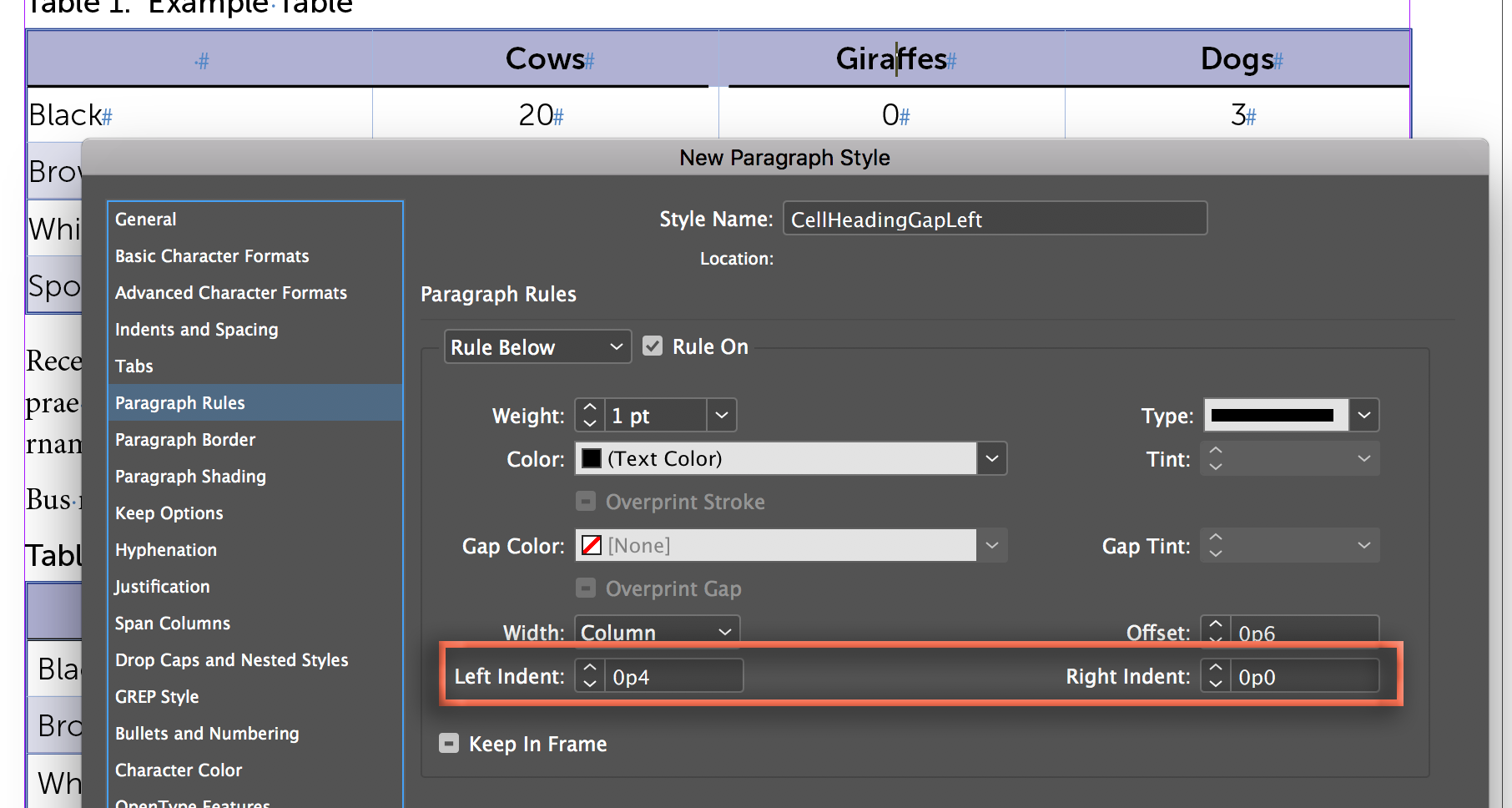
~Barb
Copy link to clipboard
Copied
Hi BarbBinder,
thanks, I tested the paragraph approach and it works for me fine, at least for some headers. Indeed I need more than one paragraph style to cover gaps from various sides, but no empty columns needed.
