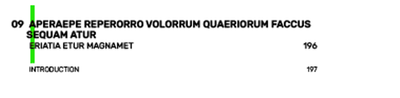- Home
- InDesign
- Discussions
- TABLE OF CONTENT CUSTOMIZATION. TITLE LINES ALIGNM...
- TABLE OF CONTENT CUSTOMIZATION. TITLE LINES ALIGNM...
Copy link to clipboard
Copied
Good afternoon everyone,
When customizing a Table of content, does anyone know how to align when you have several lines when the automatic numbering is on ( see second image below) ? Many thanks!!
 1 Correct answer
1 Correct answer
Your screen capture shows what appears to be a "hanging indent" design: That is, the frst line's page number is "hanging" outside in the left margin and the remaining text is aligned underneath it, indented.
This part of the TOC is controlled by the settings in the Paragraph Style's indents /margins settings and tab stops. It's similar to how we set a style for hanging bullets and other lists.
Here's what I think you're trying to achieve (ignore the different fonts and sizes):
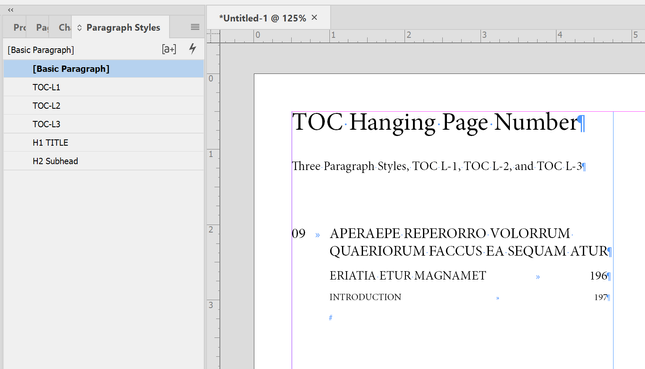
Copy link to clipboard
Copied
Your screen capture shows what appears to be a "hanging indent" design: That is, the frst line's page number is "hanging" outside in the left margin and the remaining text is aligned underneath it, indented.
This part of the TOC is controlled by the settings in the Paragraph Style's indents /margins settings and tab stops. It's similar to how we set a style for hanging bullets and other lists.
Here's what I think you're trying to achieve (ignore the different fonts and sizes):
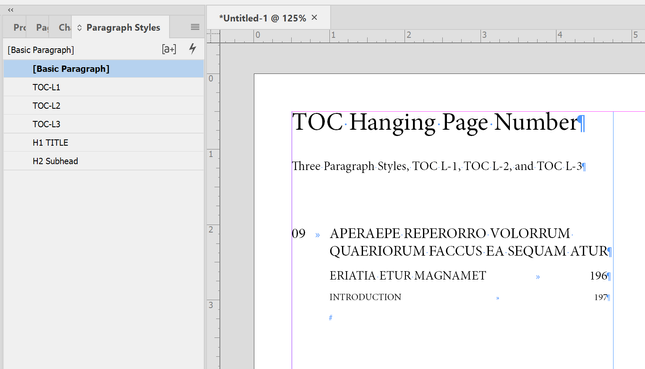
Because you have 3 different levels of TOC entries, each with a different font size and alignment, you'll need to build 3 different Paragraph Styles: TOC L-1, TOC L-2 and TOC L-3. You can see mine in the Paragraph Styles panel.
L-1 has the hanging page number and it's created using a back-dent or outdent — where the left margin is indented and the first line is a negative of that indent.


See #1 and #2 below. Notice the negative sign in #2.

L1 also has a tab stop set to match the left margin indent:
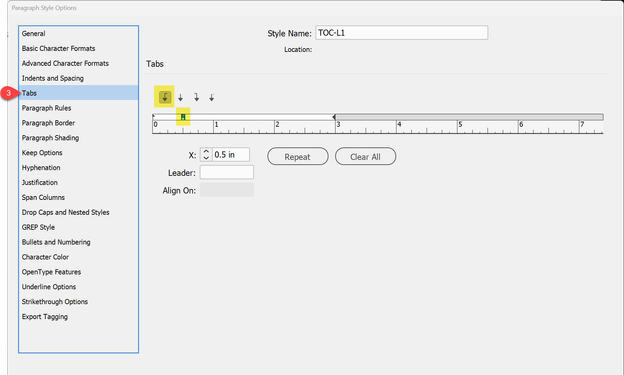
L-2 and L-3 are similar, except they:
- Don't have the first line's back-dent, just the left margin indent.
- They have a right-aligned tab stop at the far right end of the paragraph (or edge of the text frame).
Here are the tab stops for all 3 styles:
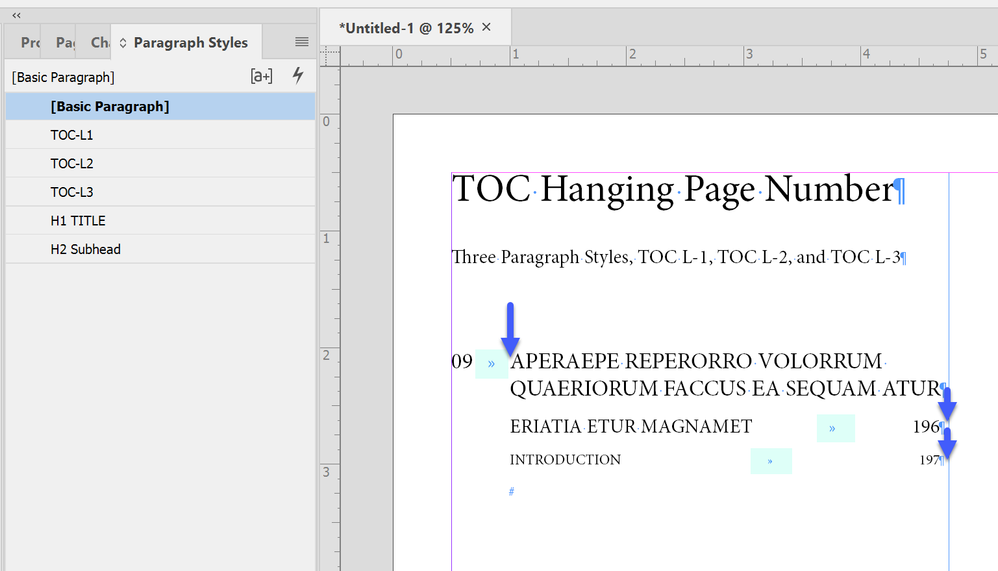
Hope this helps!
| PubCom | Classes & Books for Accessible InDesign, PDFs & MS Office |
Copy link to clipboard
Copied
Exactly what i needed! Thanks a lot for the help! 🙂
Copy link to clipboard
Copied
That's wonderful!
Glad to help.
| PubCom | Classes & Books for Accessible InDesign, PDFs & MS Office |
Get ready! An upgraded Adobe Community experience is coming in January.
Learn more