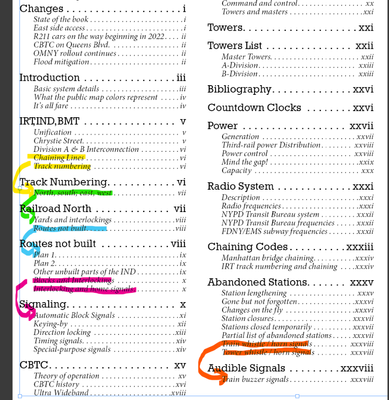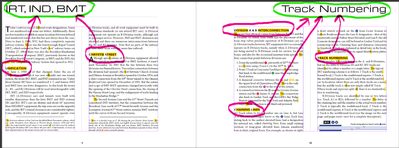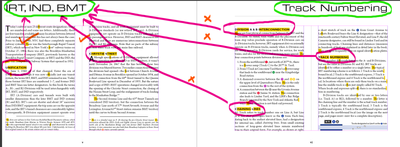- Home
- InDesign
- Discussions
- Table of Contents: Subheads and chapter heads in t...
- Table of Contents: Subheads and chapter heads in t...
Table of Contents: Subheads and chapter heads in the wrong place.
Copy link to clipboard
Copied
My ToC is mostly complete and for the most part it's behaving as it should, but I have a few problems to work out, with this one being the most serious.
On two separate instances, the Chapter header (paragraph style Intro_Chapter_TOC) is on the top-right of the page, and the multiple subheads (Subhead_TOC) are in the middle of the page. However when generating the ToC, the subheads appear grouped with the previous chapter, not the current chapter. As shown below, IRT, IND, BMT is the Chapter, and Unification and Chrystie St. are the subheads that should appear below it. The subheads in the ToC are bunched with previous subheads from pages iv-vi.
This is only happening a couple of times. The rest of the ToC is just fine and everything is where it ought to be. It's just this one and one or two others, and it's driving me crazy.
Copy link to clipboard
Copied
THe headlines are in a different frame, not connected in a thread. In the TOC headlines are token from a page not in their geometric order, but in the order how they were created.
Solution, make headline and text in a single thread, better in the same name, which is much easier. You can do it with span columnd and break options.
Copy link to clipboard
Copied
This would break the format of the entire document. The chapter heading boxes are set on the master left and master right pages, and they are filled with whatever text is needed. They are not part of the content.
Copy link to clipboard
Copied
If you are not working from the begining as it should be, you have some work to do to correct it.
- If you fill text frames with titles which should appear in the Table of Content, they are part of content. Remove them from the parent page.
- Why are you not applying a paragraph style to them, which will specify position, size and space after? You might apply a different Object Style with a different start of the baseline grid.
- These titles MUST be IN THE TEXT FLOW. Otherwise you get the result you do not want.
Copy link to clipboard
Copied
The text frame at the top has the paragraph style Intro_Chapter_TOC attached to it, which specifies typeface, point size, alignment, and so on. Every page in the introduction has this text frame on it, which differs from page to page, and changes every few years.
Another problem I don't understand is why the ToC is importing the text formatting from the paragraph style and putting it into the ToC. I thought the ToC style sheets overrode the character styles/paragraph styles from the main text.
The book was created over 20 years ago in QuarkXPress v4, moved to InDesign many years ago and has been updated continually ever since. As such there are likely still a lot of ancient artifacts in the background. Until this year I had worked on it in CS6 since about 2014 or 2015, without doing a whole lot to this 55 page section. It's the only document I work on and my first time at creating a ToC in anything, so there's a lot I still don't understand. I am not a master of InDesign, I just know how to do the actions I've always needed. This is the first major change in a long time and I'm completley out of my depth.
Copy link to clipboard
Copied
I hit enter too quickly, so to clarify, while the boxes containing the level one headings is initially part of the master/parent page, each of these boxes is modified so that text is local to the page. The only purpose of having it on the parent page is so the poisitioning will be correct and type attributes will be set.
I could have just added a box on each page without a parent element, but this way it just makes formatting easier. The only text elements actually used from the parent page are the copyright and page numbers, and the edition name.
Copy link to clipboard
Copied
You can apply the correct position better with Paragraph and Object Styles. There is no reason to have frames on the correct place as you can save them in CC Libraries and place them by holding the alt key. What you are doing is working with the Quark X Press concept, which is not applyable in InDesign.
Formatting of the headlines should be done via Paragraph Styles, not via Character Styles or manually. What you are doing is probably like you have learned in Quark Xpress. But here is the concept very different, but better.
Copy link to clipboard
Copied
The headlines and subheads are formatted with Paragraph styles, however a few were manually modified--and those proved to be a problem. Since this is an old document with everything pretty much set it stone, how would you suggest I rearrange things? It's only maybe 3 or 4 subhead items on the ToC that are in the wrong place out of a 186 page document, but since the ToC will be rebuilt many times, I need to solve it by fixing the root issue.
I'm most familiar with Id CS6, having used it for at least 7 or 8 years, daily. I bought Illustrator and InDesign and saw no reason to upgrade to CC since I could work on this project perfectly. As a result I've never managed to learn all the new tricks. I'm not a graphic designer, but rather I use these as a tool to author my work. Usually I find YouTube solves any problems I run into, and it did do a great job of getting my ToC set up, but these two problems are just unsolvable. I will confess I'd never heard of "object styles" until a few days ago. Plus I store all my resources (support files, fonts, etc) in Dropbox, not in Creative Cloud. With this said, I would like to learn the newer way of doing this. I am not creating new documents very often, just managing and upgrading this one year after year so I'm mostly learning to use new techniques on an ancient document.
Copy link to clipboard
Copied
Another problem I don't understand is why the ToC is importing the text formatting from the paragraph style and putting it into the ToC. I thought the ToC style sheets overrode the character styles/paragraph styles from the main text.
By @PeterD-NJ
This usually happens for two reasons:
- The story's heading is manually formatted rather than with a Paragraph Style. The manual formatting is being picked up by the TOC utility.
- The text of the TOC isn't formatted with appropriate Paragraph Styles.
- Take a look at this online tutorial: https://www.pubcom.com/tutorials/toc-2/v
- Also, InDesign's basic Help about TOCs has excellent information on making TOCs. https://helpx.adobe.com/indesign/using/creating-table-contents.html
| PubCom | Classes & Books for Accessible InDesign, PDFs & MS Office |
Copy link to clipboard
Copied
Another problem I don't understand is why the ToC is importing the text formatting from the paragraph style and putting it into the ToC. I thought the ToC style sheets overrode the character styles/paragraph styles from the main text.
By @PeterD-NJ
This usually happens for two reasons:
- The story's heading is manually formatted rather than with a Paragraph Style. The manual formatting is being picked up by the TOC utility.
- The text of the TOC isn't formatted with appropriate Paragraph Styles.
By @Bevi Chagnon - PubCom.com
The affected headings were created using a paragraph style, but manually modified afterwards to use a different typefact and size. Normally this heading uses a very wide typefact, but for the 10 or so list items in question, I needed a condensed font. For just those handful of styles it didn't made sense to create yet another style. I'm down to only one offending subhead.
Copy link to clipboard
Copied
By @PeterD-NJThe affected headings were created using a paragraph style, but manually modified afterwards to use a different typefact and size.
Here's a better way to get the end result. Ideally, avoid doing any manual formatting after the TOC is generated.
The TOC style is like a script or recipe where you tell InDesign what text in your document to select (like titles, headings, and subheads) and how to format each type of entry.
In your TOC style, set each TOC level with a Paragraph Style and maybe a Character Style to format the entry.

The Paragraph Style for the Entry Style (#3) should control the font, size, leading, alignment, spacing before/after, and anything else you want to design.
If you don't do the above, then the TOC is going to replicate the visual formatting of the actual text and kind of guess what the hierarchy levels are. And that causes the problem stated in your first post.
Starting from the beginning...
Step 1. In your document's layout, make sure the chapter headings have a Paragraph Style to format them in the book itself.
Step 2. In the TOC style panel, create a Paragraph Style to format each chapter heading in the TOC (#3 in the graphic, the TOC Entry Style).
Step 3. Also in the TOC style panel, set the hierarchy level to 1 for the chapter headings.
Repeat this process for all your headings in the document.
Subheads are formatted with their own Paragraph Style in the document, and their TOC entry is formatted with their own TOC Entry Style (Italics and indented per your first screen capture). Their level is set to 2.
Ditto for Sub-subheads if there are any, and their level is set to 3.
Generate the TOC and you should get what you're looking for. If the formatting needs tweaking, then do that in the TOC Entry Styles you developed in step 2, and avoid manual formatting altogether.
Hope this helps.
| PubCom | Classes & Books for Accessible InDesign, PDFs & MS Office |
Copy link to clipboard
Copied
Hello Bevi, and thank you for your detailed reply. However I have already done all these steps, and I know what the boxes do. I have created a nominally good ToC, although the typefaces still aren't what I want--I will fix that once I fix the underlying problem.
To avoid any confusion, maybe I was not being clear in my initial and followup posts, but here's where we are so far. I have six different paragraph styles that will form the contents of the ToC (i.e. what is being printed out). Two of them are "Level 1" headings, and four of them will be "Level 2". I have these Level 1 and Level 2 ToC styles also defined, and I have assigned the correct ToC style to the correct paragraph style, and the ToC has generated mostly successfully. It's just the issue of a few items being in the wrong order. The full spread of my ToC pages is below.
I cannot figure out how to highlight anything here so I'll describe the error with words. Left column, first page, about 1/3 of the way down, the three subheads "Aivision A & B Interconnection", "Chaining Lines" and "Track numbering" fall under the Level 1 heading of IRT, IND, BMT, on page v, instead of under the Level 1 heading of "Track numbering" on page vi. The text boxes (frames) for all three of these items are on the same page, yet the ToC generator in InDesign is grouping them with items from the previous page. The actual spread of pages v and vi is also attached.
Copy link to clipboard
Copied
So an update: I have converted all the headings to objects, applied the correct styles and I am still having the exact same problem. Subheads are not appearing under the headings on the correct page listng in the ToC. I've spent 4 days on this and it's still the same. Is there any way to obtain one-on-one assistance with this from a trained pro?
Copy link to clipboard
Copied
Can you upload a sample file?
Copy link to clipboard
Copied
Not to a public forum. This project is my life's work.
Copy link to clipboard
Copied
It just has to be SAMPLE data that demonstrates the problem--not real info.
Or you can PM someone willing to take a look at it.
Copy link to clipboard
Copied
I have not read the entire thread, but contrary to what I have read, in my experience this problem occurs because InDesign reads text in the frames starting in the upper left corner of the page and moving down before moving right. You said your chapter head is further to thye right than your subheads.
Extending the frame holding the chapter head further to the left so it is more left than the other frame should solve the problem.
Copy link to clipboard
Copied
@Peter Spier Yes, I was thinking the same thing when I read the part about the text frames being independent. If I recall correctly, even a point off can throw things out of order.
Copy link to clipboard
Copied
Just tried it and that isn't the solution. The problem is that subheads that are on the same page as the main heading are grouped under the previous main heading. Let's say this is how I actually want the Headings and Subheads to appear
COLORS
Red
Blue
Green
NUMBERS
One
Two
Three
Four
What is in fact happening is this:
COLORS
Red
Blue
Green
One
Two
NUMBERS
Three
Four
What's frustrating is that this is only happening on a few instances. Maybe 3 or 4 at most. The object styles and paragraph styles are identical on the good ones and the bad ones. It's just these few are wrong.
Copy link to clipboard
Copied
Can you confirm that the subheadings (colors and numbers in your example) all use the same style and are in the same text flow?
Copy link to clipboard
Copied
Yes. Red, Blue, Green, One, Two, Three, and Four all have the style Subhead_ToC applied to them, with no character styles and in the actual ToC that is mapped to Toc Level 2.
Likewise COLORS and NUMBERS all have Intro_Chapter_ToC applied to them, and those are mapped to ToC Level 1.
Copy link to clipboard
Copied
To follow up, I unlinked the text boxes, deleted the page and recreated it. Same problem. I moved the level 1 heading to the very top-left of the page and the same problem. I moved the Level 1 heading to the bottom-right of the previous page and the ToC was correct, but obvsiouly the heading isn't where it has to be.
There is only one condition where things work properly, and that's if I create an "invisible" paragraph style that also maps to ToC heading 1 (text attributes are white, paper background, no stroke). If I do that it works, however that's not how I want to do it since I will likely forget what that style is in a year or two and it will screw me up then.
Copy link to clipboard
Copied
Can you upload an example of your colors/numbers showing what you actually want it to look like (position-wise) and the TOC with the error?
Copy link to clipboard
Copied
It's already in there upthread but I's paste screen shots in here once more. This is a screen grab of the problem. The two items in yellow are associated with the Level 1 heading of IRT, IND, BMT but should be grouped under Track Numbering. The item in green under Track Numbering should be under Railroad North, the item in blue under Railroad North should be under Routes Not Built, the two items in magenta under Routes not built should be under Signaling, and the two items in orange under Abandoned Stations should be under the Audible Signals heading.
Everything else is correct, and the structure of those items is exactly the same as it is with the bad ones.
Copy link to clipboard
Copied
This next image is how the document is set up to be. The subheads circled in magenta are pointing at the heading that they should be under in the ToC.
The second image, below, is showing how they are actually associated, and what needs to be fixed. the three subheads in magenta on the right page are grouped with the Heading and two other subheads on the left page.
Headings circled in green have the Left_Intro_Chapter_TOC and Right_Intro_Chapter_TOC paragraph styles applied, with no character styles or other overrides. Green circled headings are mapped in the ToC dialog to ToC Level 1.
Headings circled in magenta have the paragraph style Subhead_TOC applied, with no character styles or overrides, and they are mapped to ToC style ToC Level 2.
There are a total of four instances of this happening, on pages v and vi, viii and ix, pages x and xi, and page xxxviii. Every other entry in the ToC is correct at both the ToC Heading 1 and ToC Heading 2 level; for example, CBTC (Heading 1) and Theory of Operation, CBTC History, UltraWideband (Heading 2) are in the correct place, ad likewise Radio System, Chaining Codes, and Abandoned Stations, along with everything not show in the screen cap above, from columns 3,4,5, and 6.
-
- 1
- 2