Copy link to clipboard
Copied
Hello,
i have this problem: (i'm using latest indesign CC version)
as soon as i link the text(table-)fields and set the stroke of the last cell to black or whatever, the next (first) cell gets a stroke, too. do you know how i get rid of that first stroke? thanks!
this screenshots will help i think
 1 Correct answer
1 Correct answer
That is how tables work in InDesign. A row cannot have a stroke below without the next row having that exact same stroke at the top. It's not two different strokes, it is the same.
If they were different, you'd be able to pull this off in an un-splitted row as well! I.e. a row with a 'dotted' stroke at the bottom and the one below it with a 'solid' stroke at the top:

which is not possible with the standard controls.
Copy link to clipboard
Copied
That is how tables work in InDesign. A row cannot have a stroke below without the next row having that exact same stroke at the top. It's not two different strokes, it is the same.
If they were different, you'd be able to pull this off in an un-splitted row as well! I.e. a row with a 'dotted' stroke at the bottom and the one below it with a 'solid' stroke at the top:

which is not possible with the standard controls.
Copy link to clipboard
Copied
Hm, i was afraid of that answer. i found - working for me - a little workaround: i just inserted a small cell (1,1 high) without any strokes, so it is not visible an the next cells.
Copy link to clipboard
Copied
Yeah, that's a good manual fix. Done that myself in similar situations (a "footer line" at the bottom of continued tables); the one thing that bugs me is that it's not possible to go below that hardcoded 3pt limit ...
Copy link to clipboard
Copied
https://forums.adobe.com/people/%5BJongware%5D wrote
… the one thing that bugs me is that it's not possible to go below that hardcoded 3pt limit ...
It should be possible by scripting.
Did not test that recently, but with CC 2014.2 ( and below ) it was possible to set the height of a row to e.g. 0.5 mm.
//Select a table row:
var myRow = app.selection[0];
//Remove all contents (optional):
myRow.cells.everyItem().contents = "";
//Not optional: Set point size to a very small value:
myRow.cells.everyItem().texts.everyItem().pointSize = 0.1;
// Set insets for top and bottom to zero:
myRow.cells.everyItem().topInset = 0;
myRow.cells.everyItem().bottomInset = 0;
// Finally set the height:
myRow.cells.everyItem().height = "0.5mm";
Regards,
Uwe
Copy link to clipboard
Copied
Just tested my script snippet with InDesign CC 2017.1 and it's still working.
Below an example where I tried a footer row with a height of 0.1 mm and a bottom stroke with 0.5 pt.
The effective height was 0.114 mm wheras the minimum value was shown as 0.1 mm.
( Seems, that I hit a limit here. )

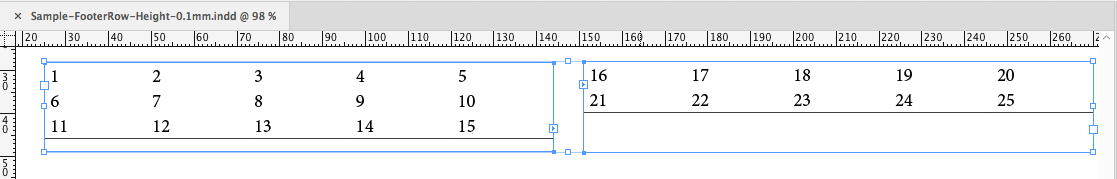

Regards,
Uwe
Copy link to clipboard
Copied
Hi Uwe,
Nice! ![]()
… Sometimes, use The Force can be more simple … and automatic! ![]()
(^/)
Copy link to clipboard
Copied
Hi,
What you mean, if I understand well, is, when a table runs on 2 pages [A & B], have a "color" line at the bottom of the first table part [on page A] but not at the top of the second table part [on page B]!
Right? ![]()
(^/)
Find more inspiration, events, and resources on the new Adobe Community
Explore Now