- Home
- InDesign
- Discussions
- Re: Tables: deleting/adding columns to existing
- Re: Tables: deleting/adding columns to existing
Copy link to clipboard
Copied
I inherited an indesign file with an extensive table/cells/columns/rows... I need to remove some columns and rows... I have searched and searched and watched several videos on indesign tables but none tell or show how to delete a specific column or row. When I highlight a row or column and go up and tell it to delete - it deletes the last column not the one that is highlighted - help is much appreciated.

 1 Correct answer
1 Correct answer
That's what I was afraid of. This was set up with extra columns and spans—and that was't necessary.
If someone gave me this file to edit, I would strongly consider making a brand new table with the correct number of rows and columns and move the data over. You could try to clean up this one, but it won't be easy. If this table will be edited again in the future, then I'd say it is worth it to redesign it correctly. I'm sorry! ![]()
~Barb
Copy link to clipboard
Copied
That is how it works, so the question is why yours isn't working that way. Can you show the same series of screen shots for your table?
1. select a column

2. Table > Delete > Column
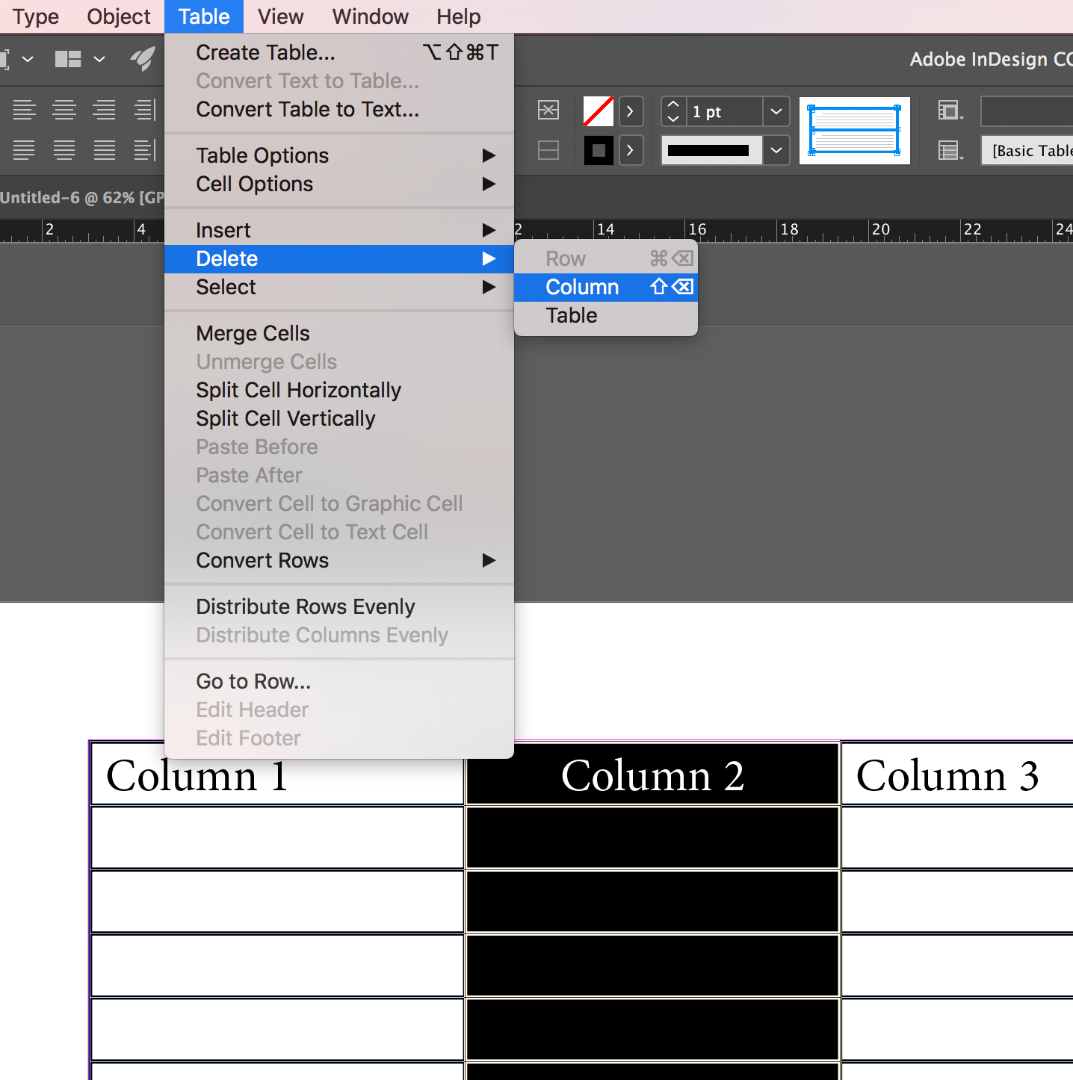
3. Column is gone.

Copy link to clipboard
Copied
Sure thank you... this is what happens on my end:



but see, instead it removed the outline from the last row, leaving the highlighted column as-is
Copy link to clipboard
Copied
I wonder if there are extra columns hidden in there. Working on a copy, what happens if you select the entire table and choose Table > Distribute Columns Evenly?
If that doesn't expose the answer, are you able to share the file? If so, you can put it on dropbox and post a link here (public) or via message (private). I'll be here about 40 more minutes, then can check back this afternoon.
~Barb
Copy link to clipboard
Copied
Barb,
Here it is selected:

and this is after Distribute Columns Evenly

I'm not sure what it means tho?
Copy link to clipboard
Copied
That's what I was afraid of. This was set up with extra columns and spans—and that was't necessary.
If someone gave me this file to edit, I would strongly consider making a brand new table with the correct number of rows and columns and move the data over. You could try to clean up this one, but it won't be easy. If this table will be edited again in the future, then I'd say it is worth it to redesign it correctly. I'm sorry! ![]()
~Barb
Copy link to clipboard
Copied
Thank you Barb, I assumed as much. I appreciate your time.
Copy link to clipboard
Copied
Barb, your reply was helpful.
To share:
My life as a graphic designer, often times I’ve to work with what is given and then asked to modify.
Every file has a story and a history: Good, bad and downright wrong.
My vote:
Redo the Table. Stop the madness!
I do like the icons at the top.
Got vector transparent icons??? They look like gnarly raster reductions.
K
Copy link to clipboard
Copied
Hi,
By curiosity, could you share this table? [.idml]
(^/)
Copy link to clipboard
Copied
You can also look at it in the Story Editor from the Edit menu. Select the column > open the Story Editor > check to see if the column you think is selected is really selected. It will also tell you if there is a hidden column.
Copy link to clipboard
Copied
Leslie, Here was my take on this without seeing your file.
Just a prototype. Getting started. Color change.
One Table formatted, One text frame.
• Used Illustrator for all vector icons outlined. Some custom made.
All Anchored or Inline graphics for InD Table.
• Text, created and assigned Character Styles.
• Header is 2 rows.
EZ edits. ![]()
K

Find more inspiration, events, and resources on the new Adobe Community
Explore Now

