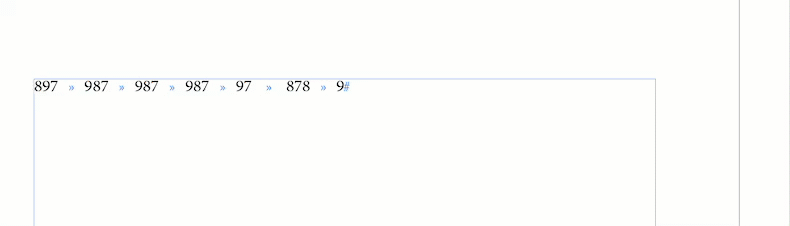- Home
- InDesign
- Discussions
- Re: Tabs bar wrong width, can't repeat tabs
- Re: Tabs bar wrong width, can't repeat tabs
Tabs bar wrong width, can't repeat tabs
Copy link to clipboard
Copied
Hello,
In the tabs bar, there is a black arrow. When I setup a tab and click to "repeat" it, it only repeats up to the arrow. If I click and drag the arrow, I can move it to the left and back, but not further to the right (it stops in the middle of the page for whatever reason). Anything beyond the arrow I have to set manually. I have been having this problem for years across different versions of ID, including the current version. Am I missing something or is this a bug?
Thank you
Copy link to clipboard
Copied
Ugh I just figured it out. When nothing is selected, the arrow appears at 18mm. When I select the textbox, the arrow appears at the width of the text box. That makes no sense. When nothing is selected, the page width should be used.
Copy link to clipboard
Copied
When nothing is selected there is no text to apply the tab to.
Copy link to clipboard
Copied
Copy link to clipboard
Copied
Y'all are missing the point. Tabs are accessed via the paragraph styles dialogue box. Paragraph styles have nothing to do with text boxes. I can have three text boxes of three completely different sizes, all of which can use the same paragraph styles. Having tabs constrained to that left pointing arrow thing is illogical. (Whichever random text box I happen to have selected, or some arbitrary number if I have nothing selected.)
Barb. I know how to repeat tabs. I'm saying they won't repeat past the left pointing arrow on the ruler (unless I add them manually).
Copy link to clipboard
Copied
The Basic Paragraph Style by default assumes a column width of 18p. If you want your tabs to not be limited to that, temporarily create a text box as wide as you would want, add your tabs, then Redefine your Basic Paragraph style.
Normally I would never recommend EVER modifying the Basic Paragraph Style, but this change won't affect anything else.
Copy link to clipboard
Copied
paragraph styles, too. Regardless, this has been a frustrating user
experience for me time and time again over the past few years. I imagine
I'm not the only person who has been baffled by this behavior.