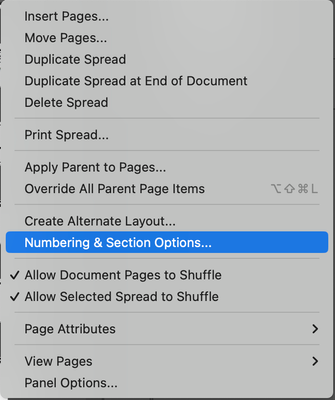- Home
- InDesign
- Discussions
- Re: Text Anchor Hyperlink going to wrong page in E...
- Re: Text Anchor Hyperlink going to wrong page in E...
Text Anchor Hyperlink going to wrong page in Exported PDF
Copy link to clipboard
Copied
Hi
I have a Contents page with 10 hyperlinks. I created Text Anchor Hyperlink destinations on all 10 target pages, and then created Hyperlinks to them from the Contents page.
In 9 of these cases, clicking the hyperlinks in the exported PDF jumps to the correct page, but in one of them, clicking jumps to the NEXT page following the text anchor.
If i jump to the destination by clicking the anchor in the Hyperlinks panel, this problematic link does jump to the correct page, but something is breaking in the export process which is causing it to jump to the wrong page when clicked in the PDF
Does anyone know why this is happening and how to fix it or troubleshoot it?
Working in Indesign 14.0.1 on Windows 7 and viewing the PDF in Acrobat DC.
Thanks for your help!
Richard
Copy link to clipboard
Copied
Anybody? I'm surely not the only person who has run into this issue ...
Copy link to clipboard
Copied
Just to say I've realised that this happens when new pages have been inserted and removed again as part of Smart Reflow, causing the text anchor to end up on a different page to the one it was created on.
Copy link to clipboard
Copied
Yes, text reflow, Smart Reflow and the Primary text frame could cause the destination anchor to slide.
I'd delete the original anchor and insert a new one, and give it a new name, too, just in case the content retains the older one by mistake.
| PubCom | Classes & Books for Accessible InDesign, PDFs & MS Office |
Copy link to clipboard
Copied
I should have mentioned that it only happens for hyperlinks, not cross references to the same anchors. And the Links panel does jump to the correct page when testing the Hyperlink destination, so it's just the PDF export which is broken, rather than all use cases, so it's clearly a bug.
So it turns out there is currently no reliable way to hyperlink to a fixed piece of flowable content in InDesign ...
Copy link to clipboard
Copied
I'm sure you've long solved your problem. I was having the same problem and just solved it. The text box I'd been anchoring to was (needlessly) spreading across 2 pages, so the anchor kept landing the second page. Once I tightened the box, the problem resolved itself.
Copy link to clipboard
Copied
I have the same problem, but it being on two pages is only one of the bugs. I am still exporting pages where the text anchors work perfectly inside indesign but then when they are exported randomly some do not work.
Copy link to clipboard
Copied
I had the same problem. I changed my Text Anchor hyperlinks to Page hyperlinks and made sure the Zoom Setting is set to Inherit Zoom and then they worked for me in the PDF.
Copy link to clipboard
Copied
Finally, I fixed the issue, It seems that there is a bug in the Automatic Numbering when you chane the order of the pages or inserting a new page. So change it to Manual and it fixed. From Numbering & Section Options... > Start Page Numbering at:
It might not work all the times but it worth of a try.
...