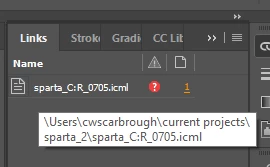Text anchors
I’m having trouble with a long document in InDesign. I suspect it’s because of a large number of text anchors that somehow were introcduced when a copyeditor imported a lengthy series of endnotes in Word. Now the INDD doc is sluggish, crashy and generally hard to handle.
Is there any way to find and replace these anchors? I can’t seem to find the right search string.
Thanks! CWS