- Home
- InDesign
- Discussions
- Text and images are missing on PDF exported from I...
- Text and images are missing on PDF exported from I...
Copy link to clipboard
Copied
I have a 24 page doc consisting of basic text and images. Everything looks fine and there are no preflight errors. When I export to PDF the majority of the document is fine and then sporadically from pages 6-11 some text and photos go missing. I have cleared all preferences, I tried turning texted into outlines, I tried deleting images and exported to see if i could find a bad file. I've got nothing. Ideas?
When I view the exported PDF I get "An error exists on this page. Acrobat may not display the page correctly. Please contact the person who created the PDF document to correct the problem." I created the PDF and there were no errors.
What it should be:
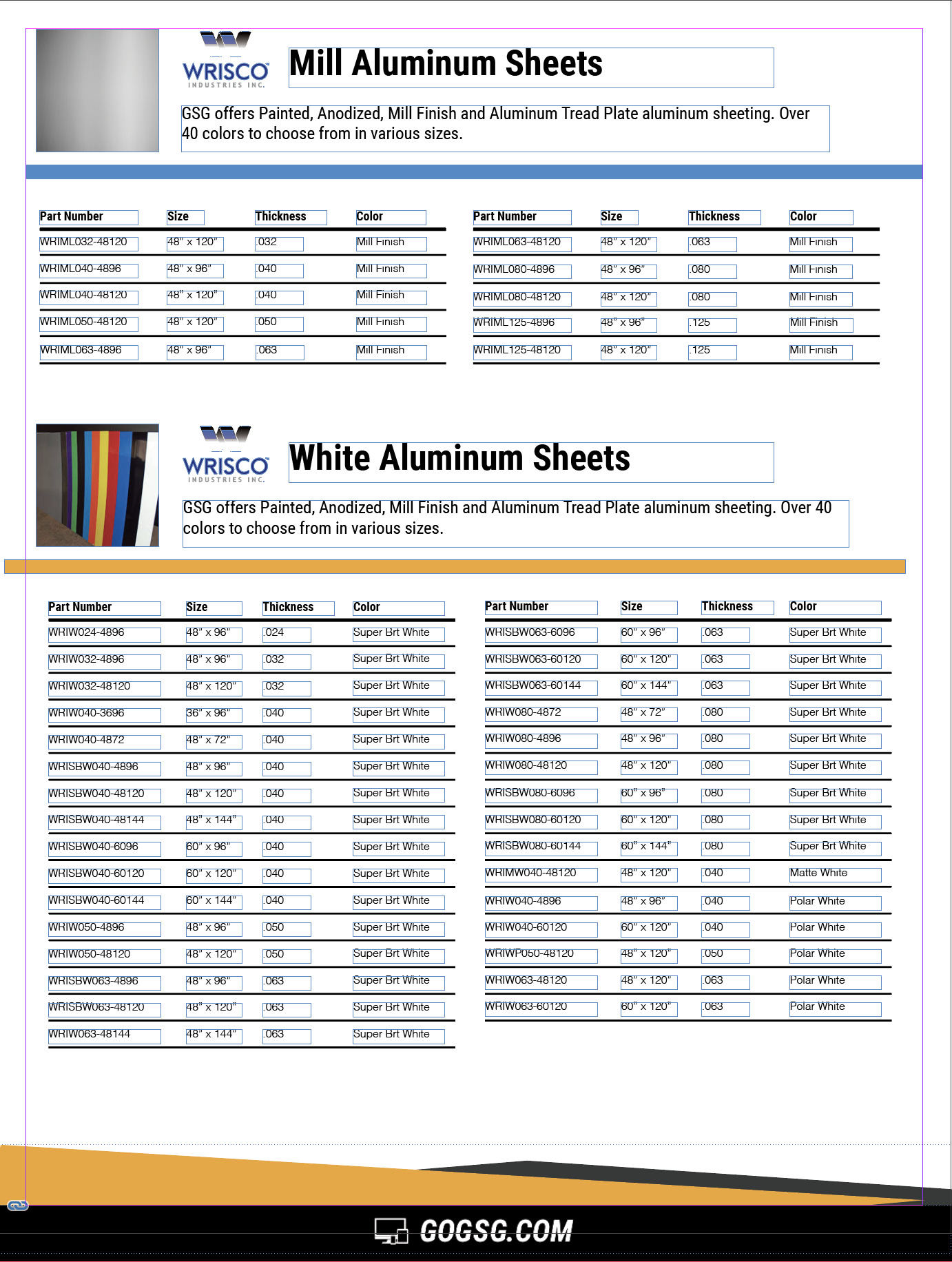
What is exported:
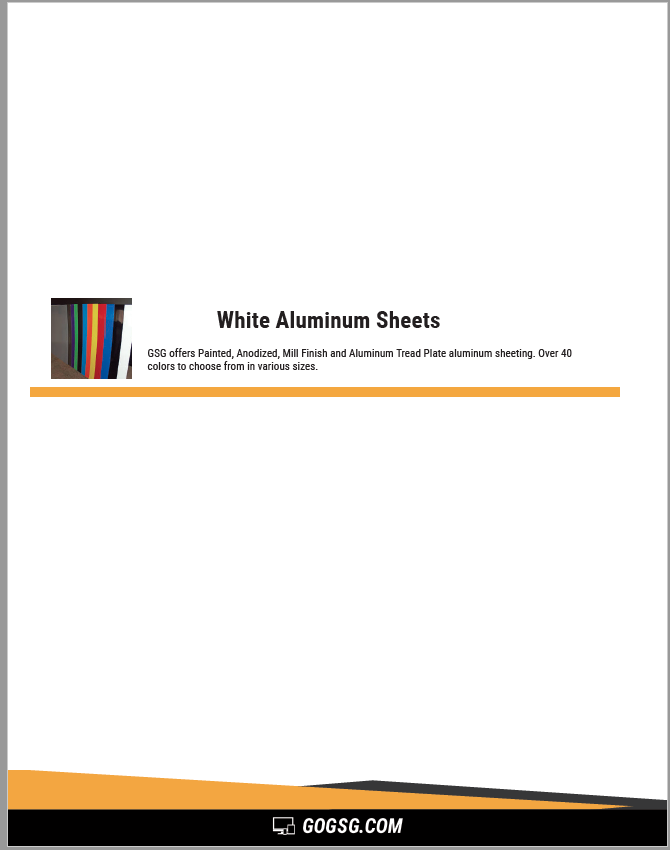
(Renamed by MOD)
 1 Correct answer
1 Correct answer
Try saving the file as an idml. Sometimes that can flush out the bad juju.
Copy link to clipboard
Copied
Hm. Do you have your color management enabled in InDesign?
If the answer is "yes" you should see all the settings and can definitely spot all the differences when you load my joboptions file.
Regards,
Uwe Laubender
( Adobe Community Expert )
Copy link to clipboard
Copied
basically it is this setting here:
To use that InDesign's color management must be enabled.
Regards,
Uwe Laubender
( Adobe Community Expert )
Copy link to clipboard
Copied
Thank you for posting.
Copy link to clipboard
Copied
I just ran into this issue, I created an asset that has the Google and Apple app store logos. When I output the the pdf's, I got the error everyone is familiar with, everything else was fine but the app store logos were missing. After trouble shooting for two days and reading, I had a thought. The app store logo's were vector artwork that I brought in from Illustrator, what if I brought the images in as pixel artwork. I saved them as a .png, brough them into my InDesign file and saved out the PDF with no issues.
Copy link to clipboard
Copied
And I'll bet the text was white in Illustrator and set to overprint.
Copy link to clipboard
Copied
Really old thread, I'm aware.
I hit this today for the first time with InDesign CS6 (v8)... 4 page doc set up as 2 non-facing spreads [4-1], [2-3], export to PDF as pages using "Smallest FIle Size" Modified.. to use Actobat 5 PDF 1.4 and CMYK Web Coated v2 (SWOP)....
There's a cover page, then the other 3 pages have a common masthead of 3 placed .ai files and a few graphic elements (rules). Basically | • • • | with a rule below it.
Page 3 of the PDF is missing a its' mastehead without any rhyme or reason.
Opening PDF in Acrobat shows no page 3 masthead. Opening in Apple's Preveiw shows no page 3 masthead. It's not a display issue. Opening Page 3 of the PDF in Illustrator shows the mastehead elements simply are not there.
- Exporting ONLY page 3 with the same PDF job options.. the masthead is fine.
- Exporting as PDFx-1a spreads.. the masthead is fine.
It's only when all 4 pages are exported using the settings descibed above that the page 3 masthead disappears.
Anyway.. I know its older software.. but I felt like digging.....
- I tried saving as idml, no change.
- Checked color profiles/overprints.. no change.
- Deleted other art on page 3, no change.
- Deleted everything but the masthead on page 3, no change
- Deleted all other (non-brand related, so logos) art in the file, no change
- Created a new page 2-3 spread with *only* the parent/master page contents... no change.
- Deleted the fist page of the document [4]... masthead shows up. So more testing, undo so page [4] is back, delete second document page [1].. mastehead shows up.. delete first spread entirely leaving [2-3] spread.. masthead is fine.
So for some reason, the first 2 pages in the InDesign file are causing this. If both pages in spread [4-1] are present, then page [3] loses its masthead (page [2] is fine in all instances)... again, no apparent rhyme or reason for it.
Ultimately, I exported all 4 pages (as PDF pages - no spreads), then exported page 3 by itself (which exports fine by itself). And then swapped page 3 in the primary 4pg PDF using Acrobat.
What a bugger.
Copy link to clipboard
Copied
I hit this today for the first time with InDesign CS6 (v8)
By @_scott__
And does this happen with the current InDesign versions (2025/2026) as opposed to the one that's 13 years old?
-
- 1
- 2
Find more inspiration, events, and resources on the new Adobe Community
Explore Now



