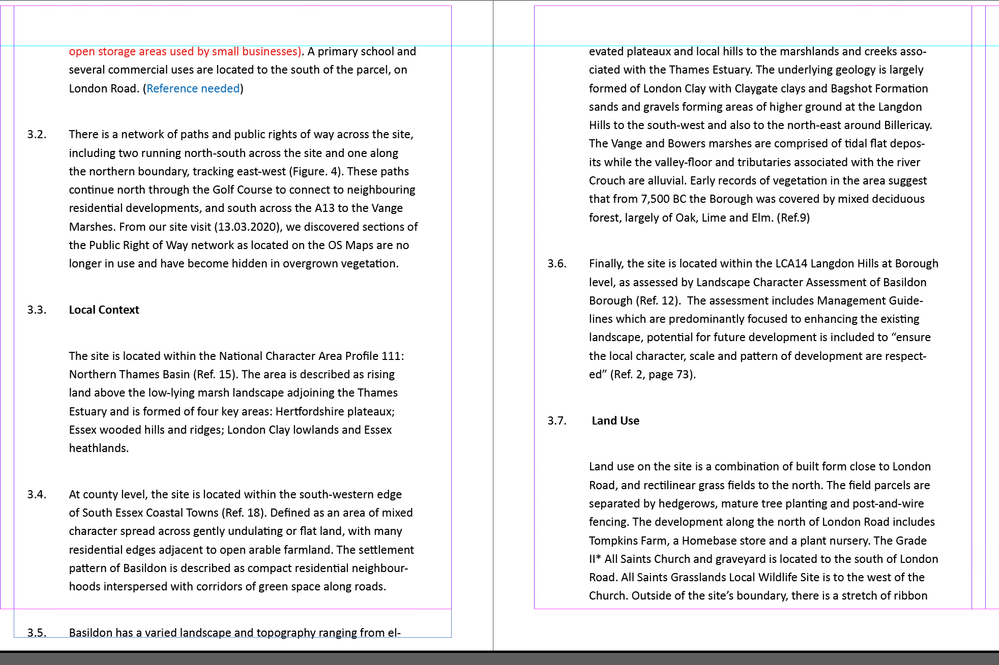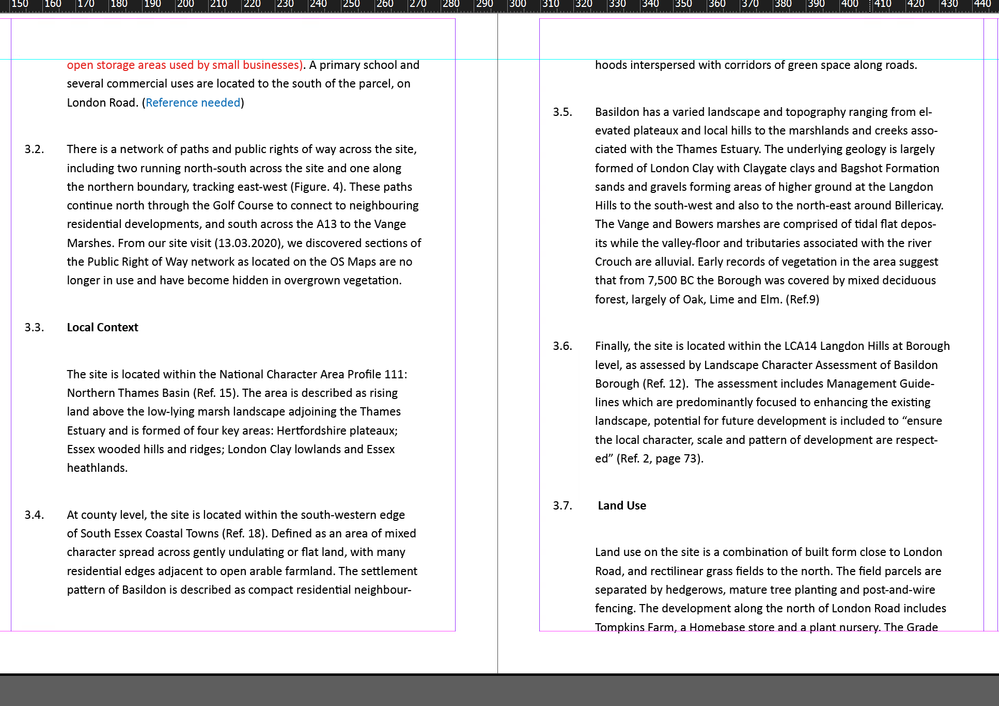- Home
- InDesign
- Discussions
- Text being pushed to next page instead of being in...
- Text being pushed to next page instead of being in...
Copy link to clipboard
Copied
I am not sure what to search for with regard to this problem, so I am just going to describe it and ask for help. I am sure there is a setting that I don't know about that will fix this. Anyway, here is the issue:
I have taken two screenshots, one with the text “hoods interspersed with corridors of green space along roads” on the bottom of the page (but outside the margins) and the other with it on its own, on the next page. I want this text to be in line with the rest of the paragraph that it is part of. I have looked through the settings and preferences and cannot figure out how to resolve this issue. Any ideas?
 1 Correct answer
1 Correct answer
Make sure you are not in Preview mode, then choose Show hidden characters in the Text menu, now take a screenshot so we can see if there is indeed nothing there.
Copy link to clipboard
Copied
Check your keep options in the paragraph styles.
Copy link to clipboard
Copied
Yup. The one on the previous page must be set to "Keep with next", or the one at the top of the next page is set to "Keep with Previous"..
Copy link to clipboard
Copied
Can you show us the screenshot with the problem wigh invisble characters?
Copy link to clipboard
Copied
Nothing is showing up with regard to the invisible characters. So there' s nothing to show you in a screenshot, unfortunately.
Copy link to clipboard
Copied
Make sure you are not in Preview mode, then choose Show hidden characters in the Text menu, now take a screenshot so we can see if there is indeed nothing there.
Copy link to clipboard
Copied
By the way, I see the text frame extending below the marges in the first screenshot. Did you change it? Can you share a screenshot with the baseline grid showing as well and check if the text is set to align to baselinegrid?