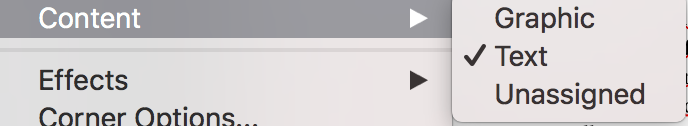Adobe Community
Adobe Community
Copy link to clipboard
Copied
Hi there-
Im new to indesign and having a heck of a time. Im trying to draw text boxes, but the second I bring the cursor over the canvas it changes. If im over the gray background of the workspace the icon is the ][ looking thing with a box around it. The second I move it over the white workspace it changes to a ][ with no box, and I can no longer create text areas. Because of this I have to create them off to the side and move them after the fact which is a huge pain.
Ideas?
Thanks!
 1 Correct answer
1 Correct answer
Most of us suspect a Primary Text frame, although it could be a regular frame converted to a text frame.
- Note that Primary Text Frame is checked. Try this in a new document.
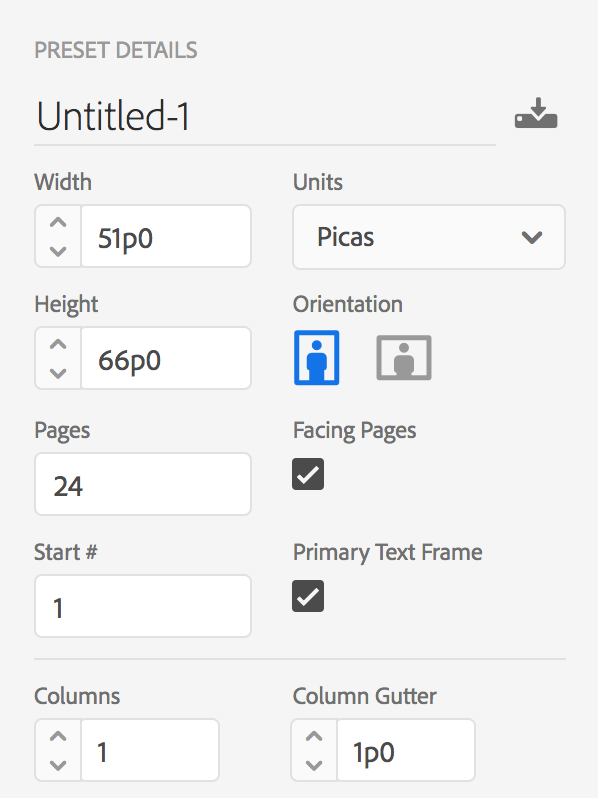
- Confirm Frame Edges and Guides are visible in View Options
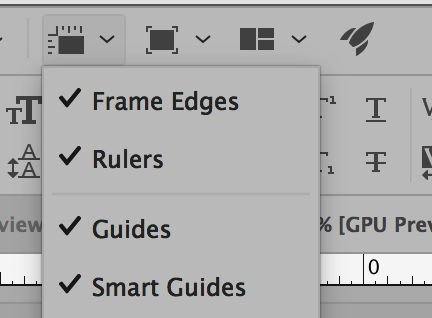
- Tell us what the frame looks like when it is selected with the Selection tool. Here are some examples.
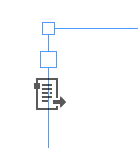
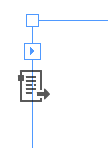


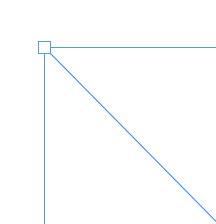
- Fill with Placeholder text. (Type menu.) The text will fill all of the pages (in my case, 24). Apply the None Master to a page. Notice that the frame and text stays on
Copy link to clipboard
Copied
Hi Jdecker:
1. Nice job describing/showing us the cursors. ![]()
2. The ][ with the box around it is ready to add a text frame.
3. ][ without a box around it is on top of an existing text frame and InDesign thinks you want to add text to it instead of adding a new frame. The question is why are you putting a text frame over a text frame? Is it on purpose? You can select the underlying frame and convert it to a Graphic frame or Unassigned frame with Object > Content, or continue adding new frames to the side, and then dragging them on top. Or if the one underneath is unintentional, just delete it.
~Barb
Copy link to clipboard
Copied
Thanks for the info Barb! The weird thing is it happens on every page, including blank ones set to to no master, so I’m not sure where the text frame would be coming from. I’ll pkay around with it some more. If I click on any page, he text goes to the top left of page 1.
Copy link to clipboard
Copied
Hmm! I wonder if you have a Text Frame on your Master Page. If you set up your document with a Primary Text Frame, this could effect every page in the document.
Copy link to clipboard
Copied
This is what I was afraid of. I went in and made sure to test on a page with no master. I also clicked and started typing, then went to the top of the page where the text was coming in and selected the text box, and deleted it. After doing that I went back to a page with no master and it still won't work. If I set it up with a Primary Text Frame by accident, would setting no master fix that? If not how would I delete that Primary Text Frame?
Copy link to clipboard
Copied
It should solve the problem.
You could also go into your Master Page in the Pages panel and delete the Text Frame there.
Copy link to clipboard
Copied
I tried that and unfortunately it did not help. I'll keep trying!
Copy link to clipboard
Copied
Is there any way you could screen capture a video of what you're trying to do?
When you try to draw a Text Frame are you just clicking OR clicking and dragging?
Copy link to clipboard
Copied
Copy link to clipboard
Copied
When InDesign opens a new document, it may be opened by checking the "Primary Text Frame" box. Another alternative might be a text field opened on the MASTER PAGE page.
You can remove these text fields from the Master Page or re-open a text field on the Master Page again.
Do not forget,
InDesign may not need a text field to write text. A vector object can be transformed into a field of texts consisting of Guides.
Copy link to clipboard
Copied
Try these various things after saving:
- When you hover over the page and get the I-Beam with no dotted line as has been happening—instead of trying to create a new text frame—just click and see if you can type into the existing text frame.
- Open your Layers panel. If you didn't create layers, you have a Layer 1. Spin it open. Is there anything on it?
- Go to the View Options buttons (one of three buttons on the Application bar). Confirm Frame Edges and Guides are showing.
- Switch to your Selection tool (Black arrow). Click on the page. If a large frame gets selected, delete it.
Copy link to clipboard
Copied
I just watched your video. At 15 seconds and at 36 seconds you show a frame selected with your Selection tool. That's the frame you are looking for.
Another thing to know is that InDesign doesn't really care how the frame was created in the first place. A frame is a frame is a frame. So if you draw a Picture frame and click inside it with the Type tool, it converts to a Text frame. You can change it back in Object > Content if you want that frame but you don't want it to be a Text frame.
If you don't want it, delete it!
Frame selected at 15 seconds
Frame selected at 36 seconds
Copy link to clipboard
Copied
Thanks for your input. The issue is both times you see that frame I delete it. Then I scroll back to the last page with no master, click the text tool, and it still will not let me create a text box within the canvas. It recreates that frame you are seeing.
Copy link to clipboard
Copied
jdecker1978 wrote
...The issue is both times you see that frame I delete it. Then I ... click the text tool, and it still will not let me create a text box within the canvas.
While we are trying to solve the issue permanently, use this workaround:
- Start to draw the Text frame outside the page
- Hold the Spacebar to move the frame to where you want it to start
- Release the Spacebar and continue drawing the Text frame
(Are you coming from Quark? Just wondering, because Quark users say "boxes".)
Copy link to clipboard
Copied
Thanks so much! It will be a couple hours before I can test but will reply as soon as I can. The primary text frame makes sense I just don’t get why I can’t delete it. I’ll post soon!
Copy link to clipboard
Copied
Primary text frames can be great, but only if you learn how to use them! You can create primary frames as you begin the document or convert frames to (or from) primary text frames when you are on the master.
https://indesignsecrets.com/indesign-basics-primary-text-frames.php
Here is another workaround for you that might work in the interim since the None Master is giving you trouble:
Instead of applying the built-in None Master, create a new B-Master based on None without a frame and use that instead.
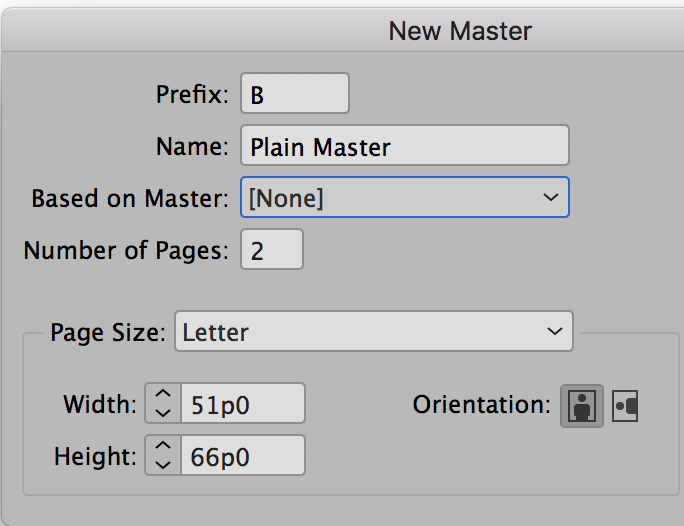
Copy link to clipboard
Copied
Well the primary text was the culprit. Even though I was dragging no master to the page it wasn't helping. I went into all the masters and deleted the frame and its fixed.
Thanks for your help everyone!
Copy link to clipboard
Copied
What happens when you do the first three things?
And when you delete the frame, it returns?
Copy link to clipboard
Copied
Most of us suspect a Primary Text frame, although it could be a regular frame converted to a text frame.
- Note that Primary Text Frame is checked. Try this in a new document.
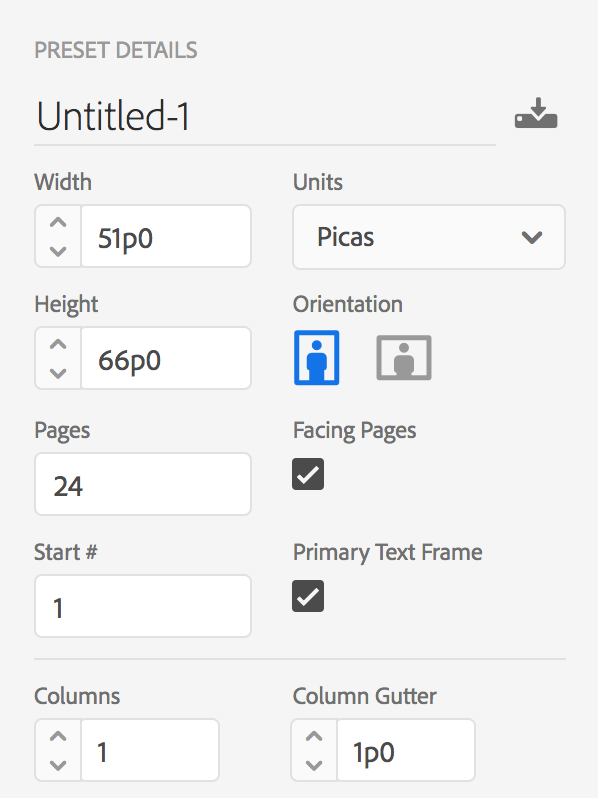
- Confirm Frame Edges and Guides are visible in View Options
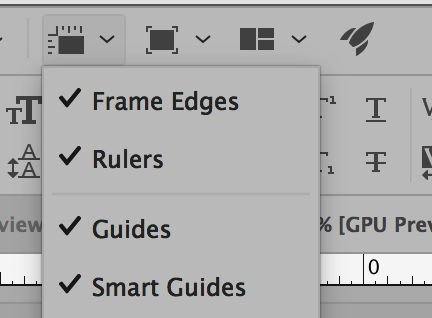
- Tell us what the frame looks like when it is selected with the Selection tool. Here are some examples.
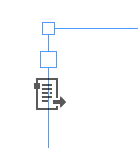
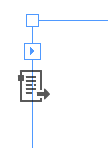


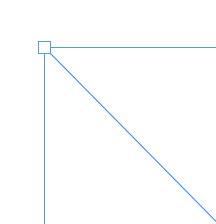
- Fill with Placeholder text. (Type menu.) The text will fill all of the pages (in my case, 24). Apply the None Master to a page. Notice that the frame and text stays on the page. Page 14 in this example.
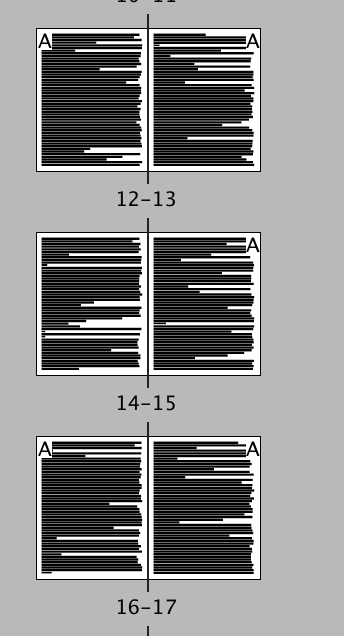
- With one of those two frames selected (Selection tool), what does it say in Object > Content? It will probably be one of these two: