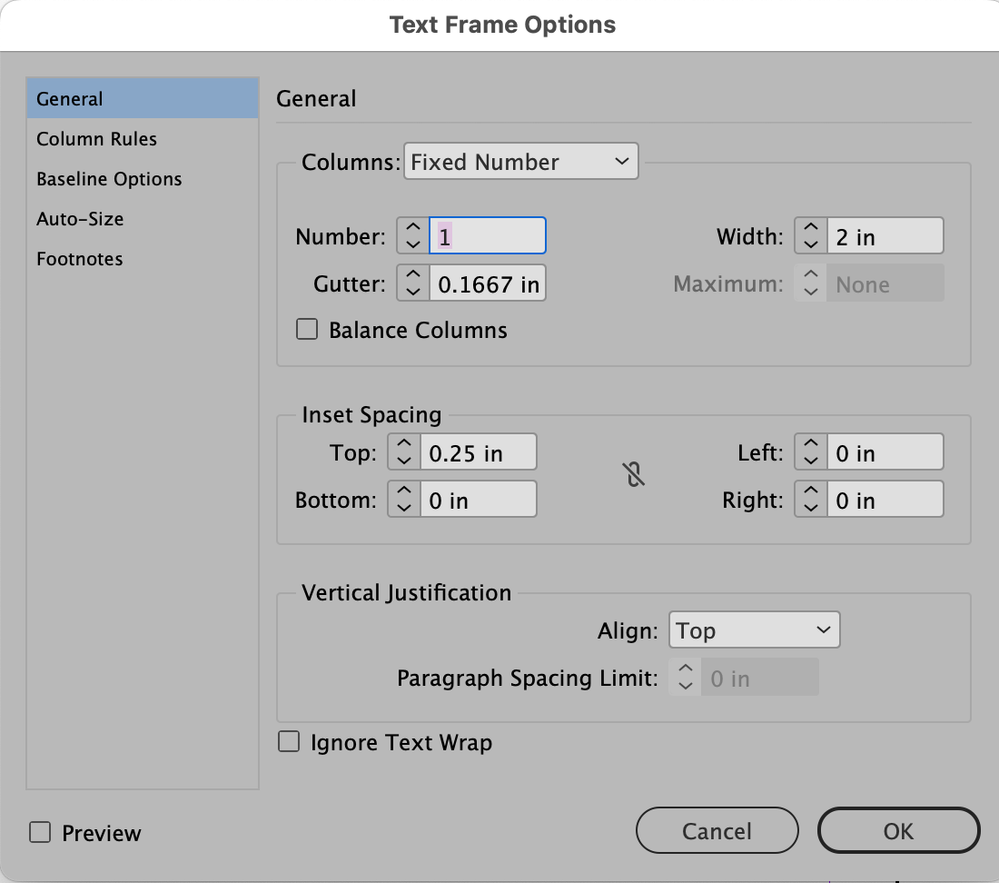- Home
- InDesign
- Discussions
- Text box padding at the top won't go away
- Text box padding at the top won't go away
Copy link to clipboard
Copied
Any time I create a text box in a certain InDesign document it automatically applies a .375" padding at the top. I share this document with another person on the cloud, so I'm not sure where this comes from, and it didn't used to do that until a couple of months ago. I can't seem to get it to stop. I can remove it manually from each text box but it's really annoying. I've tried creating a new document and saving it with the regular default properties but it doesn't help. Any ideas?
 1 Correct answer
1 Correct answer
In a certain InDesign document... means you have inadvertently defined a document default. To remove it:
- Edit > Deselect All
- Object > Text Frame
ObjectsOptions > General > Inset Spacing > Top: 0, OK - Try drawing a new text frame in the document.
For more info on setting and removing InDesign defaults, see https://www.rockymountaintraining.com/adobe-indesign-setting-and-removing-defaults/.
~Barb
Copy link to clipboard
Copied
In a certain InDesign document... means you have inadvertently defined a document default. To remove it:
- Edit > Deselect All
- Object > Text Frame
ObjectsOptions > General > Inset Spacing > Top: 0, OK - Try drawing a new text frame in the document.
For more info on setting and removing InDesign defaults, see https://www.rockymountaintraining.com/adobe-indesign-setting-and-removing-defaults/.
~Barb
Copy link to clipboard
Copied
THANK YOU!!!!!!!!!
Copy link to clipboard
Copied
What's happened is that the Object > Text Frame Options has been set with no text frame open.
In a new document, I choose Object > Text Frame Options and set the top margin to .25 in:
When I click OK, the page is empty again. But if I now create a text frame, the inset is set from the document default that was set.
Copy link to clipboard
Copied
No margin is what I wanted but this works. I just really forgot about this feature. lol.
Find more inspiration, events, and resources on the new Adobe Community
Explore Now