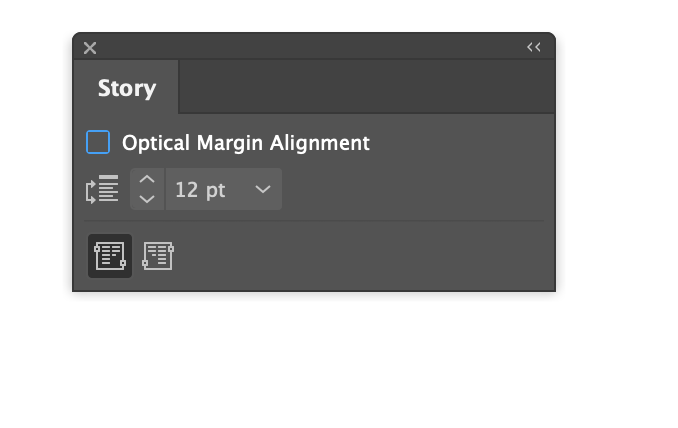- Home
- InDesign
- Discussions
- Betreff: Text box right to left, text is left to r...
- Betreff: Text box right to left, text is left to r...
Copy link to clipboard
Copied
In the middle of working on a document, the cursor and text boxes are showing right to left flow when importing text after having imported text correctly with the text boxes flowing left to right. The document is not using Adobe World Ready Composer, it is set to Adobe Paragraph Composer. For all styles the justification is Adobe Paragraph Composer - left to right. When I place the text box (having to pull from the upper right corner to the bottom left corner), the text inside it is flowing properly from left to right.
The overset text red cross is in the lower left corner and not the lower right corner.
I have done nothing to create the situation (that I know of), I had already imported text into the document and the text boxes had the default left to right flow (loaded cursor was left to right, overset text indicator was on the right lower corner.)
I realized that the footnotes had not pulled in and started over, and from that point, the text boxes chaged to right to left. The text is imported from a Word document.
I have already worked a lot on this document and I would love to know how I can revert to the left to right flow for the boxes (not the text - that flows correctly).
I saved the document as an IDML with a new name and reopened it but the problem persists.
I have tried importing a different Word doc into the InDesign doc, the right to left problem is there as well.
I have opened a new InDesign doc and imported the same Word doc and the flow there is correct: left to right.
It seems that it is something with this document in particular and I would love it if I don't have to start over again! Does anyone know how to change the intial import so that the cursor and text boxes have the left to right flow?
 1 Correct answer
1 Correct answer
You can also create a blanc document in your version, with correct text flow. Save the object style with the same name and import it into the document. Let overwrite the object style.
Copy link to clipboard
Copied
@hadleyk78468788 said: "Does anyone know how to change the intial import so that the cursor and text boxes have the left to right flow?"
Hm. Very strange. I've seen text from Word documents imported with the language format Arabic.
An old bug that was enforced by "special characters" like á, é, etc.pp. That did not change character direction to right-to-left.
Can you make a sample Word document available?
Just some paragraphs where you can see the issue with InDesign import.
Thanks,
Uwe Laubender
( Adobe Community Expert )
Copy link to clipboard
Copied
Hello!
Thank you for your reply! Unfortunately I can't supply the Word doc as this is for a client and I don't have the right to disseminate their content. And I think if I creat a different Word doc, it won't replicate the problem.
I think the issue is in the InDesign document, as I've imported the same Word document into a new InDesign document and there was no problem.
Oddly, the problem started when I saved the Word document as an older version of Word because the footnotes weren't pulling in. After importing the "new" Word document, the problem started. And the footnotes were still missing. I've fixed that by importing an RTF instead.
Ultimately I used a work around and created a new Object style, because it seems the issue is with the Basic Text Frame style. So luckily, I can work with no problem. But I am still curious as to how it could have happened!
Copy link to clipboard
Copied
When you have a ME version installed you should be able to switch the text frame direction with the Story Panel (Type > Story) in the left bottom corner are 2 buttons to switch.
Copy link to clipboard
Copied
Fix the correct direction then in the object styles.
Copy link to clipboard
Copied
Hello!
Thank you for your reply. I don't have the ME version installed that is what is so perplexing!
Ultimately, I did create a new Object style which I am using instead of the Basic Text Frame option. It seems that the problem is in the Basic Text Frame. When I import new text, it reverts to Basic Text Frame and the text box direction is right to left.
Copy link to clipboard
Copied
What hinders you to install the ME version?
You can install it above your normal version. It will extend the functionality.
Copy link to clipboard
Copied
You can also create a blanc document in your version, with correct text flow. Save the object style with the same name and import it into the document. Let overwrite the object style.
Copy link to clipboard
Copied
Thank you for your suggestions!
I had ME for a while in 2019 but I don't do any right to left layout out, so for 2021 I downloaded the non-ME version, which I prefer. This document was created in 2022 with the non-ME version.
The problem isn't the text running right to left, the text runs left to right. However when importing new text, the cursor is loaded right to left, the text box needs to be created right to left and the overset text symbol is on the left. I will ultimately send the source files to the client so I'd rather not work like this.
In any case, the work-around of creating a new Object Style is fine for me now and your suggestion of creating a new object style in a new document and loading it into the present document is a good one. At this point it is just a matter of curiosity. I'd love to know why this happened!
Copy link to clipboard
Copied
It couold happen when you copy or import assets, created in an ME version. As you wrote you had previously a ME version. It is enought to copy something from an old document.
Get ready! An upgraded Adobe Community experience is coming in January.
Learn more