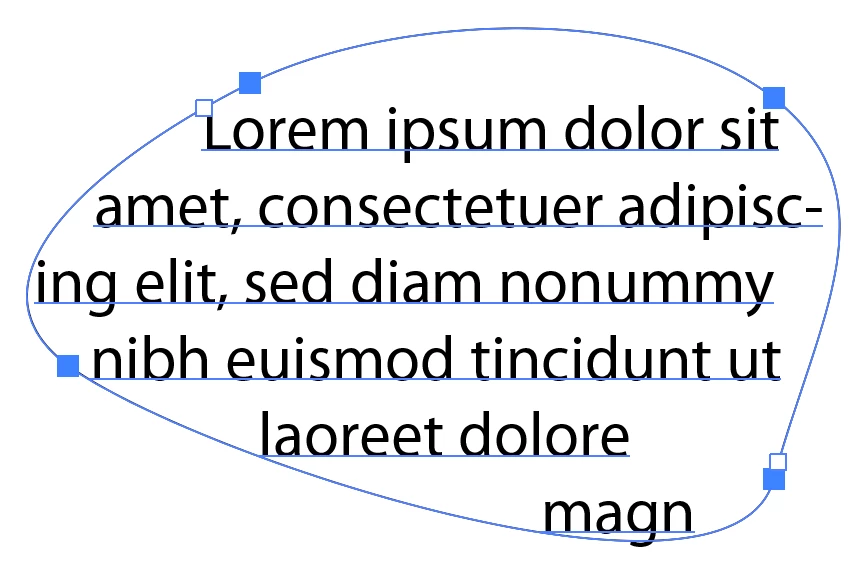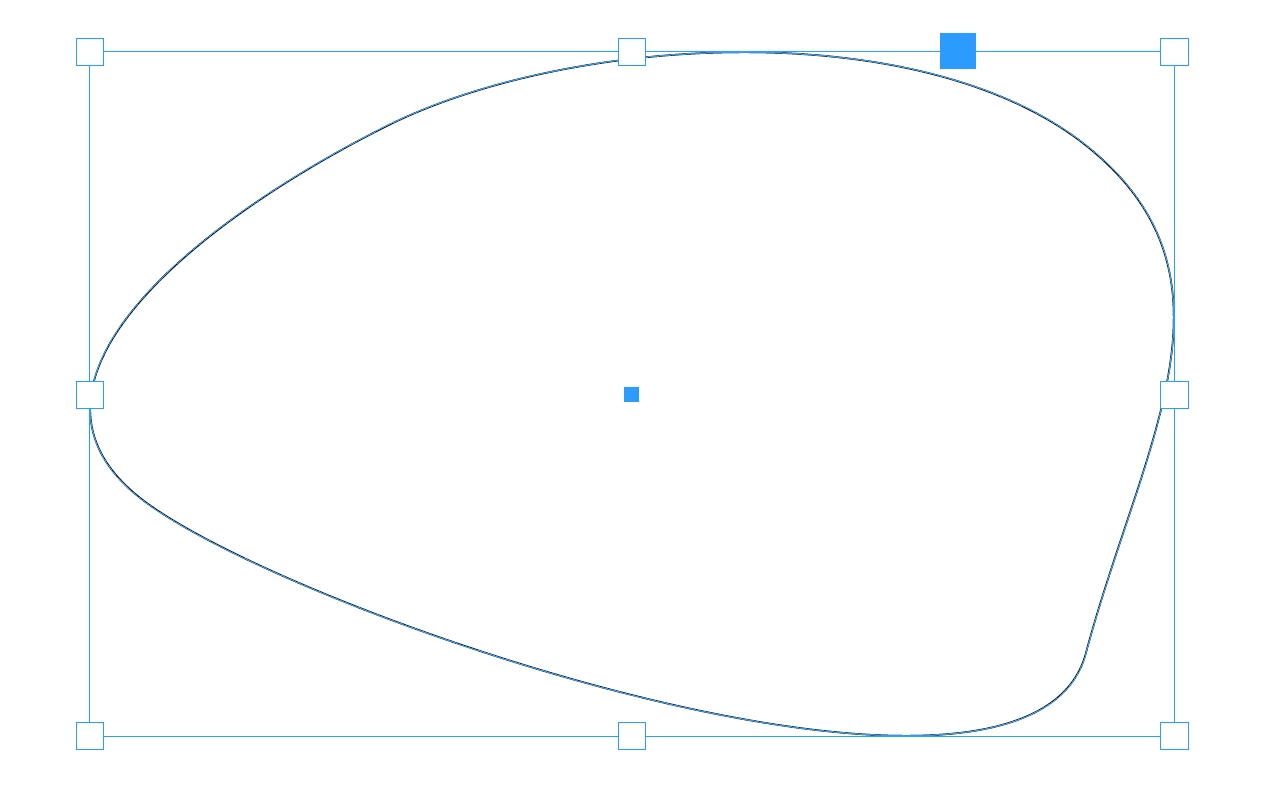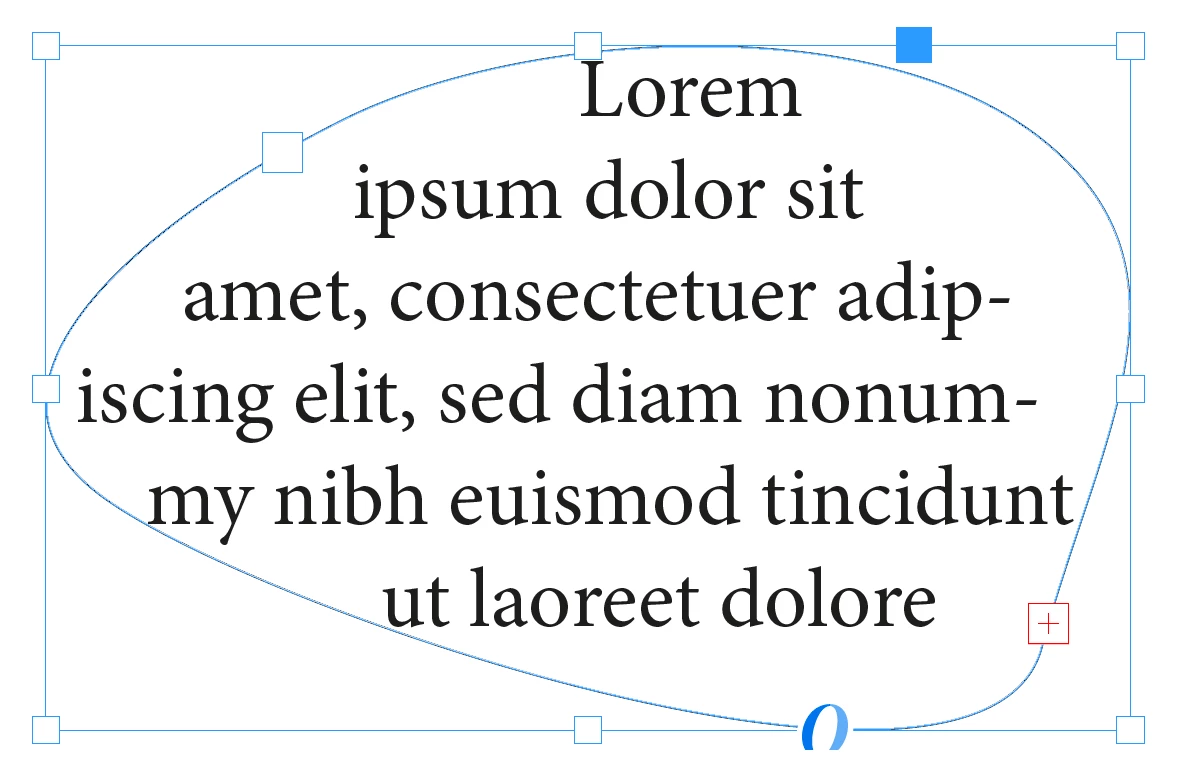Text box shape and size while copy pasting formatted text between InDesign and Illustrator
Is there really no way to maintain the text box shape and size while copy pasting formatted text between InDesign and Illustrator?
I need text boxes with custom shapes, basically I need to fill custom shaped selections with text, sometimes even with text with warped or irregular shape, and functions like envelope distort and other graphical text effects I can only use in Illustrator, but I want live objects in my final InDesign document that will go to print (because I want to produce interactive ebooks along the paperback, and the blending - transparency blend modes - I want to do in InDesign as well) , so I need to move my text boxes over from Photoshop or from Illustrator where I am creating the text, over to InDesign.
So far I didn't find a way to preserve the text box shape and size when copy-pasting text with formatting.
By custom shaped text boxes I mean boxes made with free hand drawn paths.