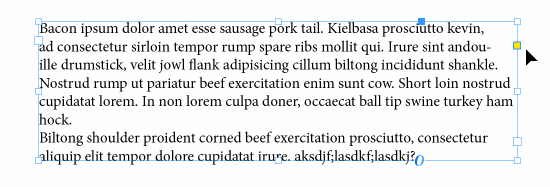- Startseite
- InDesign
- Diskussionen
- Text box yellow error - how to fix
- Text box yellow error - how to fix
Link in Zwischenablage kopieren
Kopiert
So I'm working on a business card and suddenly my text block starts throwing an error but it's not the typical - you've not made this block big enough - error. It's presenting as yellow blocks on the text block outline (please see screen shot)
What the heck is this and how to fix?!
 2 richtige Antworten
2 richtige Antworten
The yellow box is used to manipulate the corners of a frame. If you click it, the corners become yellow diamonds and you can drag one towards the center to round all the corners (along with a variety of other options).
If you click it by accident, just deselect the frame and reselect it, but avoid the yellow box.
~Barb
I -- Wish that I could. I shut down Indesign out of frustration and came back to it just now to provide a screen shot and the error cleared.
Has Indesign been having errors of these types recently? Cuz I was pulling my hair out trying to sus it out ><
Thank you for being so supportive Barb I appreciate you 🙂
Link in Zwischenablage kopieren
Kopiert
Bump ><;
Link in Zwischenablage kopieren
Kopiert
The yellow box is used to manipulate the corners of a frame. If you click it, the corners become yellow diamonds and you can drag one towards the center to round all the corners (along with a variety of other options).
If you click it by accident, just deselect the frame and reselect it, but avoid the yellow box.
~Barb
Link in Zwischenablage kopieren
Kopiert
Hey barb!
That was very informative thank you. I'm assuming then that my error is not with the yellow diamonds but it also isn't very clear what is causing the error. I'll dig deeper! Thanks
Link in Zwischenablage kopieren
Kopiert
Great, but now I'm confused. There isn't an error in the text frame in your screenshot. Are you seeing one in status bar (a red light below your document window)? If so, please show us your Window > Output > Preflight panel.
~Barb
Link in Zwischenablage kopieren
Kopiert
I -- Wish that I could. I shut down Indesign out of frustration and came back to it just now to provide a screen shot and the error cleared.
Has Indesign been having errors of these types recently? Cuz I was pulling my hair out trying to sus it out ><
Thank you for being so supportive Barb I appreciate you 🙂
Link in Zwischenablage kopieren
Kopiert
First of all, I'm glad it's OK now. But I can't address the question about the errors because I haven't seen an error yet. Or any indication of an error. If it comes back, just grab a screenshot and come back and add it to this post. I'll see it and I will do my best to give you a hand.
Enjoy the rest of your weekend,
~Barb
Link in Zwischenablage kopieren
Kopiert
I somehow got a yellow box on one of my text frames, top right. I can click on it and get the big diamonds on the corners – kind of cool, makes it easier to resize the frame – but not something I wanted on. Somehow, Live Corners got turned on. I turned it off with View > Extras > Hide Live Corners.
Weitere Inspirationen, Events und Ressourcen finden Sie in der neuen Adobe Community
Jetzt ansehen