- Inicio
- InDesign
- Hilos de conversación
- Re: Text boxes got an unwanted background color
- Re: Text boxes got an unwanted background color
Copiar vínculo al Portapapeles
Copiado
Hello
I don't know how I ended up getting this, but every text box in my InDesign project got a blue background color:

I couldn't remove it after checking through the View and Window menu options — nothing seems to have changed.
It would be appreciated If someone could tell me how the box can be removed.
Thank you in advance.
 1 respuesta correcta
1 respuesta correcta
"In Design likes to apply pre-determined styles."
A best practice is that you create and use styles for all text. If you choose not to, turn off the "Show Overrides" button that I marked earlier. It looks like this: [+]
~ Jane
Copiar vínculo al Portapapeles
Copiado
To add to it, switching to other view modes hides the blue background, so it's only the Normal mode that shows it.
Copiar vínculo al Portapapeles
Copiado
With no document window open go to the Paragraph Panel pull-down menu and choose "Paragraph Borders and Shading" and in the dialog window that comes up make sure that "Shading" is unchecked. Then quit the program and when the program is relaunched no shading should now become the default. Documents that have already been created and saved with the shading will retain the shading but can be fixed on an individual basis using this dialog. Simply select the paragraphs affected and follow the process I've described.
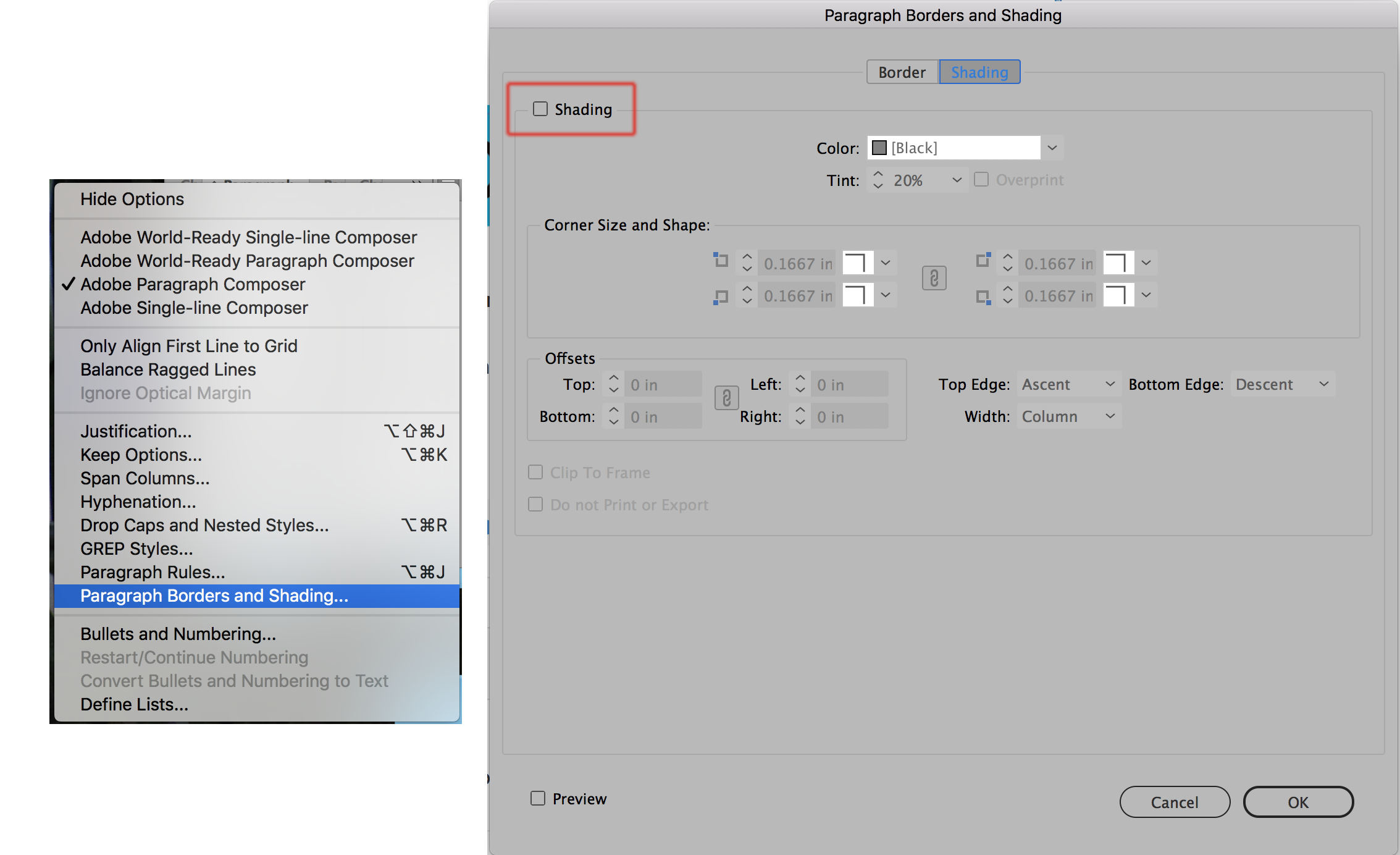
Copiar vínculo al Portapapeles
Copiado
it's unchecked and still doing it.
Copiar vínculo al Portapapeles
Copiado
You should:
- create a new thread
- post some screenshots illustrating your problem
Copiar vínculo al Portapapeles
Copiado
@aWebWizard wrote:
it's unchecked and still doing it.
Did you read through this entire thread? It lists several possibilities that could be causing your issue.
Jane
Copiar vínculo al Portapapeles
Copiado
your solution did not work for me either
Copiar vínculo al Portapapeles
Copiado
Hi,
If Bill's thought doesn't work, another possibility is this:
If you used overrides on your styles and clicked the show overrides button in the Paragraph or Character Styles panels, InDesign will highlight all text with overrides. Click the button to hide the overrides.
Or, better, use styles with no overrides.
~ Jane

Copiar vínculo al Portapapeles
Copiado
Thank you.
I'm Korean user.
Copiar vínculo al Portapapeles
Copiado
I've noticed that the blue background happens for both paragraph style exceptions and for character style exceptions. In Design likes to apply pre-determined styles.
Copiar vínculo al Portapapeles
Copiado
"In Design likes to apply pre-determined styles."
A best practice is that you create and use styles for all text. If you choose not to, turn off the "Show Overrides" button that I marked earlier. It looks like this: [+]
~ Jane
Copiar vínculo al Portapapeles
Copiado
Jane, you save my day! I was getting crazy BEFORE your suggestion here. You were right. To all: please note that when you start from a template taken from the internet the override might be already activated, producing the blue color behind.
Copiar vínculo al Portapapeles
Copiado
Thanks, finally I removed it!
Copiar vínculo al Portapapeles
Copiado
You're welcome @Cristiano Hossongo and I'm glad this worked for you 😊
Jane
Copiar vínculo al Portapapeles
Copiado
Hi Cristiano Hossongo,
Glad to hear that Jane's suggestion helped. To set any preference for your document you can launch InDesign, and without opening any document, you can setup the document presets.
Feel free to reach out if you need further assistance.
Thanks
Rishabh
Copiar vínculo al Portapapeles
Copiado
thank you, 5 years later! using a template, and having style issues, and blue background around type -- AND THIS SOLVED THE ISSUES!!!!! checking the Plus button on top in the paragraph styles panel . thank you thank you
Copiar vínculo al Portapapeles
Copiado
By @JenniferAtWorkthank you, 5 years later
You're welcome Jennifer, I'm glad this is working for you. In addition, the plus sign is also in Character styles.
Copiar vínculo al Portapapeles
Copiado
Jane's replay fixes the issue for sure. Thank you Jane.
Copiar vínculo al Portapapeles
Copiado
Thank you two for the suggestions.
After working in the same copy of InDesign for about half an hour, the background color automatically disappeared for some reason.
I then went onto checking the Shading and Paragraph Styles settings and found out that the Shading was turned off and the Paragraph Styles panel just had a setting named Paragraph Style 1+. Just in case I checked the Paragraph Shading for Paragraph Style 1+ and confirmed it was turned off.
I will make sure to try out the suggestions if I come across the same symptom again.
Copiar vínculo al Portapapeles
Copiado
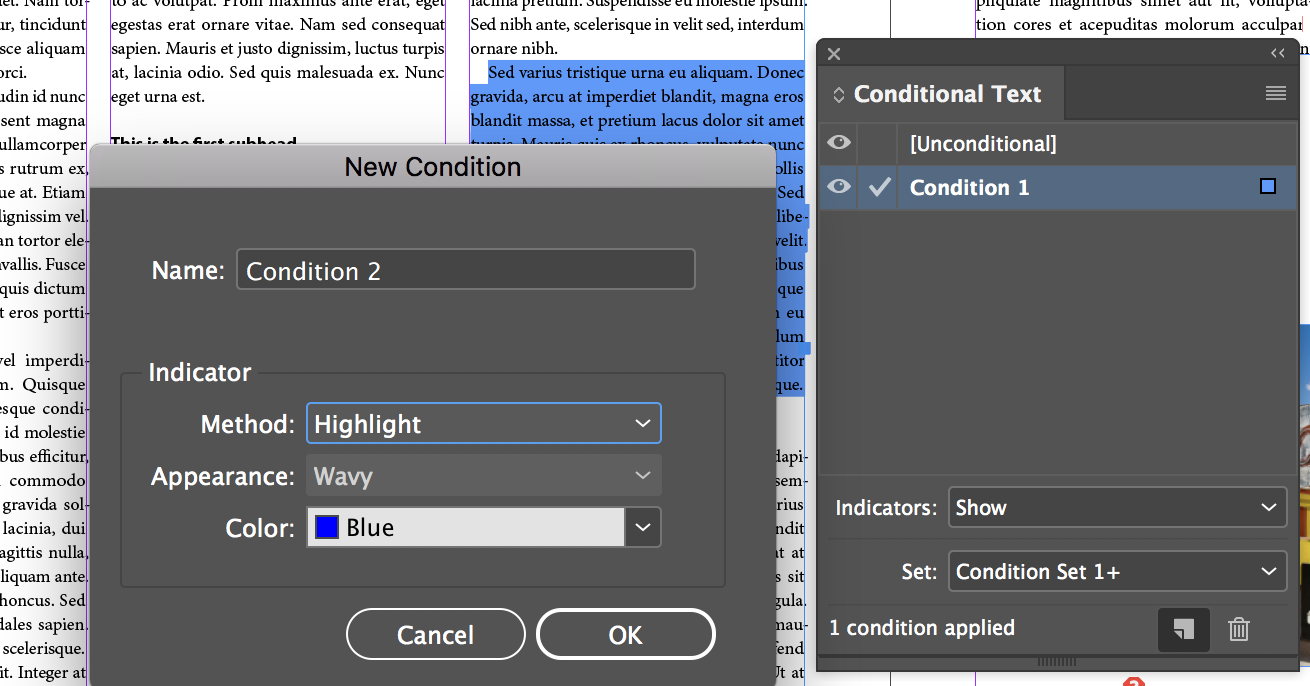
Copiar vínculo al Portapapeles
Copiado
Eadig wrote
Hello
I don't know how I ended up getting this, but every text box in my InDesign project got a blue background color:
Is your screen capture showing the actual color you were seeing or are you simulating it?
Because there's also Composition violations, which are set in Preferences, and they would be hidden in Preview mode. The custom tracking violation is more green than blue.

Copiar vínculo al Portapapeles
Copiado
Yes, the background color was as blue as in the screenshot.
I checked the composition screen of Preferences and confirmed only Substituted Fonts was checked:
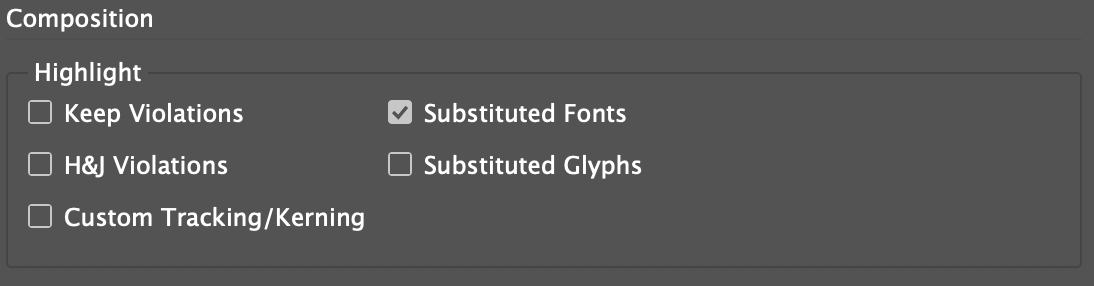
I think it's not to do with fonts though because I didn't change the font for every text frame.
Copiar vínculo al Portapapeles
Copiado
Could be Underline options
Copiar vínculo al Portapapeles
Copiado
Check Under - Paragraph Rules (Alt + Ctrl + J)
I spent ages on this... I copied all information (not just text) from customers word file and had a white box!
Finally checked the paragraph rules both 'Rule Above' + 'Rule Below' - were on - so turned them off. All is good now
Copiar vínculo al Portapapeles
Copiado
Hello - I am now having the exact same problem, which I copied all information (not just text) from a word file and had a white box. I can't get rid of it. I checked paragraph rules as you mentioned. I have a couple of character styles applied but paragraph style... what I am missing? I am using InDesign with Mac OS Monterey.
-
- 1
- 2
Encuentra más inspiración, eventos y recursos en la nueva comunidad de Adobe
Explorar ahora







