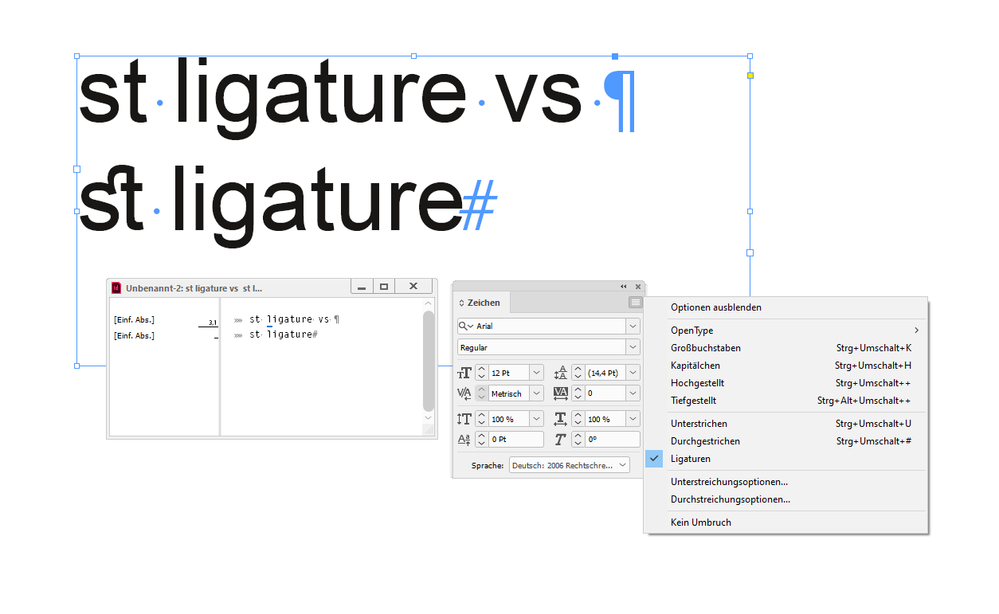Copy link to clipboard
Copied
Please help!
The file I had used before now has missing text!
Specifically the "fl" in the book each time a word with "fl" appears.
"Flowables" appears as " owables" throughout the whole book with empty space for the "fl". Any word with an "fl" in it.
The file seems to have "Ligatures" checked in the character palette which I don't usually check.
I can manually replace each missing "fl" but it's a long book, one of many books with same problem.
Any suggestion as to how to get my text back?
 1 Correct answer
1 Correct answer
You did not try but I guess the letters re-appear if you uncheck Ligatures. For a straight-up sans serif such as Helvetica it won't matter much so you could go for this easy option, but it's still worth the time checking some possible causes to this problem.
Most ligature problems appear because you have more than one version of this font active. Find the exact location of this font with Find Font, de-activate it, then load your document again. If InDesign still can find the font, repeat the proc
...Copy link to clipboard
Copied
You did not try but I guess the letters re-appear if you uncheck Ligatures. For a straight-up sans serif such as Helvetica it won't matter much so you could go for this easy option, but it's still worth the time checking some possible causes to this problem.
Most ligature problems appear because you have more than one version of this font active. Find the exact location of this font with Find Font, de-activate it, then load your document again. If InDesign still can find the font, repeat the procedure until it says it can't find any. Then install only your favourite version, and the problem ought to have disappeared.
Copy link to clipboard
Copied
Thank you so much!
Copy link to clipboard
Copied
Thank you so much! I clicked on Correct under your answer.
Copy link to clipboard
Copied
Unchecking ligatures worked for me, too! This disappearing text has never happened to me before, so I was extremely relieved to find this easy solution. Thank you!
Copy link to clipboard
Copied
Hi hengwen,
what was the used font in your case that was showing the issue?
And perhaps also important: What was the applied paragraph composer?
Why do I ask this? Recently I saw a strange thing happen with a st ligature and the font Arial. See the screenshot from my German InDesign on Windows 10 below. For all characters in both paragraphs below Ligatures are turned on.
Why that difference with "st"? Answer: The second paragraph is using the Global Paragraph Composer, the first one is not.
More details on the used font:
Font: Arial Regular
PostScript-Name: ArialMT
Font Style: Regular
Type: OpenType TrueType
Version: Version 7.00
C:\WINDOWS\Fonts\arial.ttf
So: Your problem case could be a mix of the used paragraph composer and the applied font.
Regards,
Uwe Laubender
( ACP )
//EDITED: Added new screenshot with the Story Editor Window open.
Copy link to clipboard
Copied
FWIW: This "st" ligature issue is not only with Arial as the post by Martin Fischer at HDS is showing (in German):
Die Buchstaben s und t verbinden sich, wie kann ich das ausschalten?
Martin Fischer, 6. Okt 2020, 10:53
https://www.hilfdirselbst.ch/gforum/gforum.cgi?post=576985#576985
Regards,
Uwe Laubender
( ACP )
Find more inspiration, events, and resources on the new Adobe Community
Explore Now