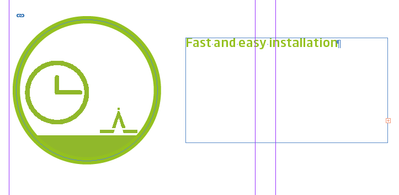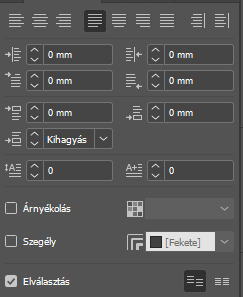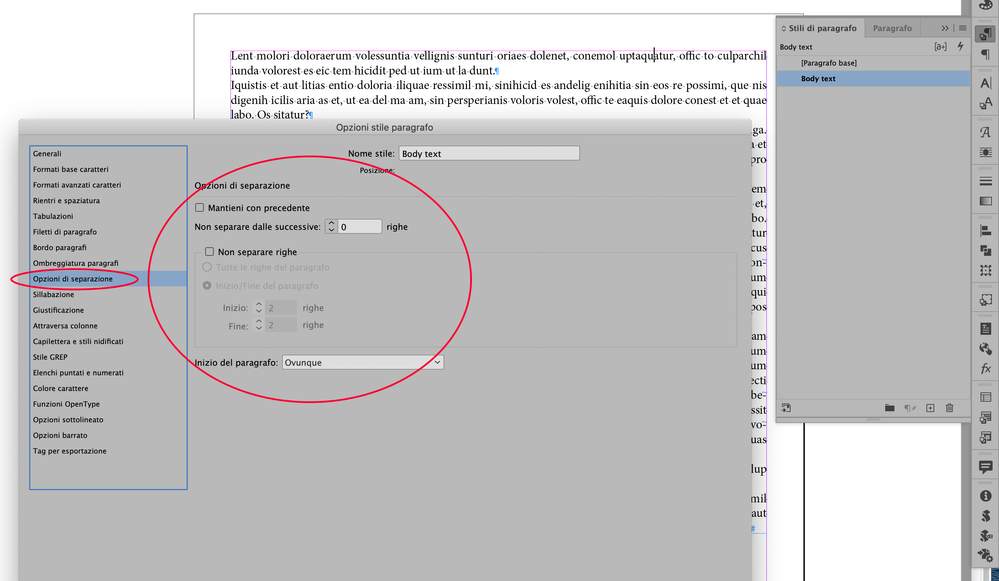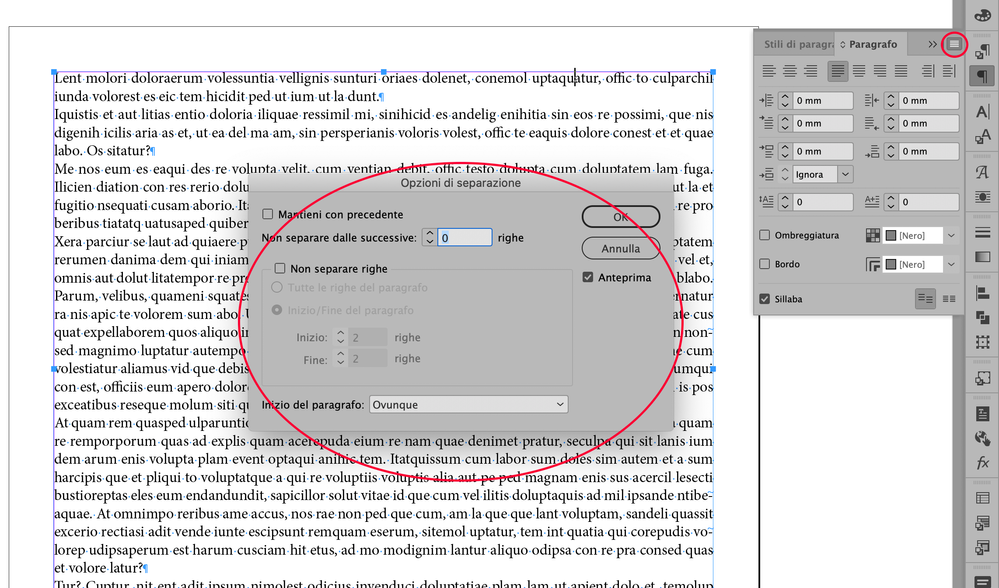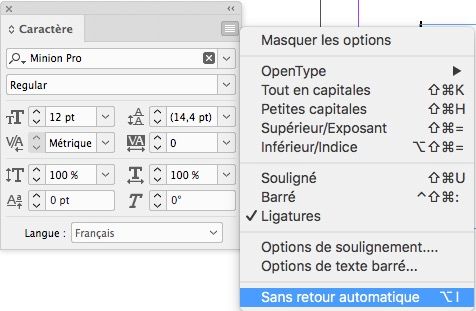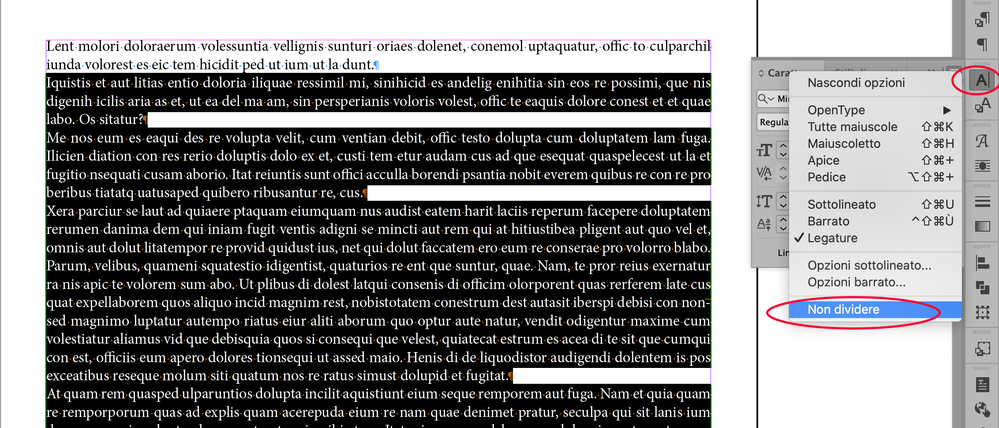- Home
- InDesign
- Discussions
- Re: Text doesnt show in text box after pasting it
- Re: Text doesnt show in text box after pasting it
Text doesnt show in text box after pasting it
Copy link to clipboard
Copied
Sometimes if I paste a text into a text box, it doesn't show up. Actually it does, after I increase the width of the box...InDesign doesn't break its lines and the text is in one line. I have to break the lines manually.
How can I solve this? It occurs once in a while.
(another thing is that I use ctrl+shift+v for pasting to adapt the text to the style I am pasting into.)
Thanks.
Copy link to clipboard
Copied
can you change your view and show us a new screeshot? thats really not a good view for you to know what is going on with your text formatting. change it from preview to normal, and make sure hidden characters are been shown.
thanks
jonathan
Copy link to clipboard
Copied
is this good?
Copy link to clipboard
Copied
Can you show a screenshot of your "Paragraph Tab" when just that entire line text is highlighted please?
Copy link to clipboard
Copied
Copy link to clipboard
Copied
Do you have a paragraph style? What's in your styles?
Copy link to clipboard
Copied
that text has a style, but when I change it to "normal" nothing changes. When I simply paste the text with ctrl+v it works, but when I try to adapt it to the text's attributes with ctrl+shift+v it just doesn't break its lines
Copy link to clipboard
Copied
What kind of file are you importing the text from?
I get a feeling that the formating of the original text is affecting the line spacing on import but keeping the style and size. I've seen this from RTF files and docx.
Try to resave the original text as .txt and then open in Preview/Notepad to copy from there. The formating will be stripped out from the type but will still take on the style you have setup when pasted into INDD.
Copy link to clipboard
Copied
this problem occurs only when you paste with "ctrl + shift + v"?
if yes, chek if the paragraph style where you want to paste the text has hyphenation turn off.
Also you should chek "keep options" in the paragraph where you paste your text with "ctrl + shift + v"
Copy link to clipboard
Copied
Hyphenation is turned off. Where is that "keep options" option? 🙂
Copy link to clipboard
Copied
try to turn on hyphenation.
and the paragraph "keep options" you can find here:
or here:
Copy link to clipboard
Copied
Did you check if the text frame in which you try to paste your text has a “no break” attribute?
Copy link to clipboard
Copied
just checked but couldn't find an option like that 😕
Copy link to clipboard
Copied
In the Character panel, dropdown the option menu
Note that the alt i shortcut is a custom one. It is not a default one.
Copy link to clipboard
Copied
oh thanks, no breaks is turned off..
Copy link to clipboard
Copied
character option "no break" is here:
Copy link to clipboard
Copied
Can you share your file with us?
If we can see your file we can help you better and faster
Copy link to clipboard
Copied
Hi there,
I am hoping that your issue has been resolved till now. If not, please feel free to update this thread else let us know if any of the suggestions shared above helped you or not.
Regards,
Sheena
Copy link to clipboard
Copied
I just had this issue – took me ages to realize that I had a "no-break" character style somewhere in the text box that was getting applied to my pasted text. All I had to do was select the text, right click my desired paragraph style > apply style and clear ovverrides. Hope this helps.
Find more inspiration, events, and resources on the new Adobe Community
Explore Now