 Adobe Community
Adobe Community
Copy link to clipboard
Copied
Dear forum members,
So often I've already used the text flow in InDesign CS6 and now I can not find the way anymore. Normally text flow should indeed be found under menu window text flow. But he does not appear there as a menu item. To despair ... Did I perhaps completely deactivated the Textumflussmöglichkeit somewhere (accidentally)? does anyone know the problem?
I would be very grateful for a tip.
Thank you,
Kidneys
 2 Correct answers
2 Correct answers
Many times things missing from the InDesign interface can be brought back by deleting the InDesign caches.
To do so:
For Macintosh Users: With InDesign closed launch a Finder Window in column view and click on your home folder. With the Option Key pressed choose Library from the Finder Go Menu. Within the Library folder find the “Caches” folder. Within the Caches folder find and delete the entire file “Adobe InDesign”. I find that deleting the cache file completely leads to a lasting change.
For
...Das heißt jetzt Textumfluss, aber du kannst ja mit der Alt-Taste auf eine Funktion auf dem Kontroll-Bedienfeld klicken, dann öffnet sich das entsprechende Bedienfeld (früher Palette).

Copy link to clipboard
Copied
If you're on Windows, what if you hit Ctrl+Alt+W?
Not sure about Mac, should be Cmd+Opt+W for Text Wrap panel?
Copy link to clipboard
Copied
Thank you for your Response!
I tried Ctrl+Alt+W already, but nothing happens... Seems like I somehow deactivated it...
Copy link to clipboard
Copied
Many times things missing from the InDesign interface can be brought back by deleting the InDesign caches.
To do so:
For Macintosh Users: With InDesign closed launch a Finder Window in column view and click on your home folder. With the Option Key pressed choose Library from the Finder Go Menu. Within the Library folder find the “Caches” folder. Within the Caches folder find and delete the entire file “Adobe InDesign”. I find that deleting the cache file completely leads to a lasting change.
For Windows Users: Follow the path to C:\Users\[User Name]\AppData\Local\Adobe\InDesign\Version [#]\en_US\Cache.
Copy link to clipboard
Copied
You're on Windows?
Check Edit > Menus... Isn't it hidden by chance?
Reset your workspace:
Window > Workspace > Reset [your workspace name]
Copy link to clipboard
Copied
Thanks again for your ideas!
Yes, I am on Windows. So far I checked winterms' suggestions. Unfortunately without success. Under "Edit-Menu-window there is also no such menu item.
Next I'll try Bill's idea and will let you know...
Copy link to clipboard
Copied
You mean you don't see Text wrap entry at all? Here's in yellow:
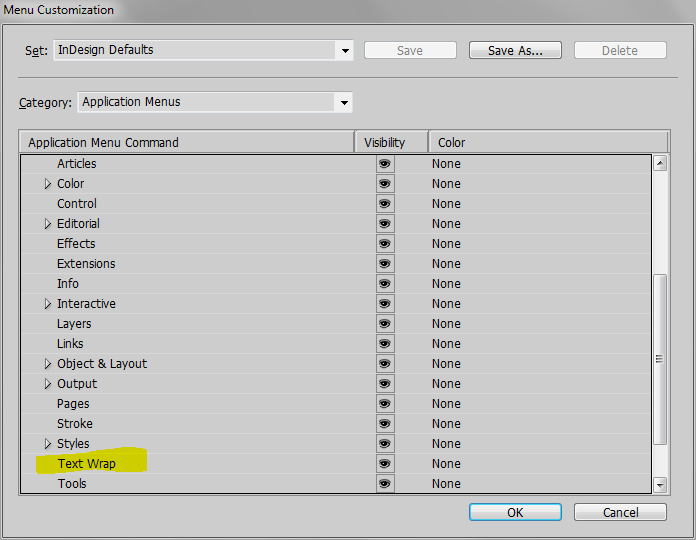
And no Text Wrap icons in Control panel, too?
Then you should trash your prefs, definitely...
Copy link to clipboard
Copied
Exactly, it is not shown in that menu...
I just deleted the Cache and restarted the Computer. Unfortunately this also doesn't help...
Copy link to clipboard
Copied
Oh, you should try trashing your preferences...
For CS6, 'manual' method is preferable, btw.
Copy link to clipboard
Copied
Dear winterm and Bill,
finally I solved the problem by deleting the caches. Thanks a lot for all your help!
Copy link to clipboard
Copied
Das heißt jetzt Textumfluss, aber du kannst ja mit der Alt-Taste auf eine Funktion auf dem Kontroll-Bedienfeld klicken, dann öffnet sich das entsprechende Bedienfeld (früher Palette).


