Copy link to clipboard
Copied
Hi, how can i set the columns in a text box to flow right to left for a right to left language?
 1 Correct answer
1 Correct answer
This page discusses this at length...
Copy link to clipboard
Copied
This page discusses this at length...
Copy link to clipboard
Copied
If your regularly work on Latin languages (Left-to-Right) then I advise you of just downloading another InDesign version that supports Arabic, this way you keep two InDesign versions on your machine without removing and re-installing.
Here is the way…
Before attempting to install a previous version, switch the language to "English يدعم العربية" from the Preferences ONLY IF you want to have an older InDesign version that supports Arabic.
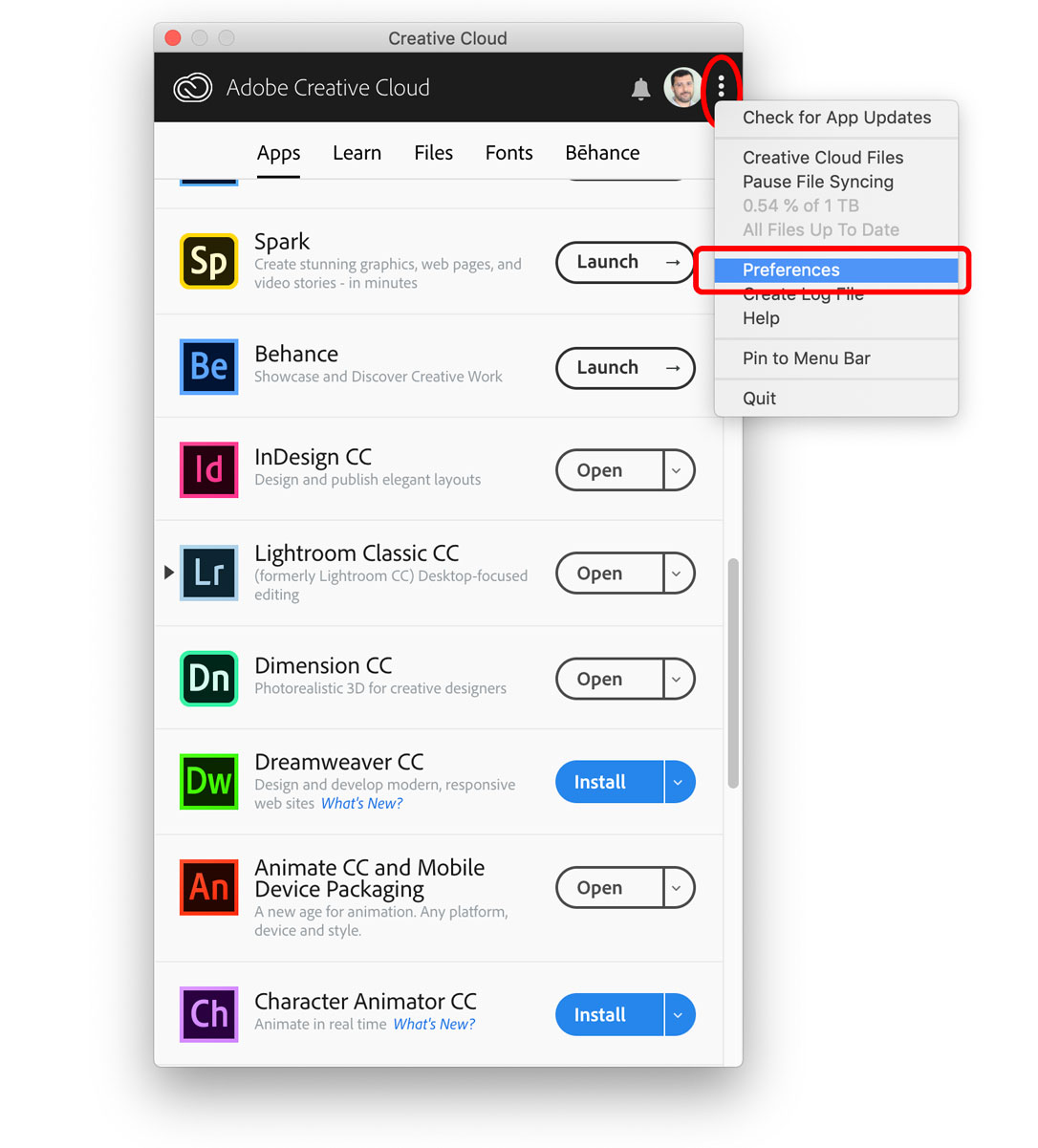
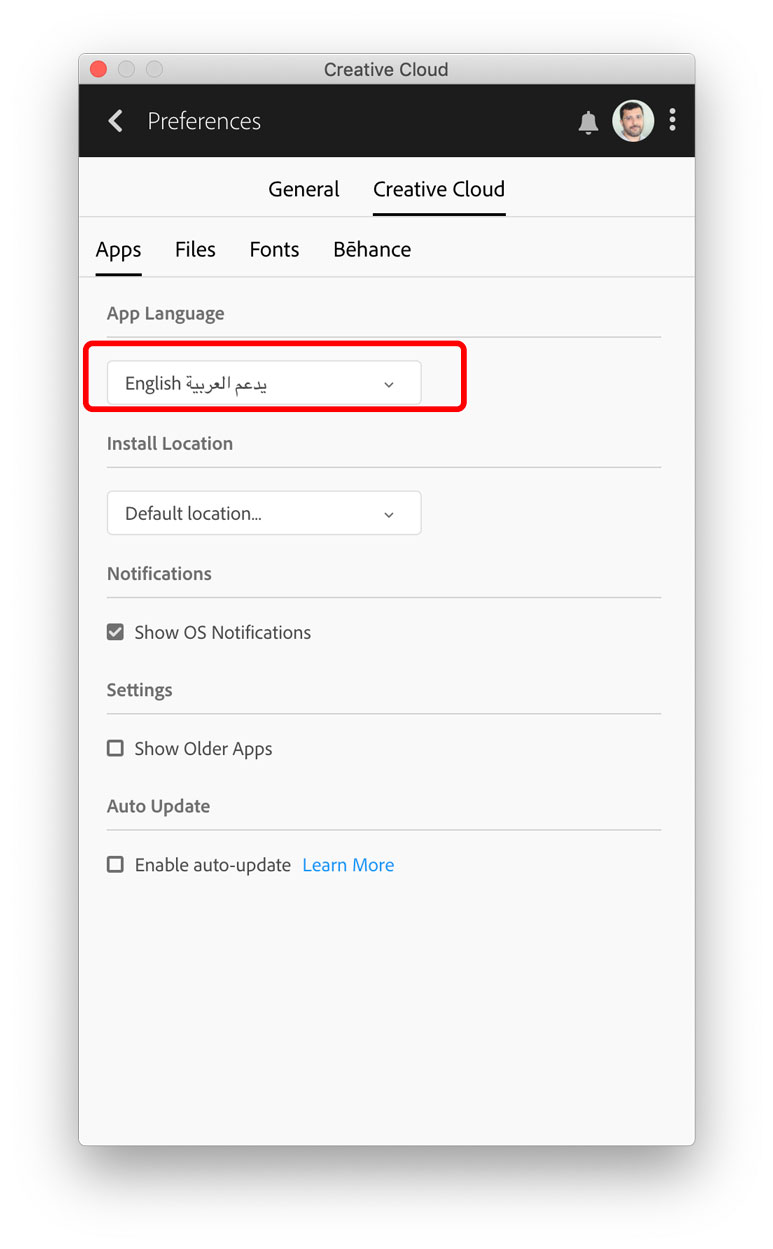
From the Adobe CC desktop menu, scroll up/down to InDesign, click on the down pointing arrow on the right and choose “Manage”
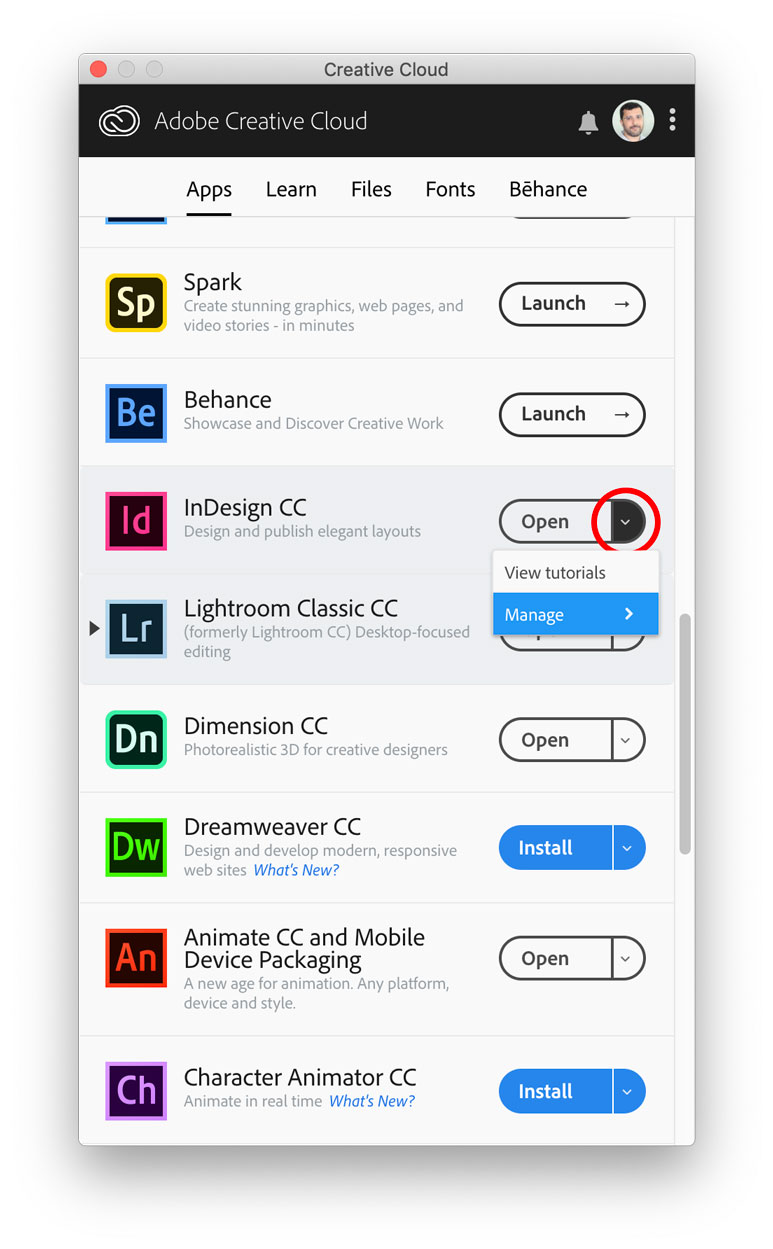
From the same Adobe CC desktop menu, click on "Install" link to start downloading and installing a previous versions, this way you may download InDesign CC (2015) or CC (2017).
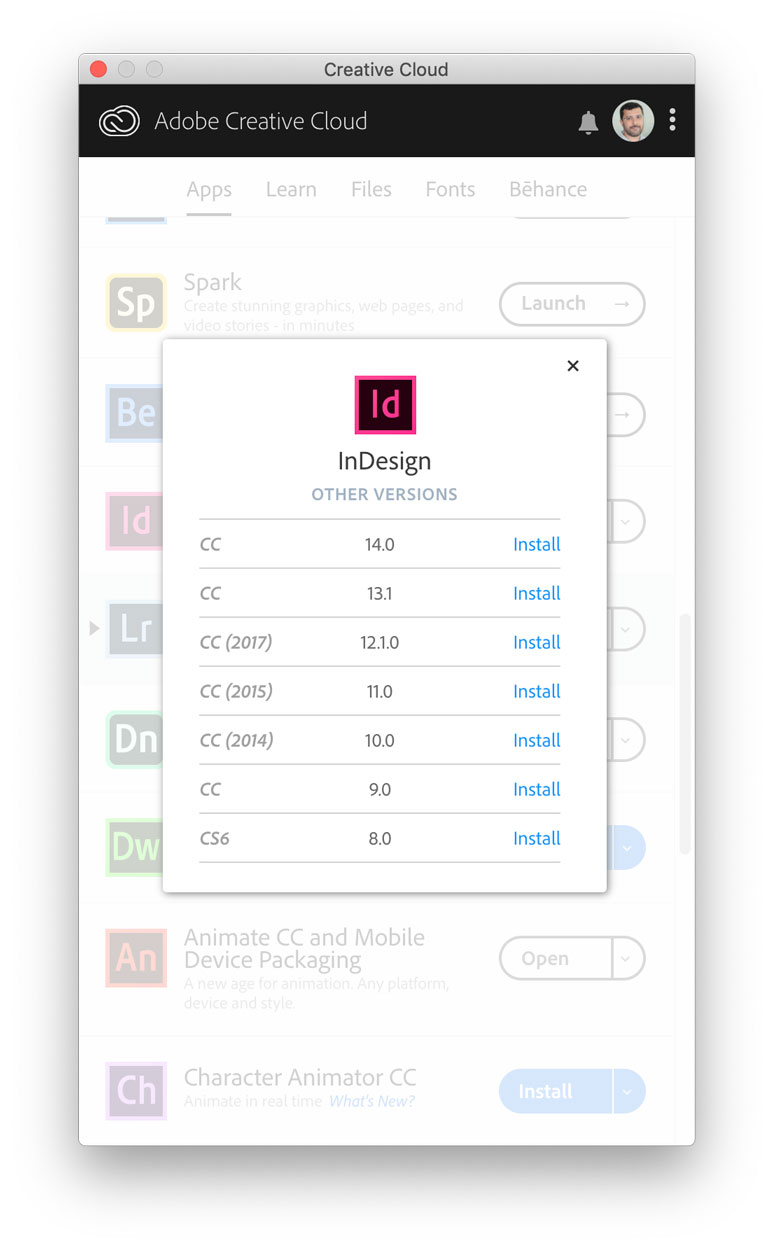
You may proceed to download InDesign CC (2017) with Arabic / Persian / Urdu capabilities now and have both InDesign versions on the same machine and both are visible in the Adobe CC desktop menu. This way you may run both InDesign versions at the same time if needed hence keeping your English version. But don't forget to switch Creative Cloud language in the Preferences menu back to English as it was before.
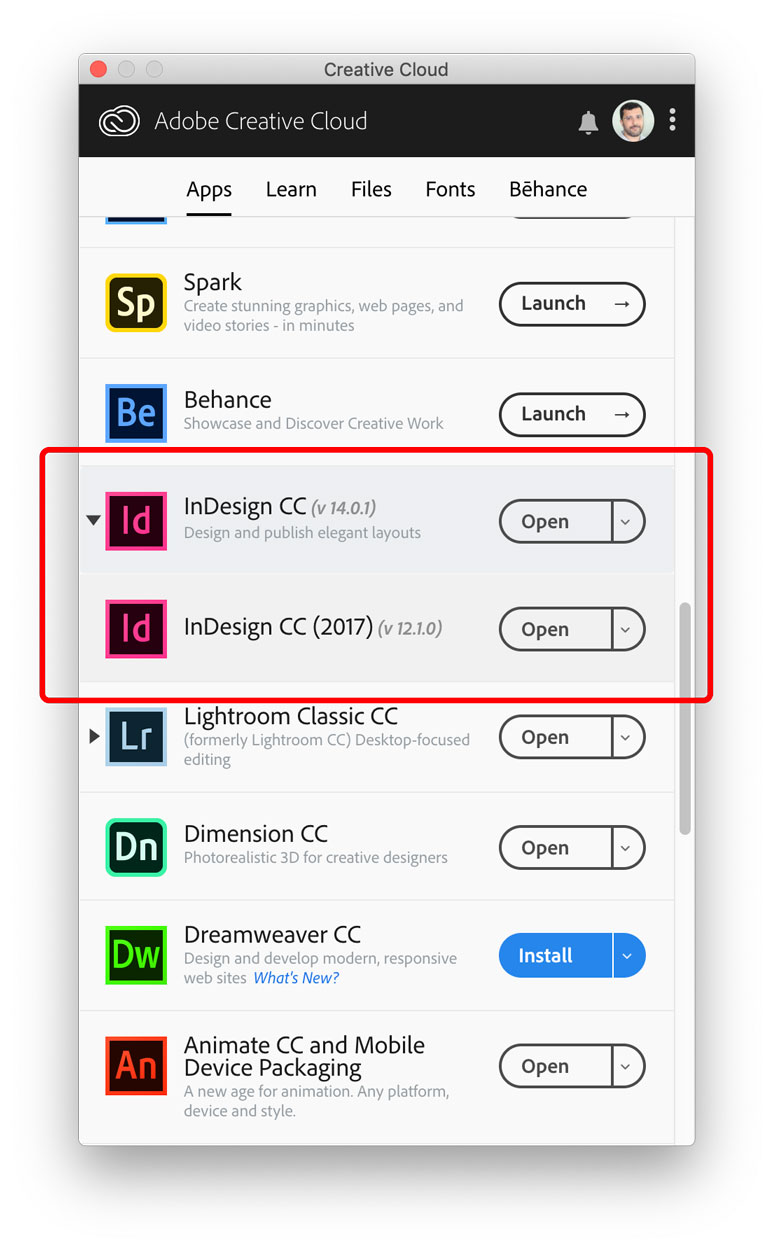
Copy link to clipboard
Copied
Please note that when you've done the above, you will still need to set your story as right to left for the text to flow as you want. Look under, Window, type & tables, story to get to the place to set that.
Copy link to clipboard
Copied
If you're using ME version of InDesign, you will have the "ME Type Tool" to create text frames, if this tool is used then no need to set story as right to left for the text to flow right to left. I use InDesign nearly every day and have seldom accessed Story panel.
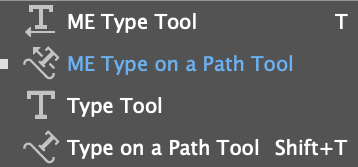
Copy link to clipboard
Copied
This is how to make the text frame direction is on Right-to-Left mode.
Type > Story > Right-to-Left Direction (Button)
It will make your texts start from right to left inside the page columns.
– Aljoheri
Find more inspiration, events, and resources on the new Adobe Community
Explore Now

