- Home
- InDesign
- Discussions
- Text getting cut on my Tri-fold brochure
- Text getting cut on my Tri-fold brochure
Copy link to clipboard
Copied
The text at the top of the page is being cut off but the picture is still printing fine? I turned off hyphenation but the problem is still occurring. Problem with my printer? My headers on the other side are printing just fine, i am only having troubles with the inside of the brochure. 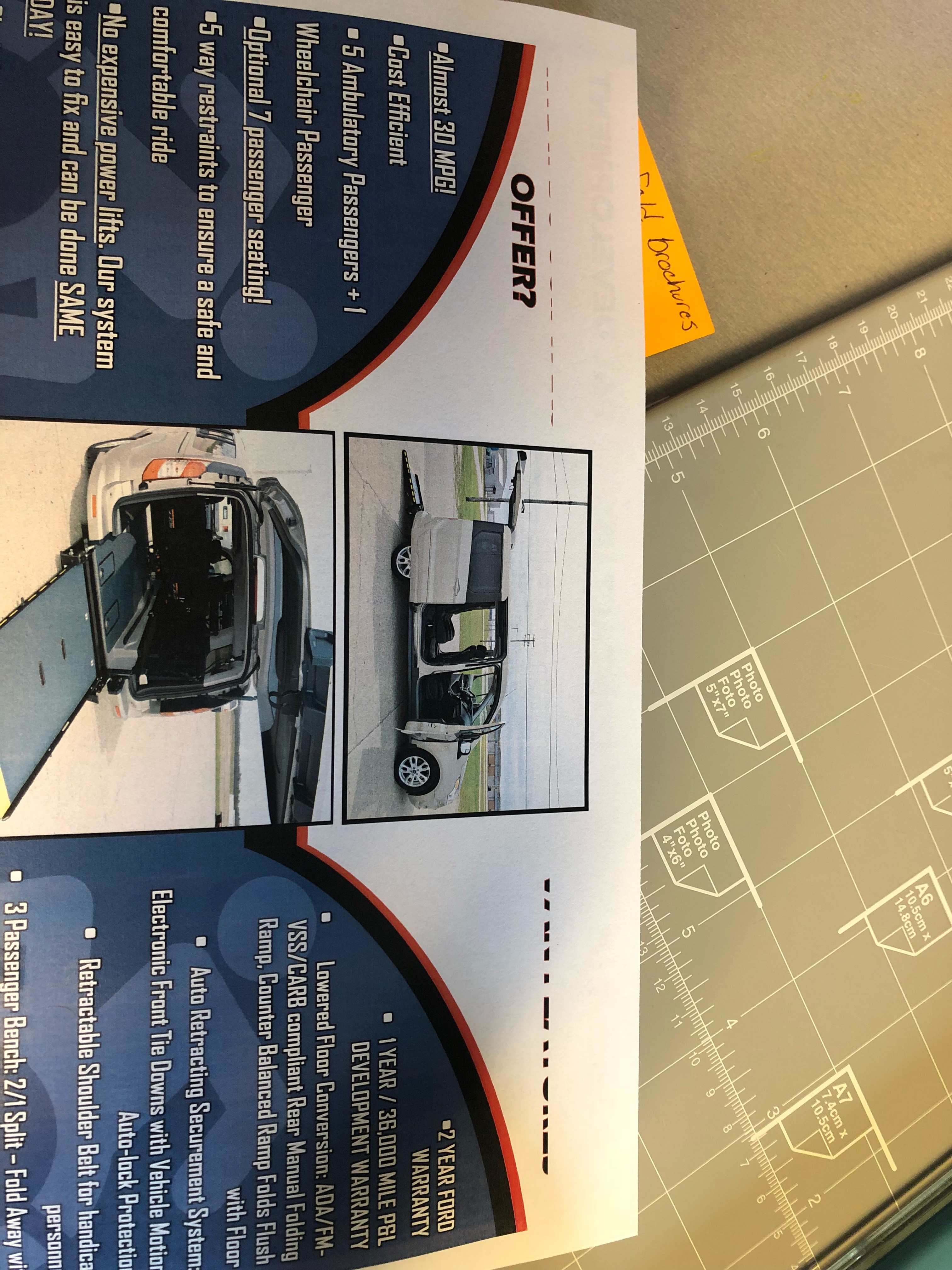
 1 Correct answer
1 Correct answer
Here you go Chad. I did print it on one of our other printers and I did not have a problem. Sadly, this printer does not print in color. It printed the file correctly. Which would lead me to believe I have a problem with my printer margins?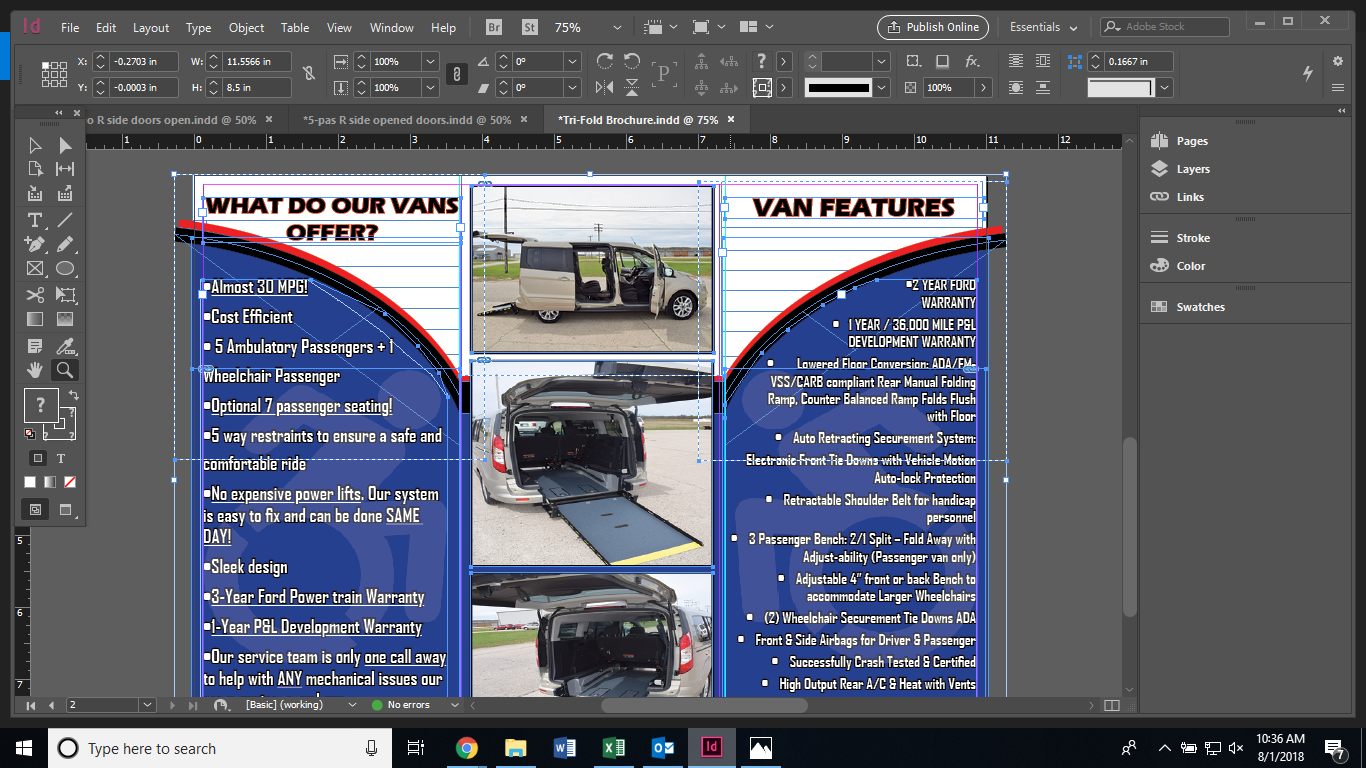
.png)
.png)
.png)
Copy link to clipboard
Copied
There's no way to even come close to guessing at this.
We know nothing about the file, the printer, the operating system, the version of InDesign or anything else.
Give us some details and there might be some hope of helping you.
Copy link to clipboard
Copied
Tell me what you need to know and where to find it.
Copy link to clipboard
Copied
At first I was thinking that it was the margin limitation of your printer however I can see that the image in the middle of the page is in fact extending further than the text elements. It's hard to say without seeing the file. Are you printing directly from InDesign? As a test, you might want to make a PDF of your brochure and print from that just to try and isolate where the problem is occurring.
Copy link to clipboard
Copied
I have been exporting it as a PDf and printing it that way. All of my text is within the guidelines and I even tried moving them further away from the boundaries and still no help. It is only cutting off the two top header text. All other text and images are printing just fine. How can i send you the file? it only allows me to post an image.
Copy link to clipboard
Copied
Hi Chad,
just a shot in the dark: Memory problem with the printer ?!
Your suggestion to print from a PDF is a good one.
If all would fail one could print as image from Acrobat.
Regards,
Uwe
Copy link to clipboard
Copied
That's a possibility Uwe.
Could you try printing to another printer? If you could open the InDesign file and with the Selection tool active, press Cmd+A or Ctrl+A to select everything then take a screen capture of it and send it over that might help us to see how you built the file. To reverse my initial suggestion since you've been printing from a PDF, can you try printing directly from InDesign? Again, we're just trying to isolate the problem at this point.
Copy link to clipboard
Copied
Here you go Chad. I did print it on one of our other printers and I did not have a problem. Sadly, this printer does not print in color. It printed the file correctly. Which would lead me to believe I have a problem with my printer margins?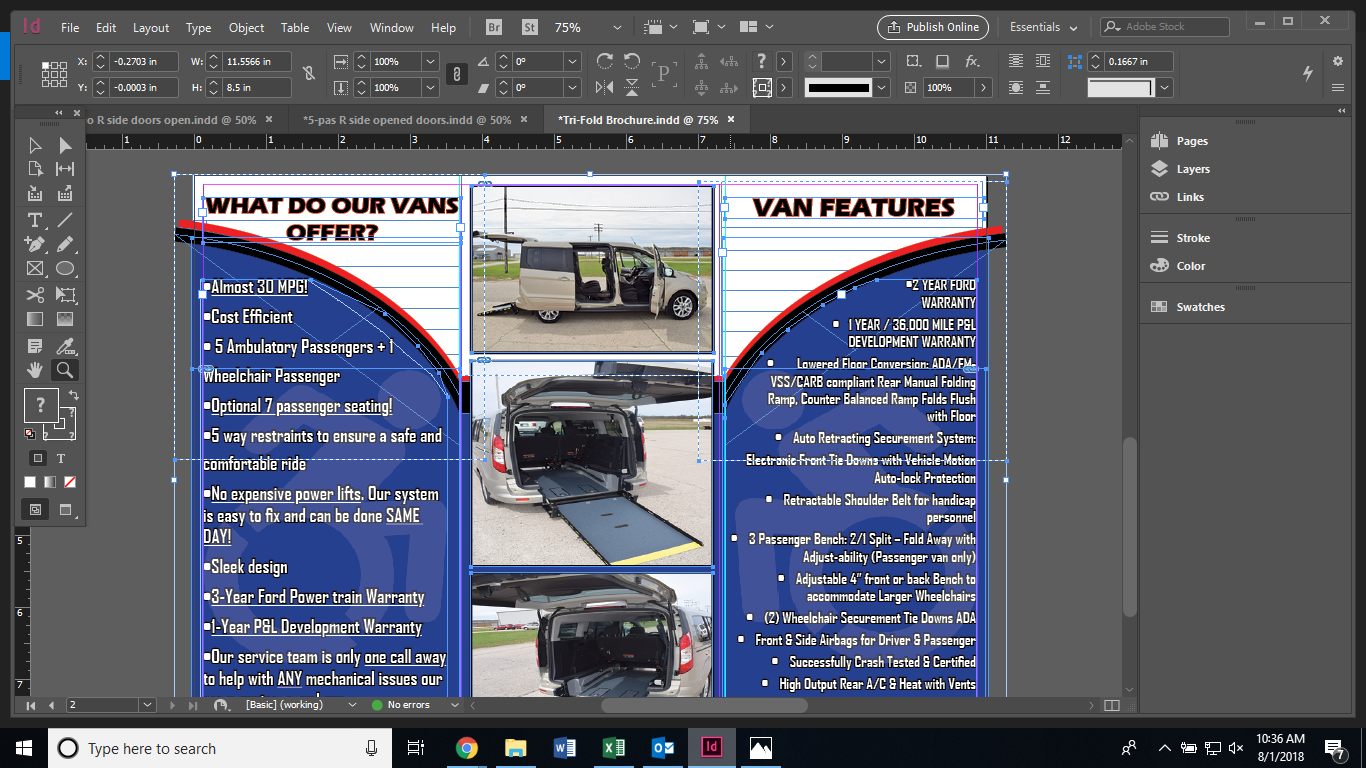
.png)
.png)
.png)
Copy link to clipboard
Copied
OK, so that definitely tells us that it is an issue of some sort with the printer. What I'd suggest is what Uwe had eluded to in a previous post which is to make a PDF of the file and try Printing it to the printer but make sure you enable the "Print as image" check box found in the advanced category of the Print dialog in Acrobat. Is this the first time you're printing to this printer for a project such as this?
Find more inspiration, events, and resources on the new Adobe Community
Explore Now
