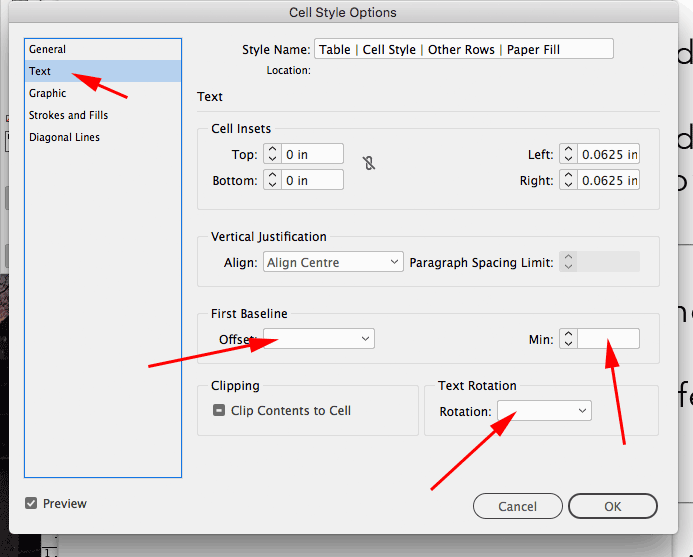Adobe Community
Adobe Community
- Home
- InDesign
- Discussions
- Betreff: Text in table cell not centred vertically
- Betreff: Text in table cell not centred vertically
Copy link to clipboard
Copied
As per the subject line, I have a table with a number of cells where I would like the text to be centred vertically, but it is not doing so - refer to image Not Centred 01, attached, where two identical boxes with orange strokes illustrate the discrepancy.
Image Not Centred 02 shows cell style info, and image Not Centred 03 shows paragraph style info.
How do I correct this?
Thanks in advance !
 1 Correct answer
1 Correct answer
I just figured it out or found a work-around - see Not Centred 07 attached.
Thanks.
Copy link to clipboard
Copied
(EDITED my comment).
But, looking at the screenshots, to me it looks visualy centered, remember that fonts have ascenders and descenders, so things make 'look' different.
Copy link to clipboard
Copied
Hi Michael,
check the option for the first baseline in your cell.
From my German InDesign 2022:
Or check if the text's paragraph setting has "Force baseline to the baseline grid" enabled.
Regards,
Uwe Laubender
( ACP )
Copy link to clipboard
Copied
I thought of baseline first as well, then I saw his screenshot of the used paragraph style and it is not aligned to baseline grid.,,
Copy link to clipboard
Copied
Hi Michael,
your screenshot of the cell options is showing no selected option for First Baseline Offset, Min and Text Rotation.
That means you have several cells selected; with different values for First Baseline Offset, Min and even Text Rotation. Use mutual settings for all of your cells to get mutual results. You could fine tune the values with e.g. Min.
Regards,
Uwe Laubender
( ACP )
Copy link to clipboard
Copied
Hi,
I only had a single cell selected - to show this I have redone the screen shot of the cell in question, see Not Centred 04. Note: baseline grid is shown in pink. I do not see any way in which the text is even faintly close to centered as illustrated by the two copies of a graphics box used to illustrate the substantial vertical misalignment between the space above the text and the space below the text.
The cell options for the cell shown in 04 are shown in Not Centred 05 where First Baseline Offset, Min and Text Rotation are all blank - again, only a single cell is selected.
Finally, Not Centred 06 (Paragraph Style Options for that cell's style) shows Align Grid set to None.
I do not understand how to get the text centred.
Copy link to clipboard
Copied
Hi Michael,
could you share the InDesign document?
Just one page with this table?
Thanks,
Uwe Laubender
( ACP )
Copy link to clipboard
Copied