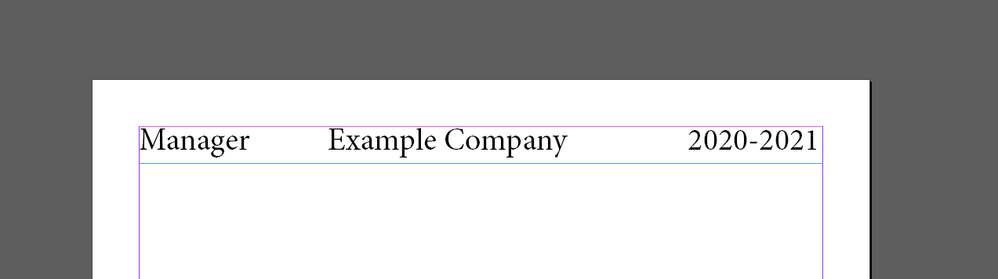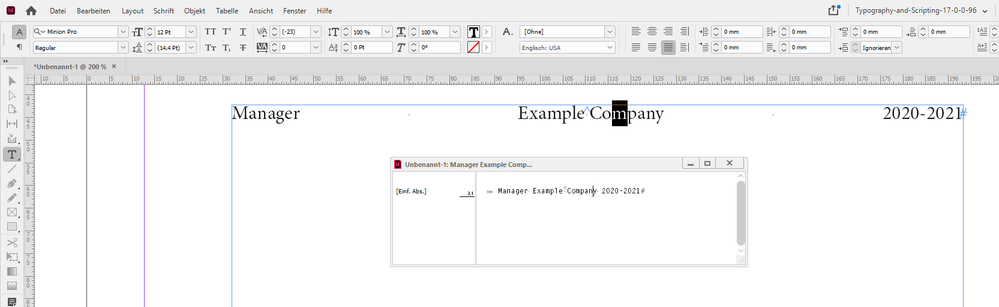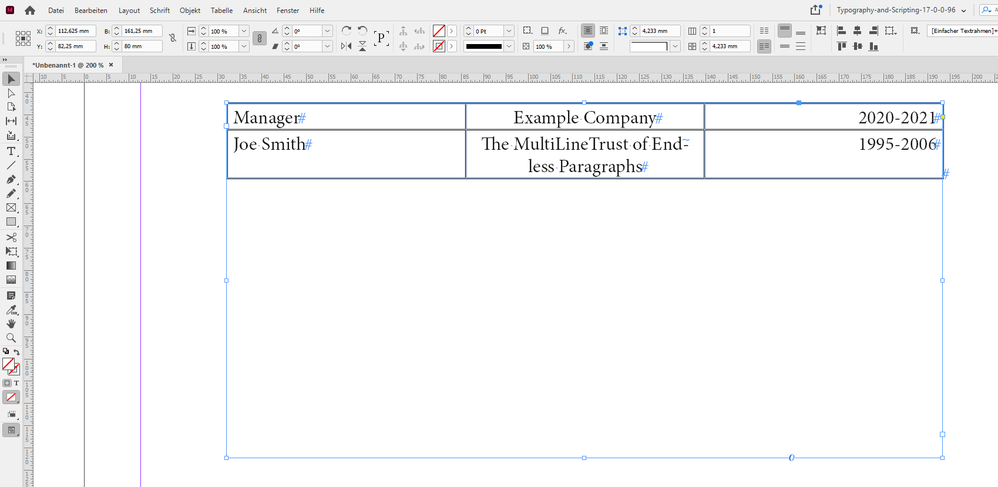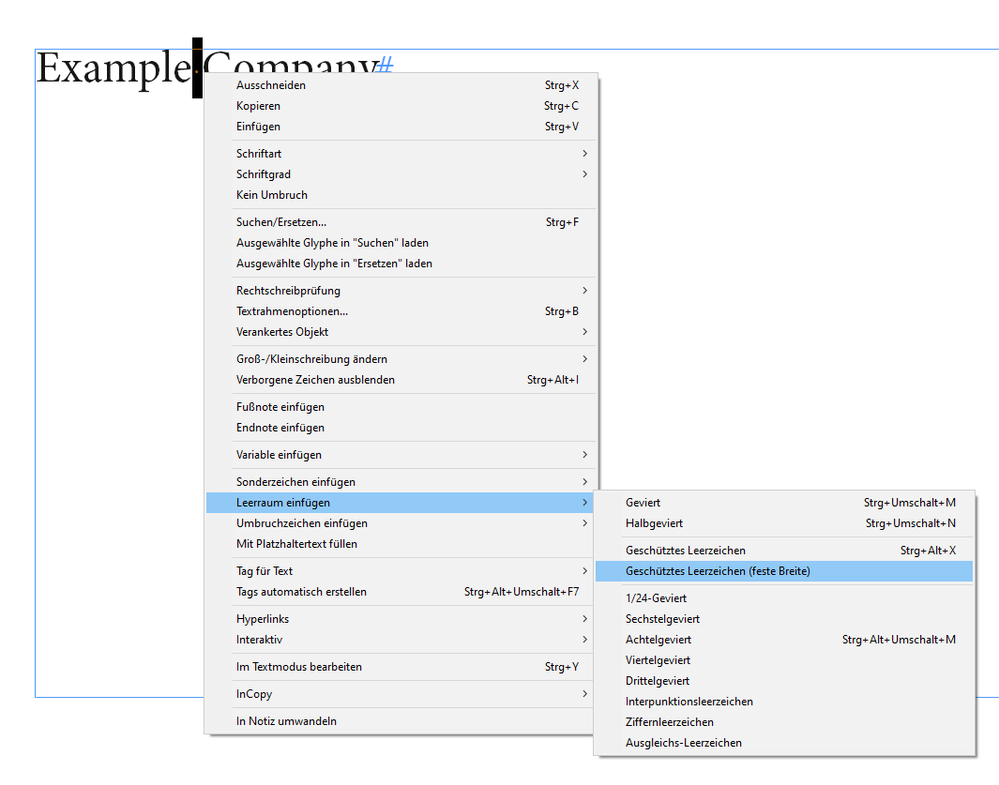Text justification question
Copy link to clipboard
Copied
Hello, I have a question regarding text justification. I am in the process of making a draft CV and would like to align these three pieces of text. I want the text 'Manager' aligned to the left, 'Example Company' aligned to the centre and '2020 - 2021' aligned to the right. In the screenshot below I have achieved this by simply adding spaces, although this seems inaccurate and would also require manual readjustment if I were to change the text.
My question is whether there is a way to align individual pieces of text in a single text frame?
Copy link to clipboard
Copied
That's what tabs are for.
Copy link to clipboard
Copied
If you use a tab character between Manager and Example, you can set a center or left tab (depending on how you want your column to align), and use Type>Tabs to set the position of the center tab stop. To make the 2020-2021 column aligned to the right, you can use Type>Insert Special Character>Other>Right Indent Tab, which you can make quickly by holding the shift key while you hit the tab key.
Copy link to clipboard
Copied
Visually:
~Barb
Copy link to clipboard
Copied
Thanks for all the replies. I tried using tabs which worked, but instead opted to convert the text to outlines and then position the text using InDesign's smart guides as I found I could achieve more accurate positioning that way.
Copy link to clipboard
Copied
If you have a backup, I recommend you revert and not convert text to outlines for something like this. If you search the forum for "convert to outline" you will find that there are way more downsides to this, and that while there are some advantages, there's nothing you can do with outlines that you couldn't do with live type in this situation.
Copy link to clipboard
Copied
You really don't want to turn a live document into a non-editable graphics layout. Tabs should do what you want, even if you have to tweak them on a line-by-line basis (not usually a good practice, but better than turning the text to a graphics object).
Or adjust your visuals a little to make tabs and other line-spacing elements to create a consistent, pleasing layout. Most c.v.s should be on the "somewhat boring" end of such design and style, not arty.
Copy link to clipboard
Copied
Copy link to clipboard
Copied
You teach map design, too?
(Sorry... couldn't resist. 😄 )
Copy link to clipboard
Copied
No--just demonstrating my uncanny ability to make typos from any text!
Copy link to clipboard
Copied
Alternatives:
[1] Use different white space characters. A fixed width white space character between "Example" and "Company" and normal blanks otherwise; together with a fully justified paragraph:
[2] If you plan to have multi-line entries in any of the three columns, better use an InDesign table:
Regards,
Uwe Laubender
( ACP )
Copy link to clipboard
Copied
Thanks for the suggestions. For suggestion 1, how do I adjust white space characters?
Copy link to clipboard
Copied
The one between "Example" and "Company"?
It's a special character you can apply with a context menu command.
Fixed width white space.
In my German version of InDesign it's named:
"Geschütztes Leerzeichen (feste Breite)"
Regards,
Uwe Laubender
( ACP )
Copy link to clipboard
Copied
Sorry if I wasn't clear. I mean the space between "Manager" and "Example Company" and "Example Company" and "2020 - 2021".
Another question I have is that in suggestion 1, what is the window you have open?
Copy link to clipboard
Copied
All other spaces are simple blanks.
The window I also had open is the Story Editor window.
Edit > Edit in Story Editor
with keyboard shortcut Ctrl + Y ( Windows ) or Cmd + Y ( Mac )
Regards,
Uwe Laubender
( ACP )
Copy link to clipboard
Copied
By blanks do you mean just repeated spaces? Or is this something else?
Copy link to clipboard
Copied
Just an ordinary space. Unicode 0020.
Regards,
Uwe Laubender
( ACP )
Copy link to clipboard
Copied
Great, thanks, I now have it working. My error was I inserting repeated spaces although I see that I do not need to do that.
Copy link to clipboard
Copied
Never use more than one whitespace character in a row. The one exception is serial tabs, and even those should only be used in a word processor like Word, not in a page layout tool like ID.
Copy link to clipboard
Copied
The easiest way to do this is to select Full Justify.
Copy link to clipboard
Copied
Actually this could be a catastrophic choice for the particular case of a CV. Why? Well it's easy to assume that someone gets a crisp paper copy of your CV for their careful attention. But often, the text is scraped out, and out in a database. Then AI looks for some good candidates. In some companies the original CV is not available to the interview panel, especially if there is a photo; this is to avoid unconscious bias.
By setting text as outline, you have deleted that text from the CV, which could cost you the job.
Unless the CV is specifically for a job in graphic design, worrying about the layout may be counter productive. Opinions differ, of course.
Copy link to clipboard
Copied
Copy link to clipboard
Copied
Agreed.
Some employers/agencies ask for the original Word version of the CV/Resume in order to import it into their candidate software.
Copy link to clipboard
Copied
In my experience, the vast number of résumés and other job documents are submitted, accepted and managed in PDF, making the creation tool irrelevant.
Recruiters may ask any number of d*mnfool things — and, in my experience, often do — but as it's trivially easy to mark up PDF, clip text and export to Word when they want to, say, build a presentation for an employer, the notion that only Word is acceptable is... outdated at best. If nothing else, using Word carries with it the possiblity of corrupted content and all the traveling font/version issues.
What needs to be avoided is anything that creates muddled text, such as using multiple whitespaces, odd characters, or converting anything to rasterized or graphics format. Other than than, a c.v. can be created in... anything.
Copy link to clipboard
Copied
the notion that only Word is acceptable is... outdated at best.
@James Gifford—NitroPress Your points are entirely valid. However, to me, this discussion is industry dependent.
My day job is in the commercial construction industry. No-one has heard of InDesign there. It's almost exclusively Word (or worse) for CV creation. Granted they're almost always delivered as PDFs initially.
Creative industries would be the polar opposite to engineering.
-
- 1
- 2
Get ready! An upgraded Adobe Community experience is coming in January.
Learn more