- Home
- InDesign
- Discussions
- Text keeps disappearing when it is moved around th...
- Text keeps disappearing when it is moved around th...
Copy link to clipboard
Copied
I'm having a very frustrating problem where text inside my text boxes disappears or becomes overset text when I move them around on the page. Keep in mind that I'm not scaling the text boxes- I just move them up or down and they become overset. I'm also having a sister issue where the vertical margins on text boxes keep shifting when I move them to where I see double text. Regardless of the double text, the vertical margin keeps shifting when I move the text box. I believe that there must be something that I'm not accounting for on the page that is causing these things to shift. 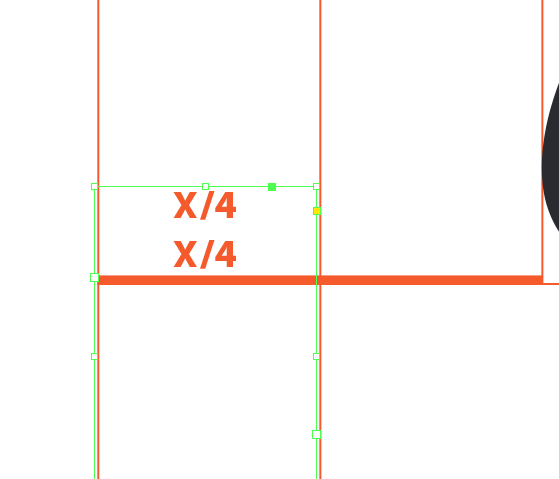
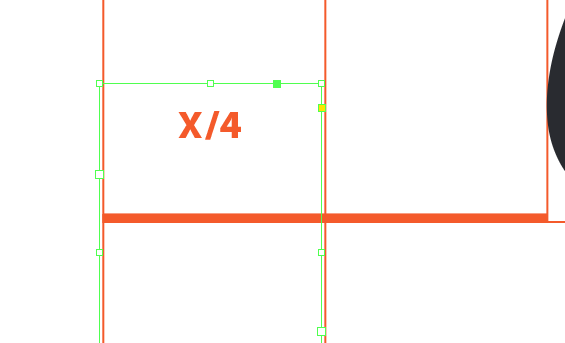
 1 Correct answer
1 Correct answer
First check to see if the text frames are overlapping an object with text wrap applied. One easy way to test this is to turn on Ignore Text Wrap in the frame options dialogue. If this makes the problem go away then a text wrap was your culprit You can either accept that the problem is solved or explore further to see what objects have the text wrap and either remove it or ensure it is appropriate for your layout.
I do not think this is the problem. I think your text is set to snap to a baseline g
...Copy link to clipboard
Copied
Do you have the text set to align to a baseline grid?
Copy link to clipboard
Copied
First check to see if the text frames are overlapping an object with text wrap applied. One easy way to test this is to turn on Ignore Text Wrap in the frame options dialogue. If this makes the problem go away then a text wrap was your culprit You can either accept that the problem is solved or explore further to see what objects have the text wrap and either remove it or ensure it is appropriate for your layout.
I do not think this is the problem. I think your text is set to snap to a baseline grid. As the frame moves about the page the baseline grid is staying fixed to the page. This makes the first line of text always align to the next baseline grid it can find, which makes the first line shift up or down a bit relative to the frame. In some cases there is not enough rom for all the text.
In the attached image, the text in the frame on the left is aligned to the baseline grid. Since the grid does not match the leading the grid defines the leading. This also makes the text start at the next grid line available, instead of at the top of the frame.
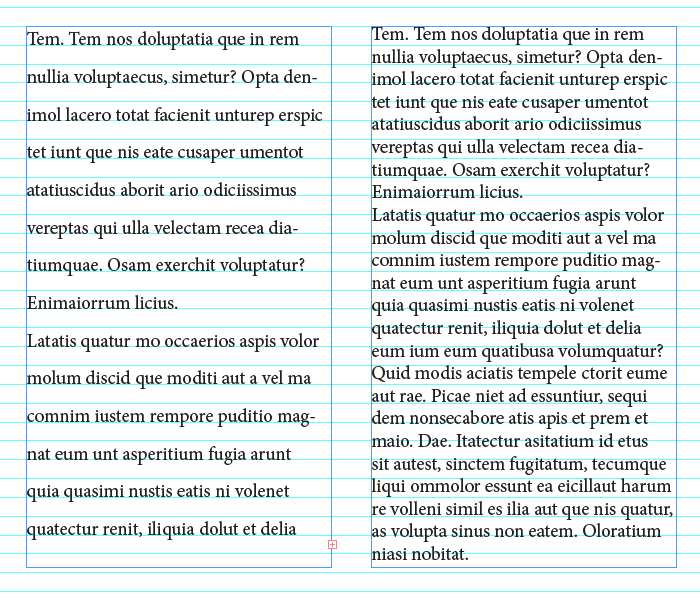
Baseline grid can be turned on and off in the Control panel or the paragraph panel. It is a paragraph level text attribute, not an attribute of the text frame.
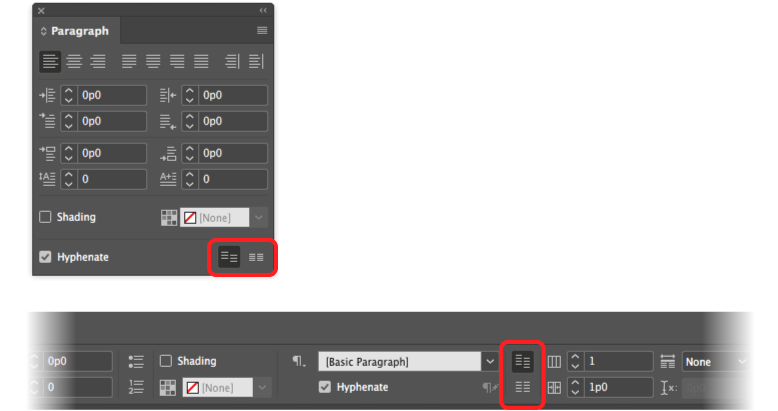
Copy link to clipboard
Copied
Hello, I know this was a few years ago, but I am having this problem and neither solution you posed has worked. Would you happen to have a different idea of the problem? Thanks!
Copy link to clipboard
Copied
A few years ago, I also had the same problem, but I found that my issue was I turned on trim mode. I turned it off, and it's all good now.
Copy link to clipboard
Copied
Thank you so much... I've been having trouble with this for a while now. The baseline grid was the issue. Thanks again
Copy link to clipboard
Copied
my goodness! the hours I spent! Thank you, it was the baseline grid for me.
Copy link to clipboard
Copied
Thanks a lot! 🙂
Copy link to clipboard
Copied
Thank you Scott Faulkner
Copy link to clipboard
Copied
THANK YOU SCOTT!!! I've been losing my mind trying to figure out what it was that was causing my type to act funny. I kept checking Text Wrap, but it was the baseline grid. I appreciate your detailed answer.
Copy link to clipboard
Copied
This Saved my life! Thank you
Copy link to clipboard
Copied
THANK YOU
This option is stupid
Copy link to clipboard
Copied
No, it is not.
Copy link to clipboard
Copied
Thank you, that was the answer for me. I had an illus. with text-wrap.
SDG
Copy link to clipboard
Copied
I'm using InDesign 2025 and my text disapears. I tried all of the fixes listed on this page and removed text wrap. If I type in a paragraph already there it is fine and will extend down the page, but if I want to start a new paragraph in the text box it disapears. Anyone know why?
Copy link to clipboard
Copied
Hi @shannon_9033,
Sorry to hear you're facing this issue. To help you better, could you provide a bit more information?
1. What operating system (OS) are you using?
2. Is this issue occurring with one specific file or multiple files?
3. Could you share a screen recording demonstrating the issue? This will help us understand the behavior better.
In the meantime, ensure that your text box has enough space to accommodate new paragraphs and that no unwanted baseline grid or text wrapping settings are still affecting the layout.
Looking forward to your response!
Best,
Abhishek Rao
Find more inspiration, events, and resources on the new Adobe Community
Explore Now



