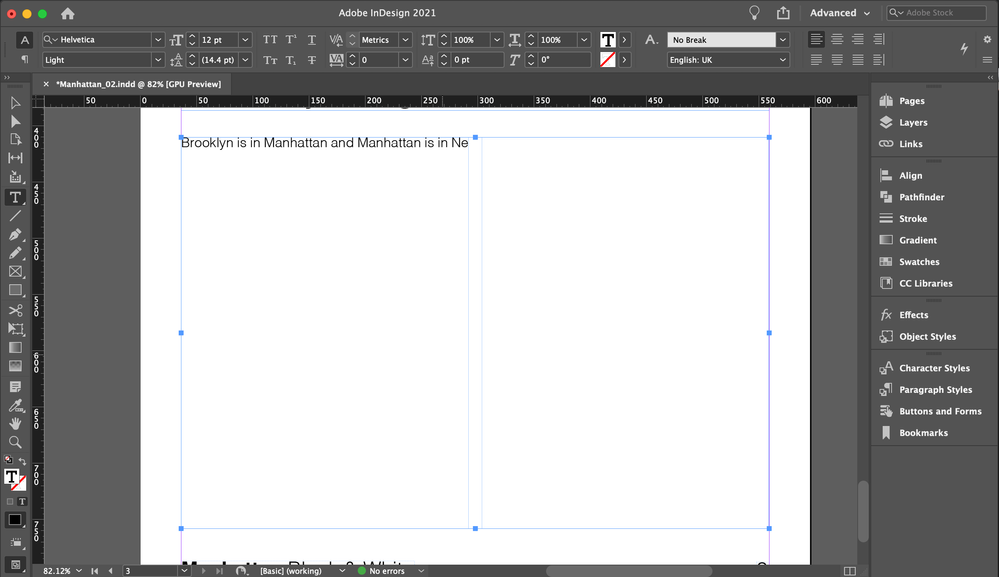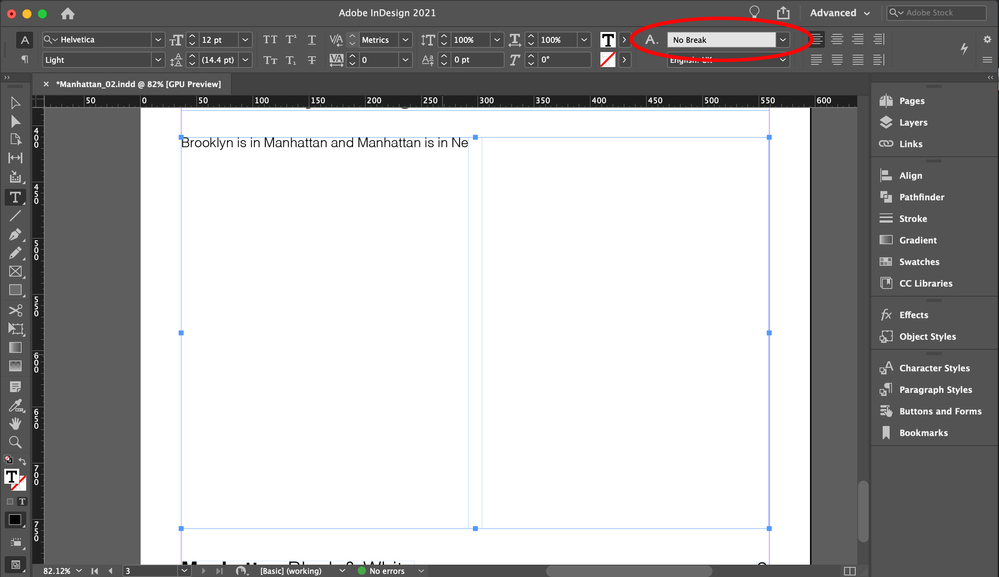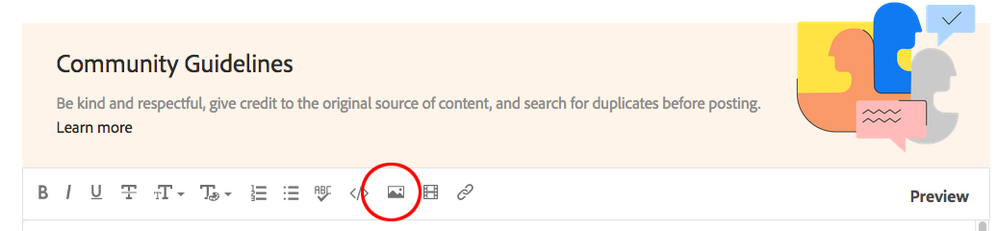- Home
- InDesign
- Discussions
- Re: Text not moving to next row in column
- Re: Text not moving to next row in column
Text not moving to next row in column
Copy link to clipboard
Copied
In the image attached, when I type an extra character in the text frame, the sentence disappears off screen rather than the word returning to the next line. I created a frame, went to Object > text frame options and added two columns. How do I get the text to return to the next line within the column?
[inline image added by moderator, to make it easier for us to help you.]
Copy link to clipboard
Copied
My guess would be that you have a character style called No-Break. If it's set to not break, and is applied to all of the text, it won't break.
By the way, you can embed your screenshots into the forum. If you do, we don't have to download them. They will be visible within the text. Use this button when you're ready:
Copy link to clipboard
Copied
I would agree with Migintosh. It looks like the Character Style "No Break" has been applied to the whole frame. Choose "None" instead.
Character Styles are meant to be applied to the selected text within a paragraph never a whole paragraph and especially not a whole frame.
I'm sure this is something that happened by accident, but luckily there's an easy fix. Apply "None" as the Character Style.
If you find this happening when you create a new frame, your defaults have been changed. To fix, deselect everything and choose "None" as the Character Style. When you draw a new frame, the issue will go away.
Copy link to clipboard
Copied
I think more is going on...
No Break would make the entire first line disappear too.
The Text tool normally would not show the blue handles on the frame.
I suspect there are multiple text boxes on top of each other or the text was entered in on the master page.
Copy link to clipboard
Copied
Good catch David.
Did not notice that the Type tool was selected.
This is weird!
Copy link to clipboard
Copied
True, although the character style could be applied to all of the missing text, but not the visible text. We probably won't know until someone sees the file.
Copy link to clipboard
Copied
I thought that too, but the cut-off word is "New" (assuming the next two words are New York). It would not break like that.
Copy link to clipboard
Copied
Would you like to share your file so that we can take a look? You can put it on dropbox and post a link in a reply here (public) or click my name above and message me directly (private).
~Barb