Question
Text overflow indicator only shows when frame is selected
Here's how the overflow symbol location appears when the text box isn't selected: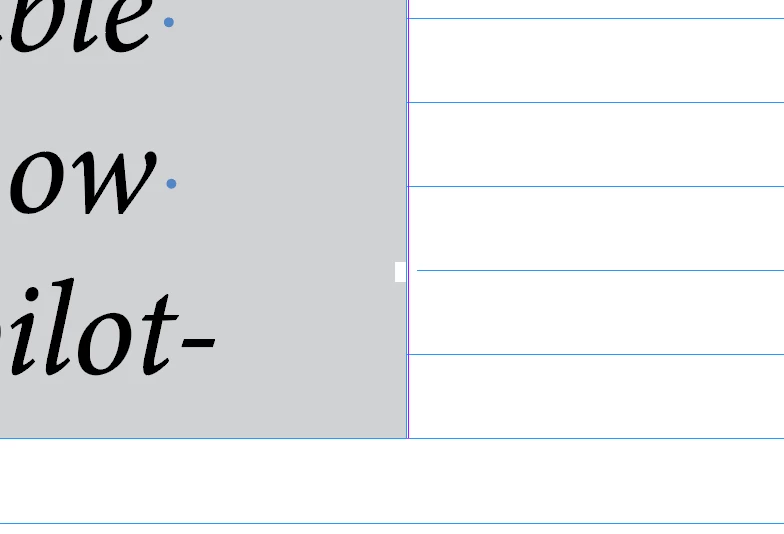
Pretty sure that's a bug.
Here's how the overflow symbol location appears when the text box isn't selected: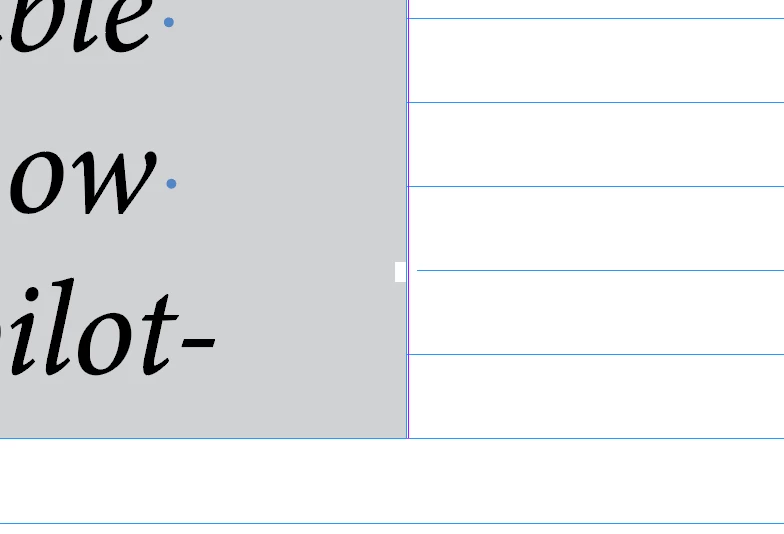
Pretty sure that's a bug.
Enter your E-mail address. We'll send you an e-mail with instructions to reset your password.