- Home
- InDesign
- Discussions
- Re: Text pastes as single paragraph when copying f...
- Re: Text pastes as single paragraph when copying f...
Text pastes as single paragraph when copying from external source.
Copy link to clipboard
Copied
Title says it all, whenever I paste text from any external source into InDesign, it pastes a single paragraph, getting rid of any line breaks and indents that were in the source. The issue does not occur when pasting the same source on a different computer. I have tried resetting prefs, uninstalling InDesign and getting rid of everything to no avail.
Thanks for the help,
Asa Bensaid
Copy link to clipboard
Copied
Don’t use Paste, use Place and use the Word import options dialogue box to map your Word Styles to your InDesign Paragraph and Character Styles.
Lynda.com have a very good in-depth online video tutorial on how to do this (you can get a 30-day free trial):
Copy link to clipboard
Copied
Try this setting in Preferences > Clipboard handling:
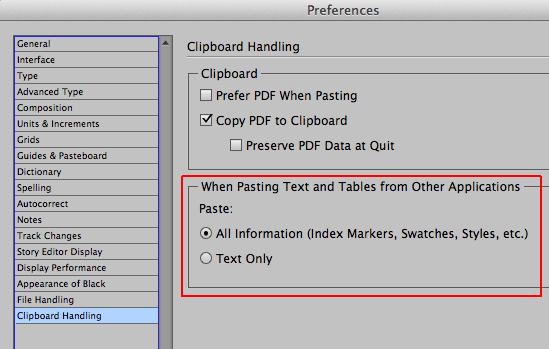
But with Microsoft Word files Derek's hint is the best way.
Fenja
