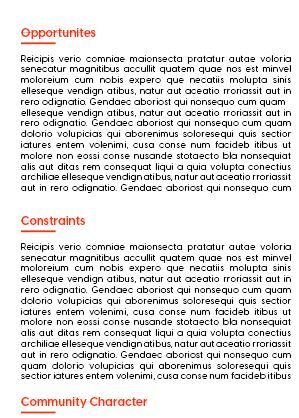Copy link to clipboard
Copied
Hi,
I just upgraded from CS6 to CC and my text is showing with a thin line through it. It does not appear that the font is missing or anything. Why might this be and how can I fix it? See image attached. It only seems to be certain headings. Thanks!
 2 Correct answers
2 Correct answers
Are you talking about the lines underneath the headings?
Sure looks like Paragraph Rules are applied.
Check with Type Control Panel menu > Paragraph Rules.
But as Uwe says, best to see screen grab as he described.
Yes, I missed the strikethrough, as mentioned, check that it's not applied. This can also sometimes occur when a character style is applied unknowingly, so make sure Character Styles are set to None.
Copy link to clipboard
Copied
Please do a screenshot with hidden characters and frame edges showing and zoomed in to 400% on the text where you see this. Select one character and show the Characters panel and the Control panel as well.
Thanks,
Uwe Laubender
( ACP )
Copy link to clipboard
Copied
Are you talking about the lines underneath the headings?
Sure looks like Paragraph Rules are applied.
Check with Type Control Panel menu > Paragraph Rules.
But as Uwe says, best to see screen grab as he described.
Copy link to clipboard
Copied
Copy link to clipboard
Copied
Yes, I missed the strikethrough, as mentioned, check that it's not applied. This can also sometimes occur when a character style is applied unknowingly, so make sure Character Styles are set to None.
Find more inspiration, events, and resources on the new Adobe Community
Explore Now