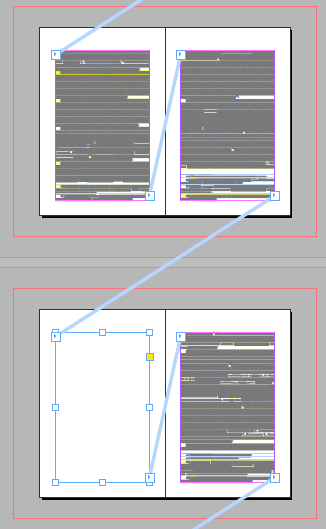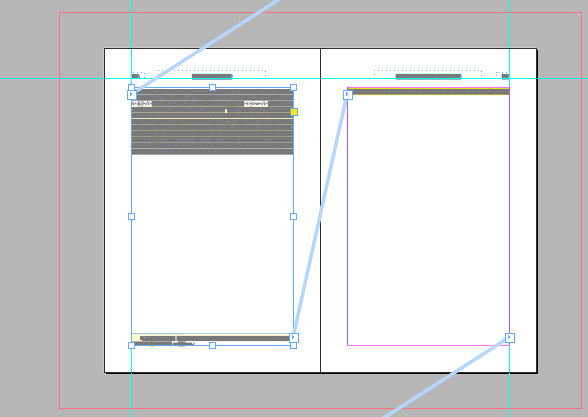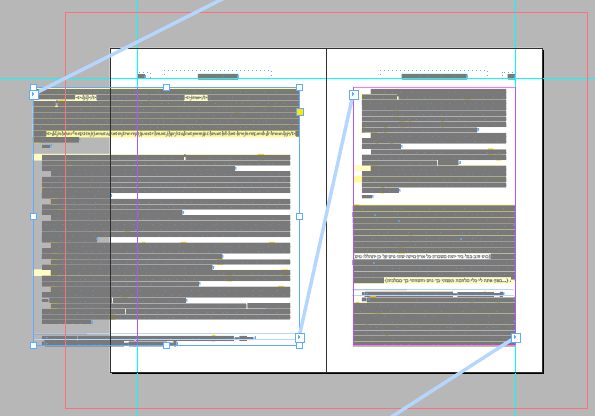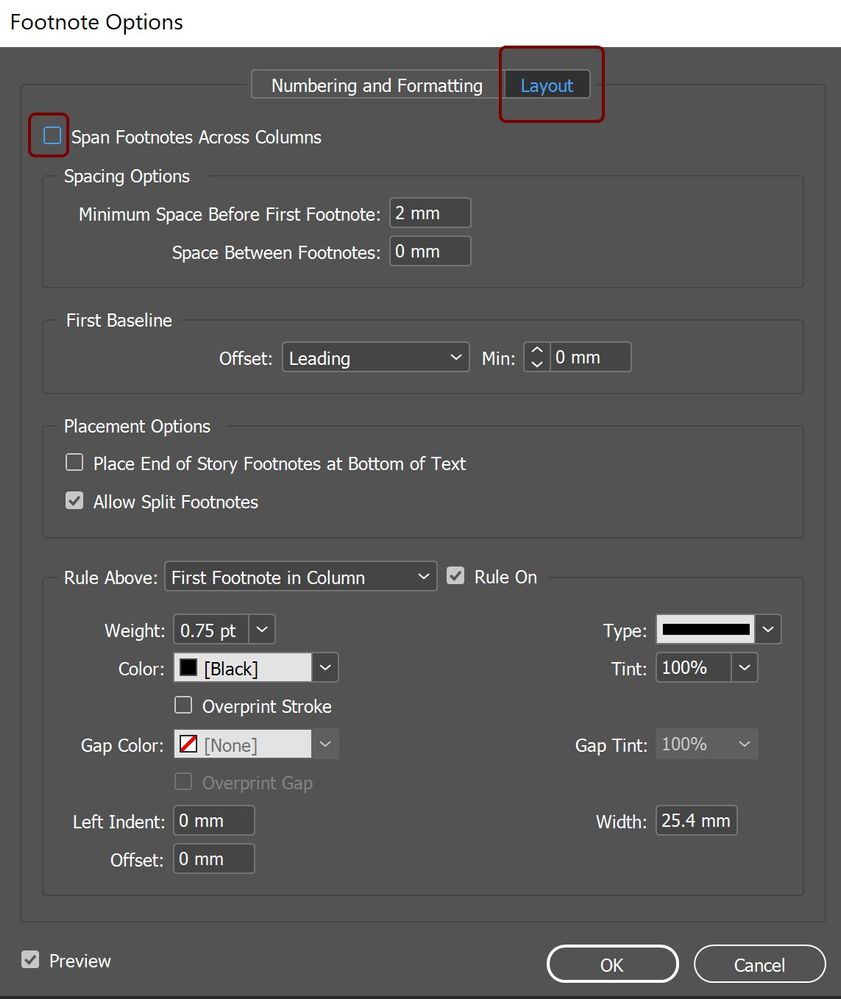Copy link to clipboard
Copied
InDesign CC 2020 15.1.2
macOS Mojave 10.14.6
I've been working on a text-only file, with lots of footnotes, one text frame per page, and everything working smoothly.
Now suddenly the story skips one or several text frames/pages on continues later, randomly causing blank pages:
Has anybody an idea why this is happening? The usual suspects – Keep Options in paragraph styles, No Break in character styles – do not seem to be relevant here (only Keep Options are applied, and correctly).
 1 Correct answer
1 Correct answer
You're running into one of InDesign's more obscure bugs, namely, a composition problem. You get these especially when you work with footnotes, column-spanning paragraphs, and sometimes when you work with text frames set in two or more columns.
There's nothing you can do to prevent it. You can usually fix those empty frames by recomposing them: select a frame and force a recompose by pressing Ctrl+Alt+/ (or its Mac equivalent). Your deleting those FEFFs caused some recomposition, that's why you
...Copy link to clipboard
Copied
Weirdly, the text frame (page) that was blank a few minutes ago is now filled with text again, without me having changed anything there (I only deleted a few occurrences of U+FEFF). However, about a dozen other pages are still blank and I fail to make the text reappear (the text is now as overset text at the end of the story).
Reapplying styles does not help.
Copy link to clipboard
Copied
You're running into one of InDesign's more obscure bugs, namely, a composition problem. You get these especially when you work with footnotes, column-spanning paragraphs, and sometimes when you work with text frames set in two or more columns.
There's nothing you can do to prevent it. You can usually fix those empty frames by recomposing them: select a frame and force a recompose by pressing Ctrl+Alt+/ (or its Mac equivalent). Your deleting those FEFFs caused some recomposition, that's why you saw the change. If that key stroke doesn't fix a frame (or story), make the frame a bit taller, then return it to its correct size (don't use Undo).
This bug has plagued InDesign for many years now, and has been reported over and again. It will probably be with us for a while.
Peter
Copy link to clipboard
Copied
Thank you for your reply. I remember having had to deal with this bug when I was using CS4 or CS5.5, and that changing the size of the text frame used to help. I haven't experienced this bug in recent years – I thought it had been resolved by now.
However, this time neither recomposing all stories (with a text frame selected) nor changing the size of the text frame helps – the text frames are skipped and stay blank.
Copy link to clipboard
Copied
What happens when you enter a character in one of the empty frames?
Copy link to clipboard
Copied
I can't enter a character in one of the empty text frames.
I can enter a character in the last text frame that contains text (just before the pages with the empty text frames), but then only the text reflows slightly (due to the paragraph composer). The following text frames stay empty.
Copy link to clipboard
Copied
I have found that if I load the select tool, as though I'm about to relink the frames--the blank frame fills in. Then I c-a-r-e-f-u-l-l-y click the text tool to avoid alarming the text flow.
But it's a major PITA, and one of the reasons I prefer Quark, when left to my own devices.
Copy link to clipboard
Copied
Hi Samuel,
are you really missing text when the text frame is showing nothing?
Or do you get text overflow in the last text frame of the story?
Will it help to delete the "empty" text frame and add a new text frame to the story?
Regards,
Uwe Laubender
( ACP )
Copy link to clipboard
Copied
Hi Uwe
You are right, the text is not missing – it's still there, as Overset Text, and can be seen in the Story Editor.
The text frame is empty: the story (text flow) skips this very text frame (and page), so the text flows from the previous frame to the next. I cannot click into this empty text frame.
When I edit text elsewhere in the story, the formerly empty text frame may suddenly be filled with text again (hurray!), but some other text frame may turn empty instead. For example, pages 138 and 154–178 had empty text frames this morning (with lots of overset text at the end of page 178), and now pages 67, 145, and 157–172 are empty (with overset text on page 172). From a user's point of view, these emptifications of text frames appear fully randomised.
Ironically, the Preflight Panel indicates 1 error in the file, namely, the overset text on page 172. It is not aware of the empty text frames elsewhere.
I'm not sure I understand what you mean by "deleting" the empty text frames ... (I'd prefer not to create a new story; if I keep one story per chapter I don't have to worry about footnote numbering. However, if nothing else helps, I'll probably have to do this ...)
Copy link to clipboard
Copied
Maybe break the story on that text frame (click the outport of the frame before the empty frame, then click inside the frame), then rethread it.
Copy link to clipboard
Copied
Ah, I see. No, this doesn't resolve the problem. The text does reflow, yes, but the text frames in question remain empty.
I should add that the first of a longer string of empty text frames (one per page) has a few lines of text at the top of the text frame (and the rest of the text frame remains empty), and the following page has another few lines. Breaking the story and rethreading it leads to the number of lines in these text frames to change slightly.
Copy link to clipboard
Copied
Hi Samuel,
no need to do two stories out of one by breaking the frames ( with whatever means ).
Simply do:
[1] Delete the "empty" frame.
[2] Draw a new text frame on the page.
[3] Click the outport of the frame before, your cursor will be loaded with text.
[4] Hover over the new text frame so that a chain icon is visible.
[5] Simply click. The new frame will be part of the story.
Regards,
Uwe Laubender
( ACP )
Copy link to clipboard
Copied
Thank you, Uwe and Peter. I did as you said (basically), but it does not work. I still can't conjure up the overset text.
I have made a short screen cast (1'23) to show you what is happening:
I hope this helps somehow ...
Copy link to clipboard
Copied
Correction: Resizing the text frame, and then reducing it again, does help – but only in some cases. In other cases, the text disappears again when I reduce the text frame to its proper size:
I am at my wits' end. (It's impossible for me to go on with and finish this job under these circumstances.)
Copy link to clipboard
Copied
It so happens that I had a similar problem yesterday, and I could fix it by rattling the text frame.
A long shot: any chance you have some keeps set? And what about footnote options such as don't break notes?
Can you post your document or send it to me?
Copy link to clipboard
Copied
No problematic Keep Options, as far as I can see, and split footnotes are allowed.
Copy link to clipboard
Copied
So it turns out there were two problems here: (1) the InDesign bug that Peter describes, and (2) a No Break character style that was also applied to space characters. Removing "No Break" from space characters resolved (2), and temporarily resizing text frames resolved (1).
Thank you, Peter and Uwe, for your help and inputs!
Copy link to clipboard
Copied
I had the same problem.
When I unchecked the Span Footnotes Across columns in the Document Footnotes options Layout tabs, The issue is fixed. I have only on ecolumn in my text frame.
Copy link to clipboard
Copied
Copy link to clipboard
Copied
This seemed to be the solution to the apparent same issue at my end.. Hope it works out for anyone else struggling as well.
Copy link to clipboard
Copied
This solution is a workaround for this InDesign bug, and will work if:
(a) Your text shows up in the Story Editor, but is missing from the text frame, and
(b) The missing text is not because of an overset text condition.
Simply follow these instructions for every text frame that has missing text:
- Select the text frame with the arrow selection tool
- Use the "Fit Frame to Content" shortcut Ctrl+Alt+C
- Your text will reappear, then you can resize the text frame to it's original size.
- After you've finished, check Story Editor for overset text
- If the text at the end of your story is in Story Editor but still missing from the last text frame(s), and Story Editor doesn't show overset text, follow these steps:
- 5a) Switch to Normal view (not Preview)
- 5b) If you don't see the blue hidden characters at the end of every line, use the Ctrl+Alt+I shortcut to show them
- 5c) If the last character in the last text frame is not a blue # (hidden character), then try adding text frames to the end of your story and linking them to your story. If that doesn't work, place the cursor on the last character you can see and keep hitting the delete key until the missing content appears (CAUTION: holding down the delete key may delete some of the missing content, so remember Ctrl+Z is undo)
Get ready! An upgraded Adobe Community experience is coming in January.
Learn more