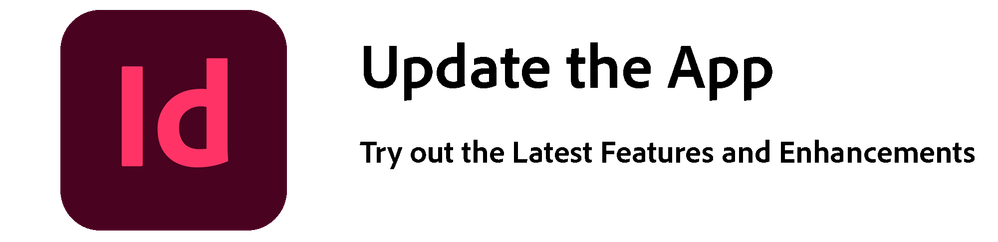- Home
- InDesign
- Discussions
- Re: Text to Image: Use Simple Text prompts to crea...
- Re: Text to Image: Use Simple Text prompts to crea...
Text to Image: Use Simple Text prompts to create Photos or Art in InDesign
Copy link to clipboard
Copied

Hi Everyone,
We are happy to announce that the ability to generate images by providing a text prompt is now available in InDesign.
|
|
► Text to Image (Beta) is a beta feature in InDesign and is now available for testing and feedback ► Text to Image (Beta) is available in English. |
Text to Image feature empowers users to generate images in Photo or Art format with simple text prompts, powered by Adobe Firefly in InDesign. The "Text to Image" feature can be accessed by using the "Text to Image panel" or the "Contextual Task Bar".
Generate Images using the Text to Image panel
InDesign 19.4 introduces a powerful new feature: "Generating Images from Text prompts." Now, you can effortlessly create images by describing your prompt, selecting the content type and aspect ratio, and generating three variations to choose from. It's a huge time-saver and a game-changer for your workflow!
Please refer to the Text to Image article for detailed information.
Generate Images using the Contextual Task Bar
You can access the Text-to-Image feature in InDesign through the Contextual Task Bar or the Window menu. By selecting a frame or using frame tools to create placeholders, users can streamline the process of generating images then can describe the desired output in the prompt field, generate images with a click, and rate the result as Good, Bad, or report variations.
Provide Feedback
- Please contribute your unique insights and help shape the future of the "Text to Image" feature in InDesign by providing feedback on the Uservoice page for the Generated Images.
- You can also rate the images as "Good Result/Bad Result" to share your feedback.
Note: The post has been edited as per the latest release changes in InDesign MAX 19.4.
|
|
If you've found value in this post, a friendly upvote would be fantastic. Your thoughts are even more precious – share them with us in the discussion! |
Copy link to clipboard
Copied
I can understand having this feature in PS or Ai, but why Indesign???
Indesign is a professional production tool, it doesn't need silly little toy features to further bloat the software.
Copy link to clipboard
Copied
I would say because you can get it as standalone software and not part of the package. So it's for people that need this feature but don't have access to other software
I agree InDesign is a production tool, its not something I would use in my day to day.
But some might find it useful.
Copy link to clipboard
Copied
I'm with you troyjack – Adobe, please don't add this sort of thing to InDesign.
We don't need or want it and it is sure to add overheads that slow things down. If you need AI imagery there are already plenty of options around – both paid and free.
Copy link to clipboard
Copied
Surely pulling images from a separate tool... firefly rather than bloat the software or at least use firefly through a web panel or is this what's happening?
Copy link to clipboard
Copied
I agree, Derek, but I'm more concerned with InDesign development being slowed down by diverting resources to what is, at best, a marginally useful feature.
Copy link to clipboard
Copied
Looking at the new beta it's only added 400mb or so
Copy link to clipboard
Copied
If you don't need the new feature, just don't use it. Then it won't slow anything down. Other people may find it useful.
Copy link to clipboard
Copied
I was meaning I was concerned it may bloat the software and slow it down ... look at Word with all its new features which so many don't use and its huge now.
Copy link to clipboard
Copied
I welcome this feature to quickly create mockups while the client is gathering the images needed, or avoiding spending so much time going through revisions to identify what the customer does not want.
Copy link to clipboard
Copied
I agree, let's keep it in photoshop but we don't want it in indesign
Copy link to clipboard
Copied
In my opinion »Generative Fill« would be more useful:
You have a small image which does not fit the given space, so with one or two clicks you could expand it via »generative fill« without leaving InDesign.
Copy link to clipboard
Copied
I expect that the Generative features will continue to be developed for most of Adobe's applications, and Generative Fill could be added later. You might make a feature request here:
https://indesign.uservoice.com/forums/601021-adobe-indesign-feature-requests
Copy link to clipboard
Copied
I like that idea Rainer. I'd add to that by using a generative fill feature to add bleed, particularly when I'm setting a case-bound cover but the art from the client doesn't have nearly enough bleed to go around the case wrap.
For me, this is life imitating art - back in October 2023, I'd submitted a parody piece to my Colecandoo blog https://colecandoo.com/2023/10/19/new-features-in-indesign-2024-and-about-time-too/ where the second bullet point - "Magic Stock" now appears to have been implemented.
I can see several use-cases for this tech, most obvious is for quickly making mock-ups for clients - no need to leave the ID environment to fetch an appropriate placeholder graphic to insert into a mock-up if I'm able to get one live in the software. I'd only use them as placeholders and instruct my client of such and that they need to supply photos that they want to see, but an added bonus might be that they're satisfied with the images and to proceed as-is, so another time-save.
That said, at the time of writing, this feature has been released in a dot release (19.4), not a major release where I would have expected it to be unveiled as a keynote feature. Hope the trend of deploying more tools from my blog piece continues.
Copy link to clipboard
Copied
That's an interesting viewpoint, Col. In the beta, I couldn't think of a professional use case that wasn't better served using Photoshop or Illustrator. Quick and dirty comps isn't much of a use case, mind you, since you could still do the same using Ps or Ai, but I can see using this for mocking up a magazine spread or similar, where normally I'd just use grey shapes to represent image locations. Then again, grey shapes are neutral and instant and don't bloat the file.
Copy link to clipboard
Copied
Fantastic! Wasn't sure this would be coming to InDesign, but here we are!
Copy link to clipboard
Copied
This going to cut time off projects for sure.
Copy link to clipboard
Copied
Great !
Senior graphic designer | United Nations Population Fund
Copy link to clipboard
Copied
- Any recomendation for prompts to get a cut-out object or with transparent background to get the text to wrap around?
- Generative text would be interesting to start a project without having to jump to ChatGPT (summarising specified content from uploaded documents) for example. A lot of my clients find it easier to edit existing content than starting from a blank page.
- I would like to have the option to automatically save the images in a folder with the indd file in case I need to use PhotoShop to edit them.
Copy link to clipboard
Copied
They said at MAX you can ask for a transparent background... with Gen 3 you can and also remove background tool is in Express
Copy link to clipboard
Copied
pretty neat feature and if it works well, it will save people a lot of time and money looking and paying for images!
Copy link to clipboard
Copied
I'd be interested to know what percentage of generated images you find are usable right off the bat and don't need any adjustment, compositing (genFill, for example), masking, or extension. That would give a sense of whether it wouldn't be faster and more efficient, on average, to just start off in Photoshop or Firefly. In my own work, I've yet to see this create an image that would be usable for professional production output--the kind clients pay me for.
Copy link to clipboard
Copied
This is so useful.
Copy link to clipboard
Copied
AI? AI is for lazy people...
Copy link to clipboard
Copied
I dunno. I gave my dog a hairstyle quite enjoyed ai doing it
-
- 1
- 2
Find more inspiration, events, and resources on the new Adobe Community
Explore Now