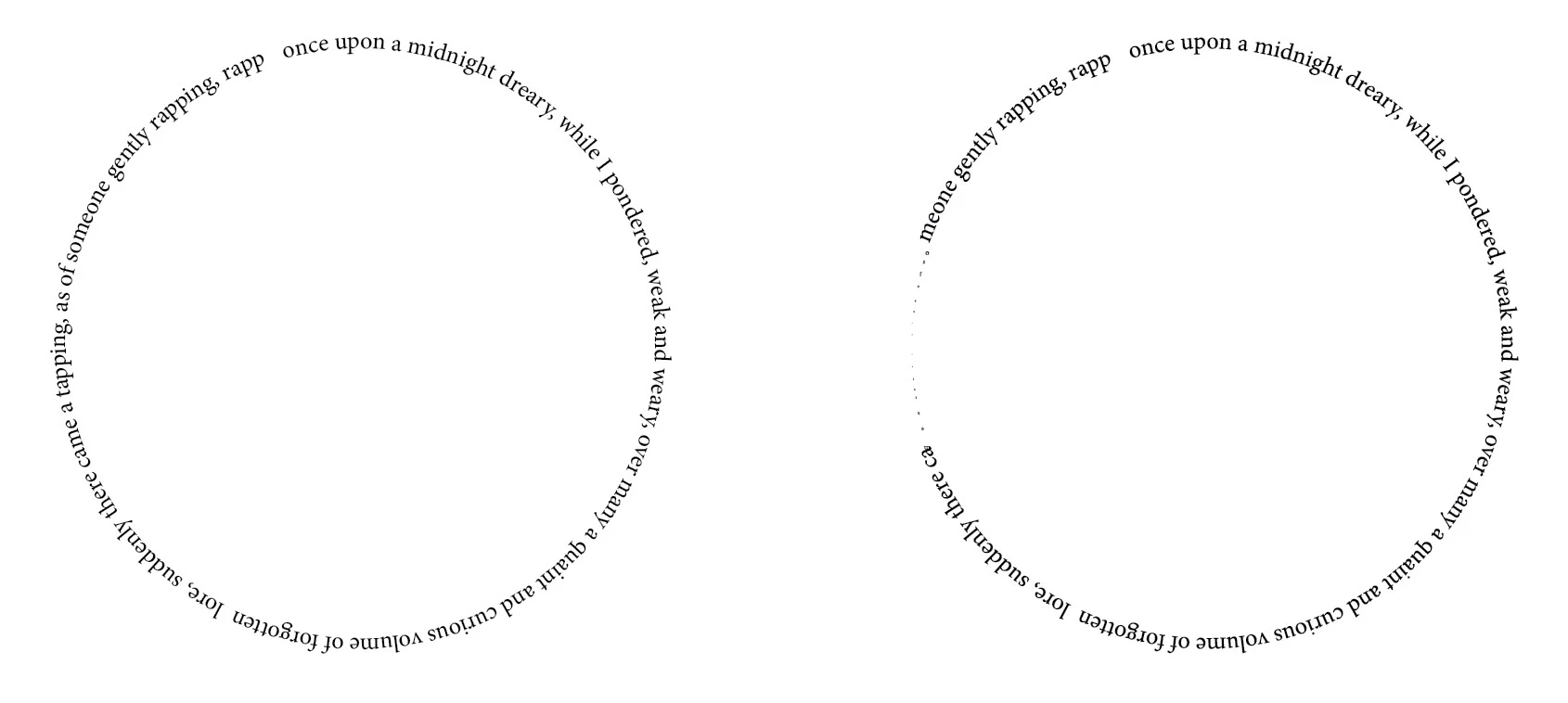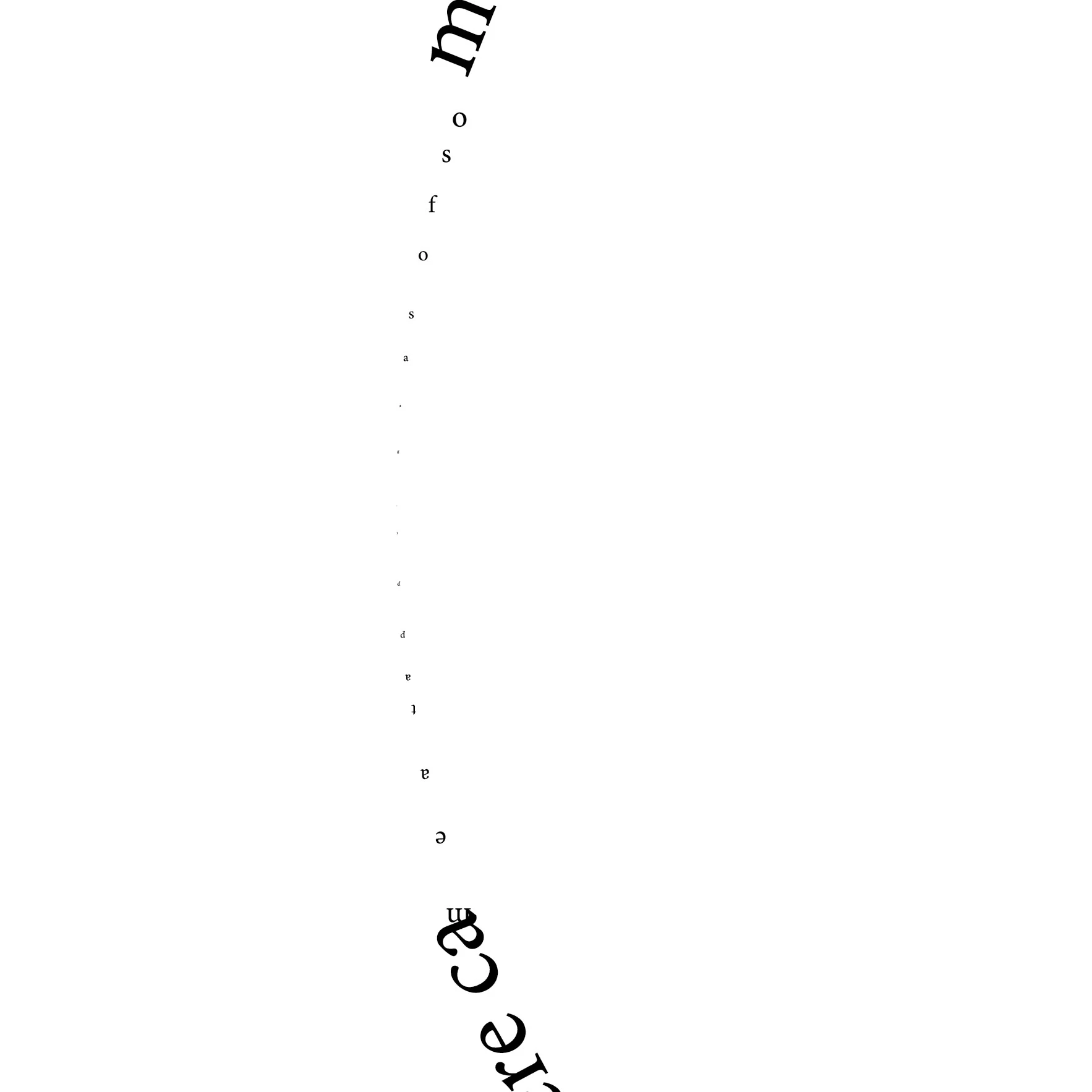text typed on path distorts when converted to outlines
Using InDesign v17.2.1, text typed on a path becomes distorted when converted to outlines. As you'll see in the attached before/after images (overall comparison, detail of problem area), the converted text is mostly okay, but the last few words become almost illegibly small. The characters also become reoriented relative to the path ... some characters are vertical, others upside-down. I've tried changing fonts, creating new documents, and typing on paths of different shapes, but the problem persists. I was hoping that this problem would be addressed in the latest update, but it wasn't.
I'm running Windows 11 v10.0.22000, build 22000.