Copy link to clipboard
Copied
Hi,
As you can see, I'm having major issues with text wrapping this picture. Somehow it's automatically creating white boxes within my photo when I'm trying to wrap. As you can see, I've had no issues creating another wrap with another textbox. Help!
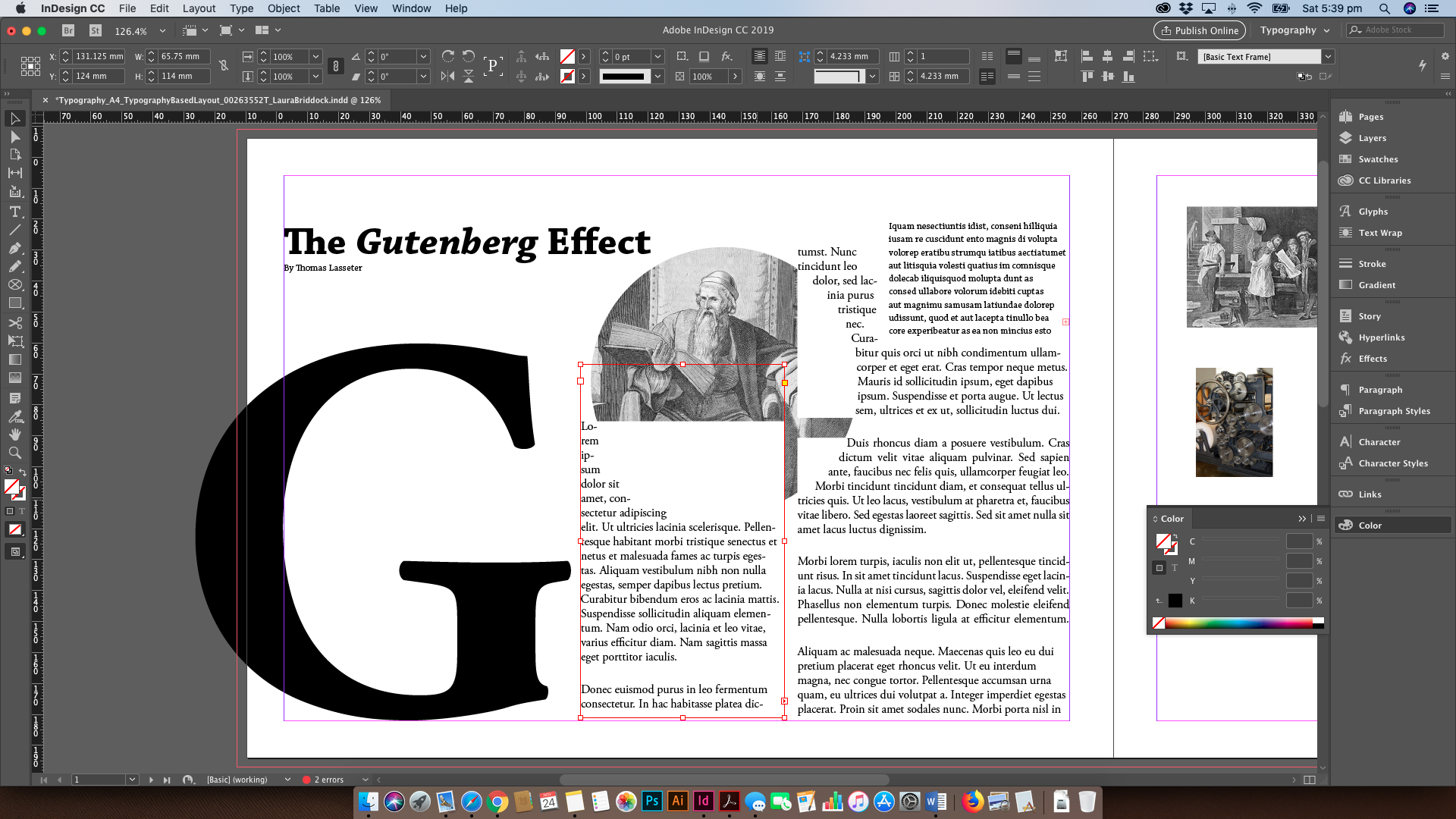
 1 Correct answer
1 Correct answer
Ok. Check, if you applied paragraph shading to the text.
Shading color could be [Paper].
Below an example where I did this.
From my German InDesign CC 2019:
Paragraph shading turned off for the first paragraph. More of the image is visible now:
Workaround without changing paragraph shading:
Stack the image on top of the text frame.
Regards,
Uwe
Copy link to clipboard
Copied
Try: Object > Text Frame Objects — Ignore Text Wrap.
Copy link to clipboard
Copied
Hi Derek,
Thanks for your response but it didn't work ![]()
Copy link to clipboard
Copied
I might also add, it's doing it to every photo I'm trying to text wrap (I have to have 12 in this article in total). So I am assuming it's something to do with the text frame? I've spent so long and just can't figure it out!
Copy link to clipboard
Copied
Hi lbriddock ,
will you see the white areas on the image if you export the page to PDF with e.g. a PDF/X-4 export preset?
Maybe it's a screen redraw error.
Regards,
Uwe
Copy link to clipboard
Copied
Hi Uwe,
Thanks so much for your response. I tried a PDF export and it's still showing the white squares within the picture. I am totally stuck with this one!
Copy link to clipboard
Copied
Ok. Check, if you applied paragraph shading to the text.
Shading color could be [Paper].
Below an example where I did this.
From my German InDesign CC 2019:
Paragraph shading turned off for the first paragraph. More of the image is visible now:
Workaround without changing paragraph shading:
Stack the image on top of the text frame.
Regards,
Uwe
Copy link to clipboard
Copied
THAT'S IT!!! You solved it, Uwe!! Thank you SO SO much!!! I'm so grateful!!! I didn't even think that my paragraph styles would have had anything to do with it! My assignment is saved! Thanks again, Uwe!!!! ![]()
![]()
Copy link to clipboard
Copied
Uwe is a bit brilliant!
Copy link to clipboard
Copied
A lot brilliant, in my books! Saved my entire assignment. So grateful! ![]()
Thank you for your help too, Derek! ![]()
Copy link to clipboard
Copied
It might also be worth having a glance in Story Editor to see if any codes or something are indicated in the text.
