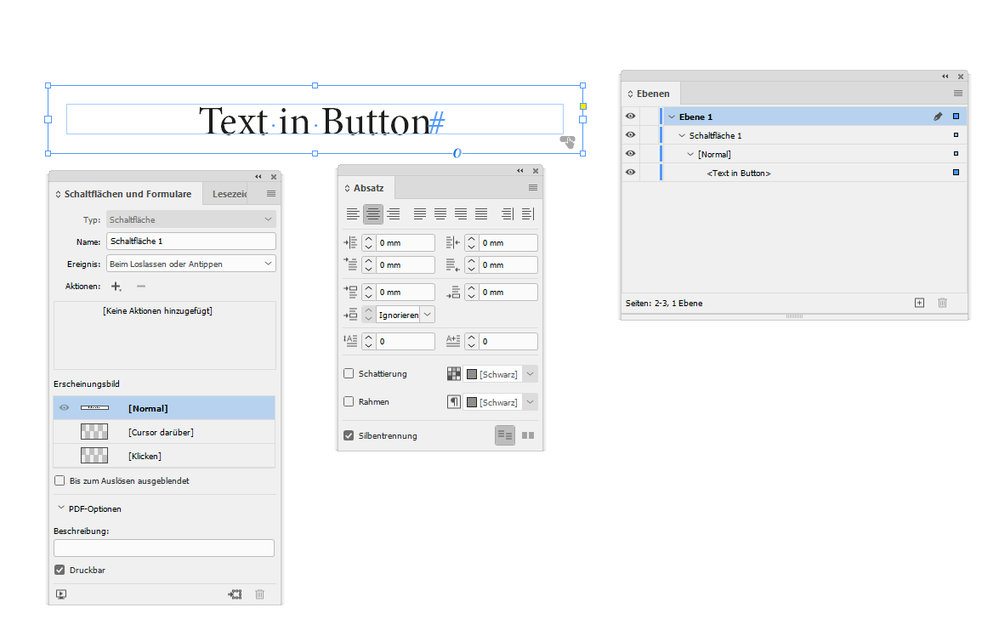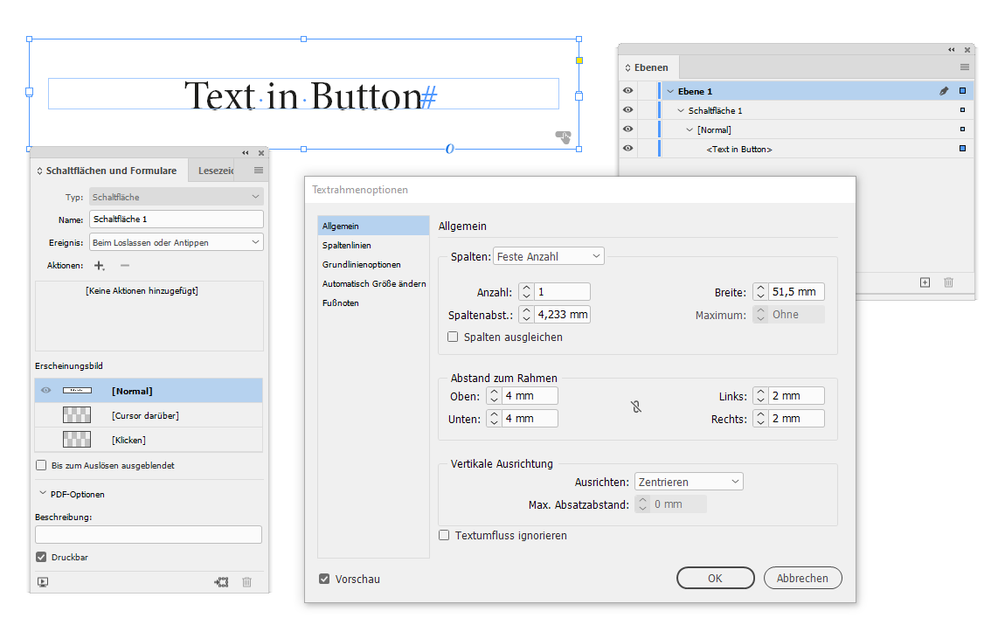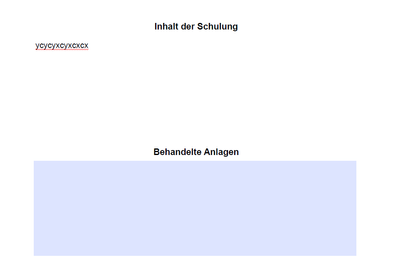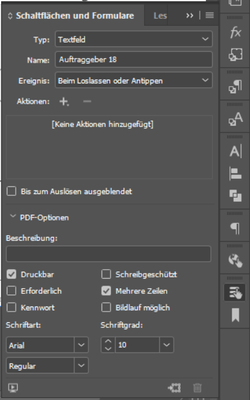- Home
- InDesign
- Discussions
- Re: Textfeld als Schaltfläche zentrieren
- Re: Textfeld als Schaltfläche zentrieren
Copy link to clipboard
Copied
Gibt es eine Möglichkeit den Text in einer Schaltfläche (Textfeld) zu zentrieren? Also das ich in InDesign voreinstellen kann das mein Text am Ende in der PDF zentriert wird . Ich finde leider keine Möglichkeit...
 1 Correct answer
1 Correct answer
Ok. Dann geht das nur in Acrobat Pro.
Oder Du benutzt ein Skript wie FormMaker von Ariel Walden.
Eine kostenlose Testversion mit eingeschränkten Funktionen gibt's von FormMaker auch.
Könnte für Deinen Zweck reichen. Runter scrollen zu "Feature Comparison":
https://www.id-extras.com/products/formmaker/
Falls Du Dich dafür entscheidest, berichte mal wie es Dir damit erging.
Danke,
Uwe Laubender
( Adobe Community Professional )
Copy link to clipboard
Copied
I don't quite understand the issue – if the position of the text within a shape is as you want it in InDesign, what happens when you export it to say an Interactive PDF?
By the way, don't produce multi-state buttons they won't work on smartphones and tablets.
Copy link to clipboard
Copied
Hi Derek,
Nadja wants to center the text in a form field like a text box.
Don't think she means a button object, because that's easy. Simply center the text frame in a button's state to the center. And also the text inside the text frame using paragraph formatting for "center" and text frame options to vertically align center.
Nadja,
this cannot be done in InDesign's user interface if the form field is a text box.
A "Textfeld" in German. You have to do that with Acrobat Pro.
Or you need a script like Ariel Walden's FormMaker for InDesign:
There is a free test version at: https://www.id-extras.com/products/formmaker/
Regards,
Uwe Laubender
( Adobe Community Professional )
Copy link to clipboard
Copied
Hallo Nadja,
falls Du doch Text in Schaltflächen (buttons) zentrieren möchtest, dann wähle die Schaltfläche aus und schau' mal in das Ebenen-Bedienfeld. Dort findest Du alle Elemente des sichtbaren Status der Schaltfläche, auch den Textrahmen. Und das ist ein ganz normaler Textrahmen wie Du ihn sonst auch auf einer Seite benutzen könntest:
Gruß,
Uwe Laubender
( Adobe Community Professional )
Copy link to clipboard
Copied
Hallo Uwe,
Danke für Deine Rückmeldung. Ich meine in diesem Fall keine Schaltfläche als diese. Vielmehr möchte ich am Ende eine interaktive PDF generieren in der man den Text selbst eintragen kann. Und eben der sollte zentriert sein. Im ersten Textfeld als Schaltfläche sieht man das er alles linkbündigt macht:
Einstellen kann ich nur die Größe und die Schriftart + Schnitt aber nicht die Ausrichtung des Textes:
Eine andere Variante für ein interaktives PDF zum selbst ausfüllen kenne ich leider (noch!?) nicht im InDesign...
Copy link to clipboard
Copied
Ok. Dann geht das nur in Acrobat Pro.
Oder Du benutzt ein Skript wie FormMaker von Ariel Walden.
Eine kostenlose Testversion mit eingeschränkten Funktionen gibt's von FormMaker auch.
Könnte für Deinen Zweck reichen. Runter scrollen zu "Feature Comparison":
https://www.id-extras.com/products/formmaker/
Falls Du Dich dafür entscheidest, berichte mal wie es Dir damit erging.
Danke,
Uwe Laubender
( Adobe Community Professional )
Find more inspiration, events, and resources on the new Adobe Community
Explore Now