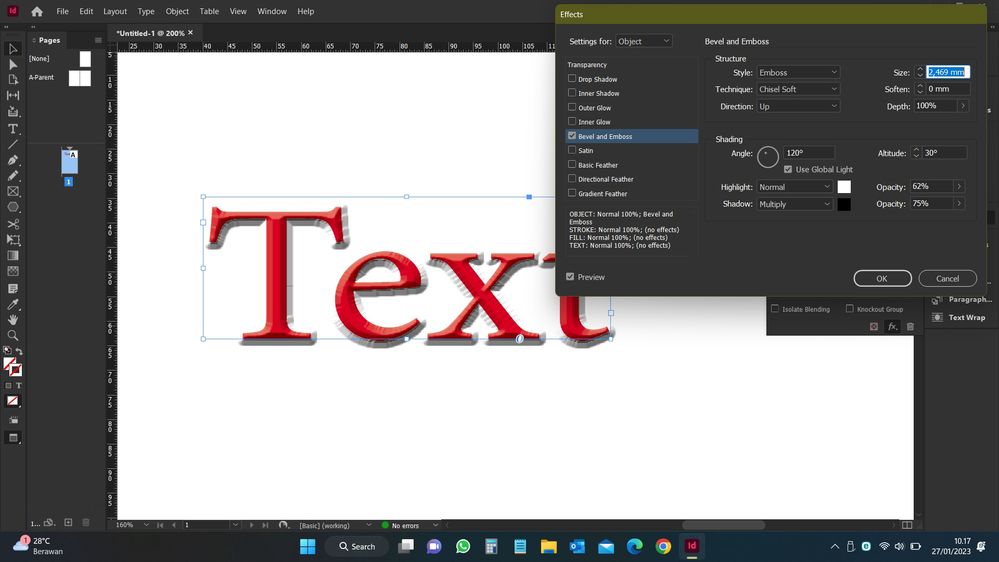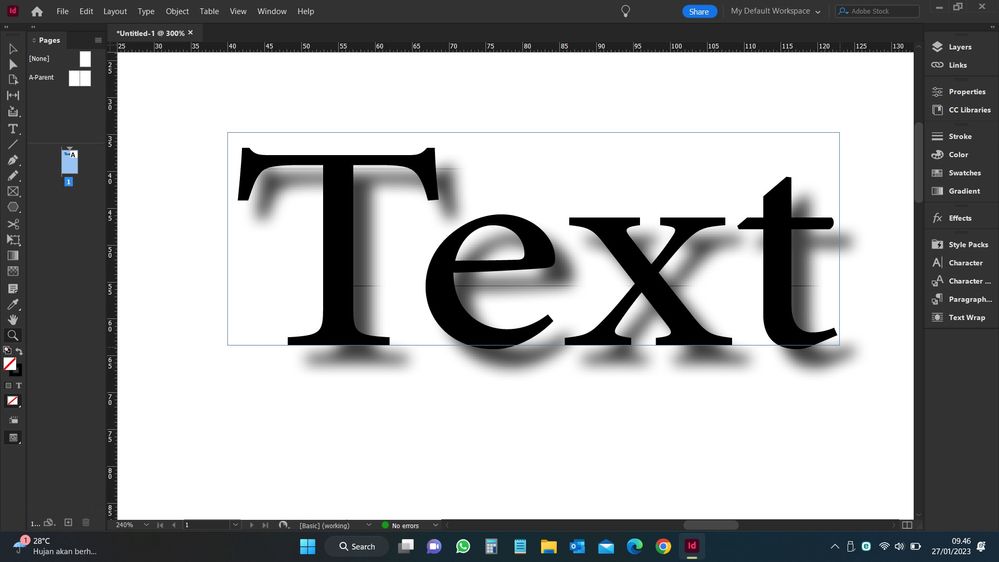- Home
- InDesign
- Discussions
- Re: The Embos & Bevel Effect broken when apply to ...
- Re: The Embos & Bevel Effect broken when apply to ...
The Embos & Bevel Effect broken when apply to the Text
Copy link to clipboard
Copied
Dear All,
Please advice how to resolve the Embos & Bevel Effect broken when apply to the Text, also the Outer Shadow & Outer Glow the tiny line occured in my Adobe InDesign version 18.1 for Windows, as per screen shot attached.
Awaiting the advice.
Thanks & B/regards,
Copy link to clipboard
Copied
If you mean the Text box, press w and it will disappear (press w again and it will return).
Copy link to clipboard
Copied
The tine line not the guide line, it's occured by self even I press the preview (press W) still there.
Copy link to clipboard
Copied
The result you get when emboss/bevel is set to "chisel hard" is not a bug, but expected behaviour. It is a limitation of the effect, and one that also occurs in Photoshop. The bevel & emboss code is very old, and has never been updated to produce an acceptable quality (when the Chisel effect is used). You could try to soften the result, but it will still look pretty bad and too soft.
Sad, but true. Create a feature request to ask for an improved looking chisel effect.
You may want to switch to other software for an acceptable result until the Adobe developers improve it (I've been waiting for 15 years, so you may have to wait a bit for this to happen - if ever). I never use 2d software anymore for a quality embossing/bevel effect, and rather prefer to do these in a 3d app (Blender).
As for the thin lines: that looks indeed like a bug. It could be a screen rendering issue, though. Did you change the display performance to High Quality? If it persists, export a PDF and check the PDF: is it still there? Or not?
If the PDF looks fine, it might be an issue with the video driver. On my side here I experience no display issues when I apply the dropshadow effect.
Example of Blender text:
Copy link to clipboard
Copied
Very Sad to hear it that Adobe's developer didn't update the codec, yes you right thats the thin lines came from the render even I already set the performance to High Quality, the result for both JPG and PDF smooth when appy Bevel Embos with technique Smooth, however with Chisel Hard the artefact occured in the corner of shape for both JPG and PDF. as per screenshot attached.
Copy link to clipboard
Copied
Perhaps there are different for the codec between Illustrator and InDesign, if I create with Bevel and shadow with Illustrator the result is much better then created by InDesign, also in editor screen of the Illustrator didn't had any issued with tin line however in InDesign editor screen the issue still there, so I assume the internal codec of InDesign have seems like a bug?, please see the screen shot again I attach it.
Awaiting the further reply.
Thanks & B/regards,
Copy link to clipboard
Copied
@rayek.elfin said: "As for the thin lines: that looks indeed like a bug. It could be a screen rendering issue, though. Did you change the display performance to High Quality? If it persists, export a PDF and check the PDF: is it still there? Or not?"
Well, @handjojot17224968 ,
also export a page to JPEG or PNG to verify if the thin lines are still there.
Regards,
Uwe Laubender
( Adobe Community Expert )
Copy link to clipboard
Copied
when export it the tin line dissapear, perhaps it came from the render, I didn't know how to sove it even the performance set to High Quality.
Copy link to clipboard
Copied
Copy link to clipboard
Copied
GPU rendering vs CPU on screen, does that make a difference?
EDIT: ah, Windows, windows still has no GPU rendering does it, like Mac, my bad.
Find more inspiration, events, and resources on the new Adobe Community
Explore Now