- Home
- InDesign
- Discussions
- Re: The fastest way to combine a paragraph with si...
- Re: The fastest way to combine a paragraph with si...
Copy link to clipboard
Copied
Hey everyone!
Searching for your good advice!
I have a text that goes something like this:
text 88
some text poem very beautiful written
just filling the lines for your understanding
so, now I need to turn it to this:
text 88 some text poem very beautiful written
just filling the lines for your understanding
My idea was to create a text frame with the text number and anchor it to the text.
Is there a faster way to do that???
The rest of the text is in one column.
 1 Correct answer
1 Correct answer
if you mean a side numbering with the word (text) before numbering, from paragraph panel menu> Bullets and Numbering
add the word text before the number under numbering style.
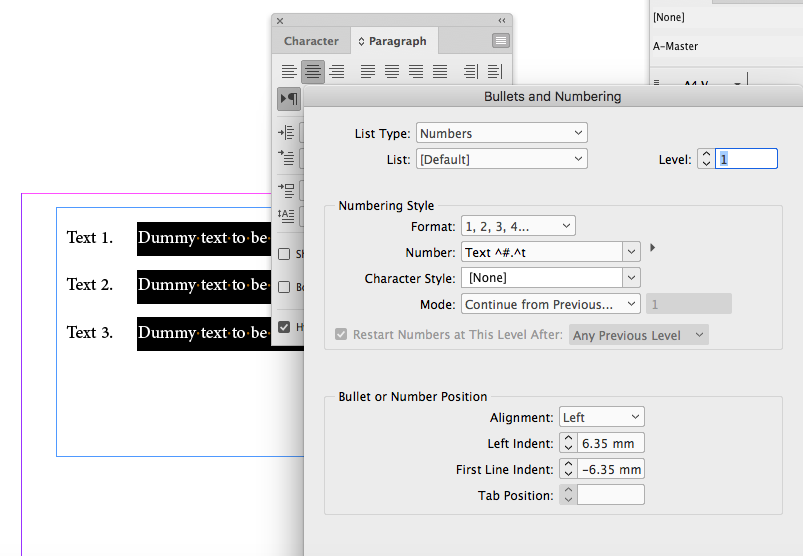
Copy link to clipboard
Copied
You can use tabs,
you have used spaces, from type> show hidden characters to see how its done, the first is what you did, the second with tabs
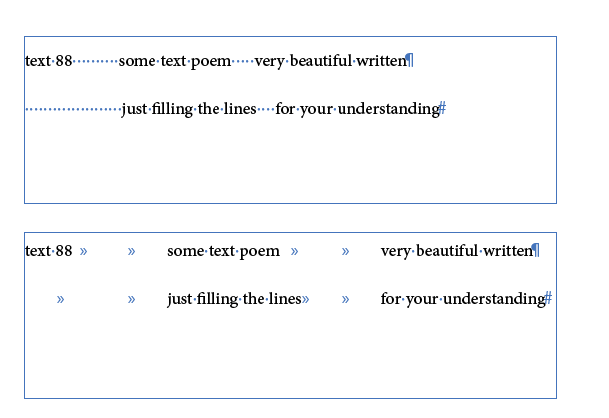
Copy link to clipboard
Copied
The thing is I have 700 verses like that to change ![]()
I have 18 chapters each in a separate file. In total it's 700 verses but in different chapters, each different number of verses.
the text number is in Paragraph style and the text itself also in a different paragraph style.
Copy link to clipboard
Copied
Also you can do it as table with hidden frames like below, so you can center the text within the cell.
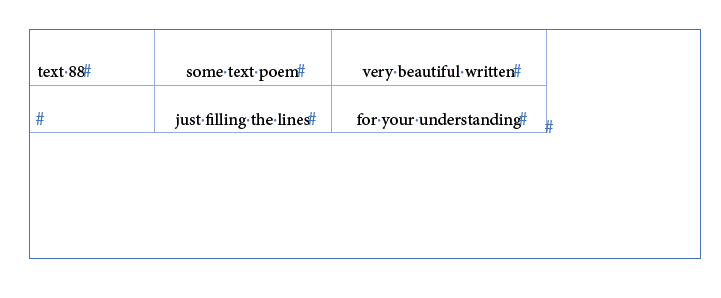
Copy link to clipboard
Copied
if you mean a side numbering with the word (text) before numbering, from paragraph panel menu> Bullets and Numbering
add the word text before the number under numbering style.
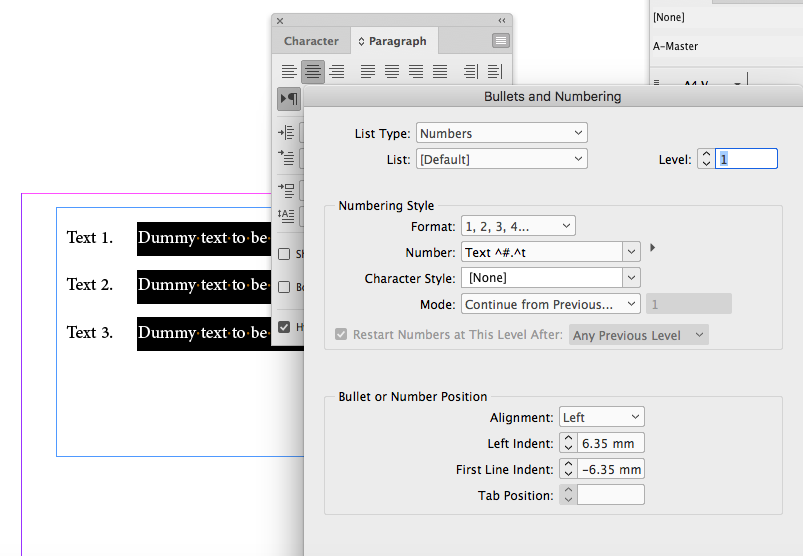
Copy link to clipboard
Copied
Thanks, I'll see if that works, the thing is that I forgot to write is that I have 700 instances like that in the book I'm working on!!!
Copy link to clipboard
Copied
You're better off with an anchored object. Very easy to apply with object styles.
Copy link to clipboard
Copied
The problem with this solution is that sometimes I have verses that are together, for example:
text 1-3
Find more inspiration, events, and resources on the new Adobe Community
Explore Now
