- Home
- InDesign
- Discussions
- Re: Hi I am having layout difficulties where the t...
- Re: Hi I am having layout difficulties where the t...
The text will not extend to the right side of the column
Copy link to clipboard
Copied
Hi I am having layout difficulties where the text will not extend to the right side of the column, even though it is obvious there is room for more words. I am trying to improve the layout of the text and reduce the white space, but for some reason the text is not optimising all the space available across a column, and moves text to a new line when there is obvious space for it on that line. Changing the Composer setting under justification from Adobe Paragraph Composer to Adobe Single line Composer results in some improvement, but it is not a recommended practice for a whole document. Would you have any suggestions or reasons why this is happening?
Copy link to clipboard
Copied
The Lounge Forum is not for technical help, please provide the name of the program you are using so your message may be moved to the correct program forum... A program would be Photoshop or Dreamweaver or Muse or InDesign or ???
Copy link to clipboard
Copied
Sorry new to this help format.
The forum I need is Indesign,
thank you,
Val
Copy link to clipboard
Copied
Val - please provide your InDesign version number and OS. Also a screen shot of your issue might help.
Copy link to clipboard
Copied
Thank you all fro your advice.
I really wish the ragged lines being balanced was the issue, but I did not have it turned on.
I am using CS% and the OS id Windows 7, 64-bit operating system.
In reference to the screen shot the bolded paragraph, for example the second line down there is room for the word 'of' to sit on this 2nd line as I was able to add it to the beginning of the line, but the program is not allowing it to happen. As a consequence I seem to be getting a lot of white wasted space on the right side of both columns.
I look forward to a solution to this problem, thank you.

Copy link to clipboard
Copied
Sorry I meant to say CS5 version.
Copy link to clipboard
Copied
So I see hyphenate is checked on your Control Panel but there are no hyphens to be seen. What is the language set to in Type > Character?
If it is not obvious, please show the Character panel with the same text selected as well as Paragraph Style Options again but this time click Hyphenation in the left column.
Copy link to clipboard
Copied
The language is English: Australian
Copy link to clipboard
Copied
Ok, so let's see the hyphenation settings. Edit the style > Hyphenation.
Copy link to clipboard
Copied
Please see hyphen and character settings,
Val

Copy link to clipboard
Copied
There it is. You have hyphenation limit set to 0. Change it back to 3 and let's see what happens.
Copy link to clipboard
Copied
Sorry to bother you, but the mystery continues.
That seemed to have no effect.

Copy link to clipboard
Copied
No bother, we like puzzles. ![]()
But in the last screen shot, you still have the hyphenation limit set to 0. Set it back to 3.
Copy link to clipboard
Copied
You need to change it for your paragraph style so that all paragraphs update.
Copy link to clipboard
Copied
And you are not bothering us — don't worry about that! Although in my time zone it is bedtime, so I will leave it to Barb to continue to answer tonight.
Copy link to clipboard
Copied
You need to change it for your paragraph style so that all paragraphs update.
Jane, it looks to me like Valerie is editing the ¶ style called "text 12 pt". Oh, and nighty night!
Copy link to clipboard
Copied
Sorry I must have put the previous screen shot up. Correct one attaced
This is a real challenge and thanks you so much for your help.
It is 11.54 AM at an agricultural research station in western NSW, Australia.
I have also added another paragraph where the effect is quite strange, or maybe it isn't to you experienced designers.


Copy link to clipboard
Copied
Here's what's puzzling. Hyphenation is on, but there are no hyphens. I'm convinced that is the key to solving this. Will you save your file, then put your cursor in the story and tap Ctrl Alt /? (It's a shortcut to reflow the story.)
If that doesn't change anything, are you willing to post that document (or even just those two pages of that document) on dropbox? And then send a link? You can post the link here, or send it to me directly by right-clicking my name above this post and choosing Message.
Copy link to clipboard
Copied
Thanks, Valerie. I took a look at the file. I'm going to document this so that perhaps someone else can see what I found, and chime in.
With the language set to English: Australian, you get the strange line endings you are asking about. Nothing hyphenates even though hyphenation is turned on.
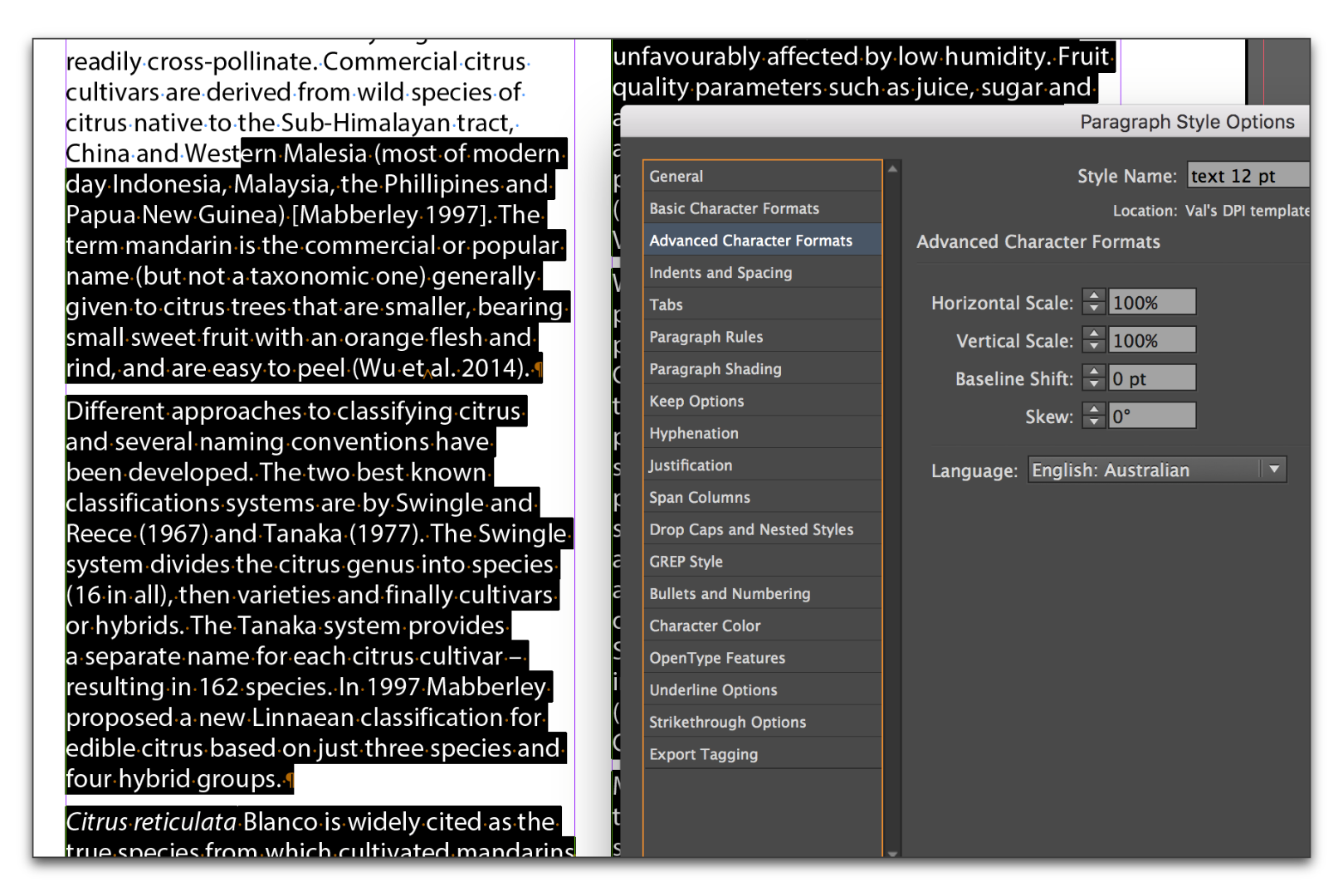
When I change the language to English: UK, it reflows and hyphenates correctly.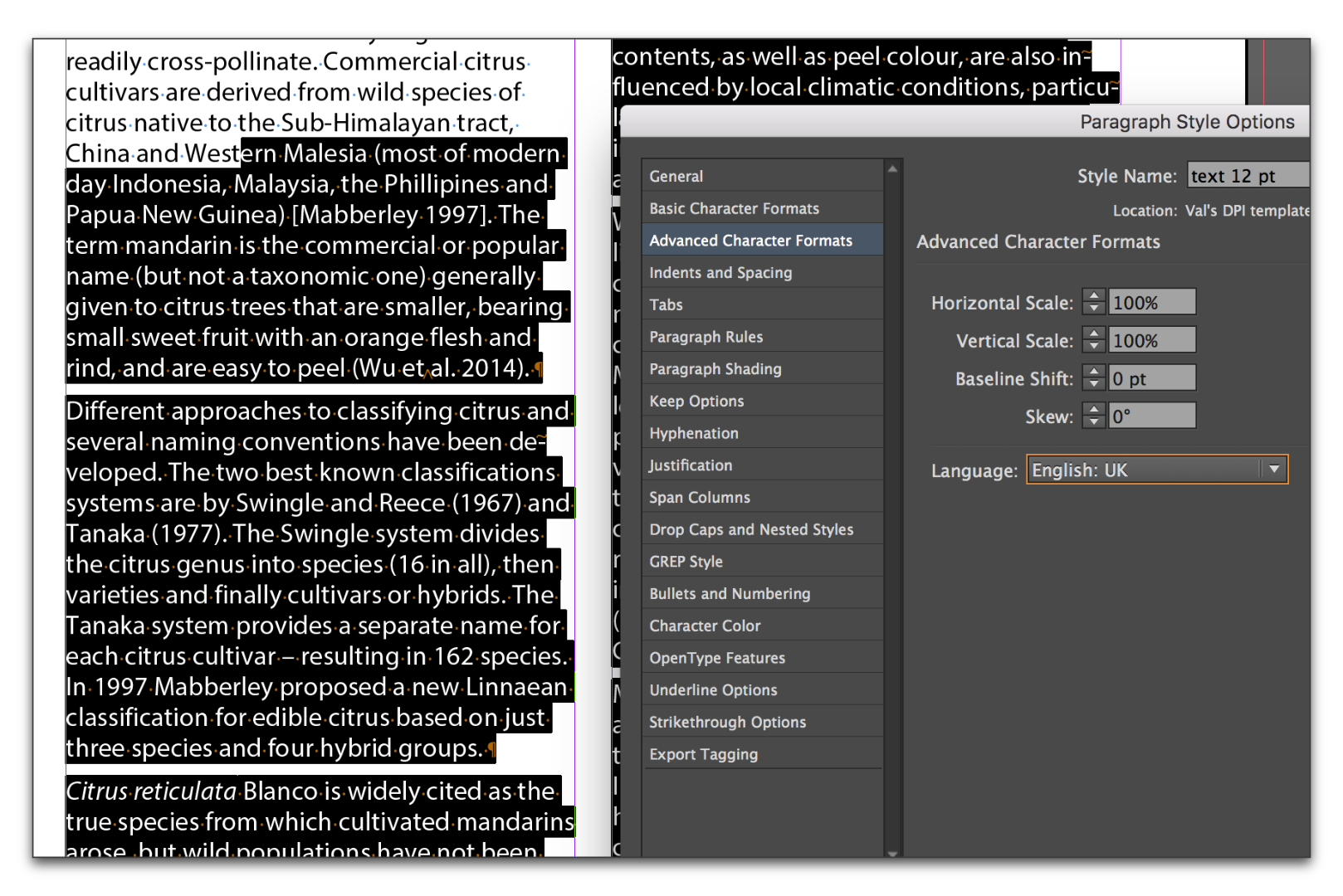
When I change the language to English: USA, it reflows and hyphenates correctly.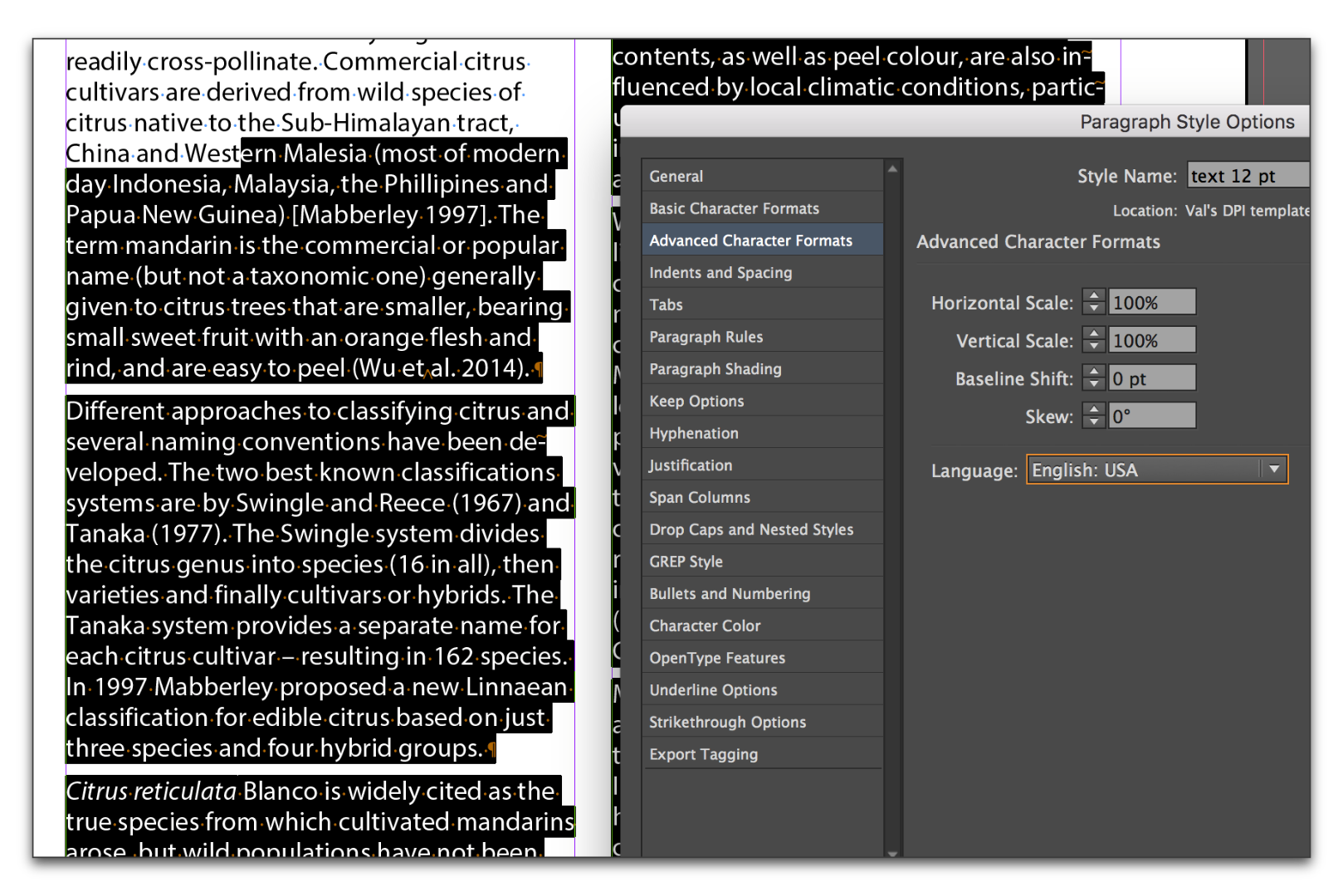
I think that something isn't right about the Australian dictionary. Is it missing? Corrupt? Here's where I'm hoping someone with more experience on this subject will chime in.
But for now, how different is Australian English from UK English? I'm in the US and truly have no idea. I am wondering is if you can get away with the English: UK dictionary until you resolve the issue with the Australian one.
Copy link to clipboard
Copied
Thanks Barb,
I will go with the UK back to the old colonial power.
Under preferences there is no option for Australian English so perhaps this non-matching is a problem.
Strangely though the original paragraph I highlighted still does not allow 'of' from line 3 to fit on line 2 although there is room for it. There are many other examples like this which is what prompted me to seek help from such experienced forum users.
Also I do not want all those words being hyphenated as it looks stranger than the original problem so do I just turn hyphenation of?.
Thanks for your generous help.
Val

Copy link to clipboard
Copied
valeried81839117 wrote
Thanks Barb,
Strangely though the original paragraph I highlighted still does not allow 'of' from line 3 to fit on line 2 although there is room for it. There are many other examples like this which is what prompted me to seek help from such experienced forum users.
The "of" is likely due to the Adobe Paragraph Composer. It makes the best composition for the entire paragraph—not line by line. It does a better job than Single-line, but that is the other choice.

Copy link to clipboard
Copied
valeried81839117 wrote
Thanks Barb,
Also I do not want all those words being hyphenated as it looks stranger than the original problem so do I just turn hyphenation of?.
Val
There is nothing wrong with using hyphenation. Look in magazine and books—they all use it.
If, however, you do turn off hyphenation, be sure to change the Justification settings for the Paragraph style. You might want to change them anyway.

If you have a subscription to www.lynda.com, Nigel French explains it in this movie:
https://www.lynda.com/InDesign-tutorials/Setting-Justification-options/531/34118-4.html
Copy link to clipboard
Copied
Also, and I know that you didn't ask about this, but the Baseline Grid is showing, and nothing is aligning to it. And the grid is not starting at the top margin as it should.
When I squint, it looks like your text is 12/14.


To use the baseline grid properly:
Start: 0 from the Top Margin (or type your top margin and choose top of page)
Increment: Body Text leading (14 pts for you)
View Threshold: I choose a little under the percentage for Fit Spread in Window on the monitor I am using

Copy link to clipboard
Copied
in your Paragraph Style, under "Indents and Spacing" you have to uncheck "Balance Ragged Lines"
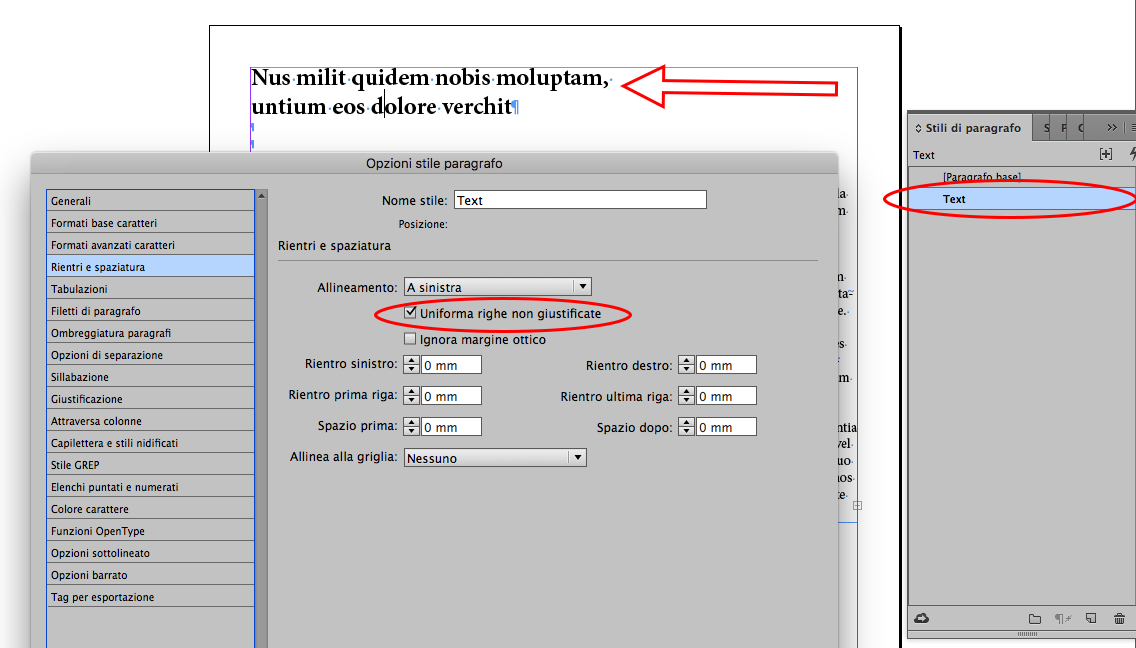
Copy link to clipboard
Copied
I agree with premio_oscar that Balance Ragged Lines could be the culprit here. The instructions above show you how to disable this if you are using styles. If you aren't using styles you can select the text and turn this off in the Control Panel menu. It's a nice feature for balancing multi-line heads, but not so good for body paragraphs.
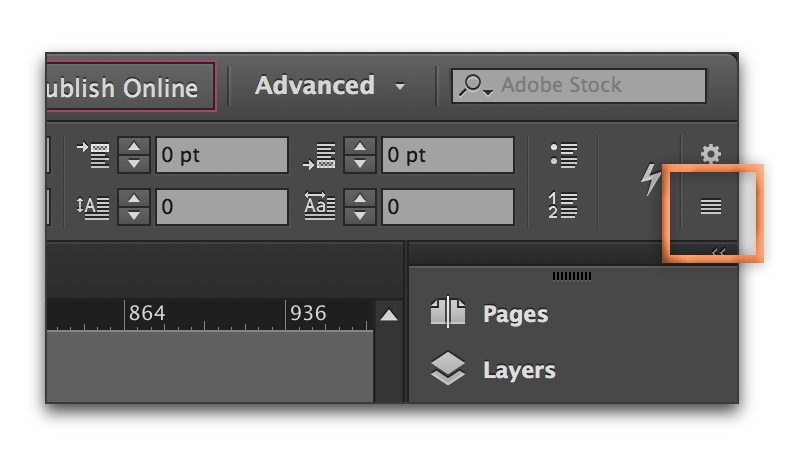
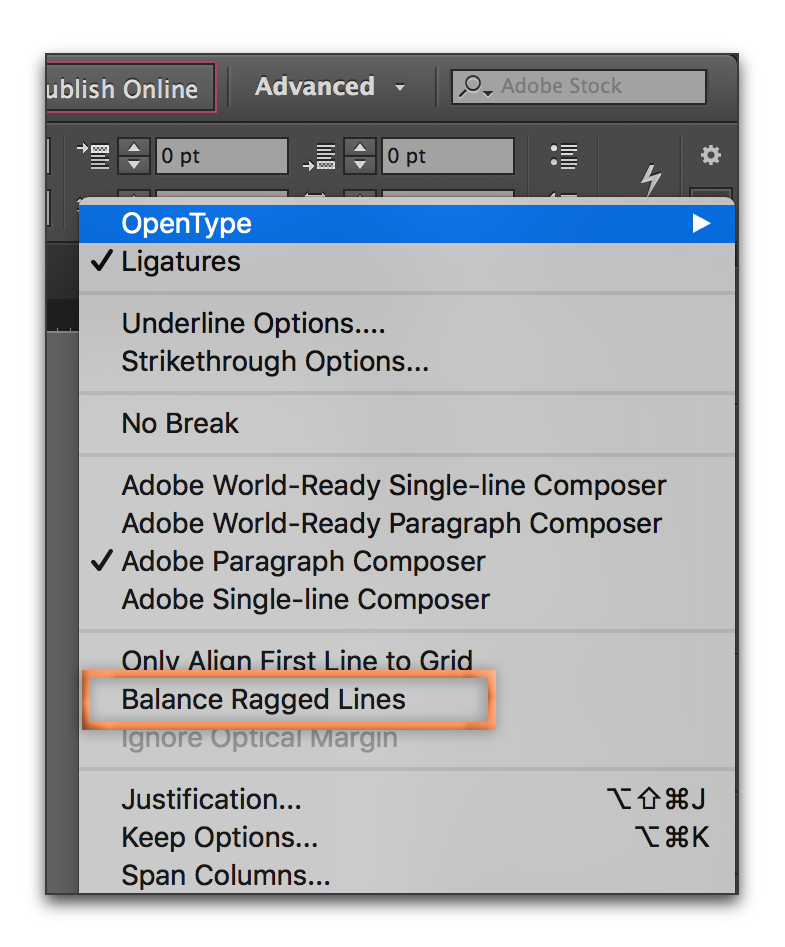
If not, please share a screen shot with Type > Hidden Characters turned on, so that we can see what is going on. Also, while a lot of people routinely disable hyphenation, you might want to make sure it is on (and check the settings) because it does reduce the rag on the right side.
-
- 1
- 2


