- Home
- InDesign
- Discussions
- The wonderful odyssey of publishing to Apple Books...
- The wonderful odyssey of publishing to Apple Books...
Copy link to clipboard
Copied
Dear all,
I have a possibly interesting issue to show.
I use InDesign to create my sheet music editions that I then publish here. I create the musical score in Avid Sibelius, export it to PDF, then write the text in Word, format it, then build everything in InDesign (17.x for today's example). Once ready, I export it to PDF for those services that need a PDF and to EPUB for—sigh—Apple Books.
Leaving out the fact that most of the time any EPUB that I export is always containing images of more than 4 million pixels (which I normally solve by lowering resolution to 150ppi), the issue today was this one:
Not understanding what this meant I asked Apple for help, they replied:
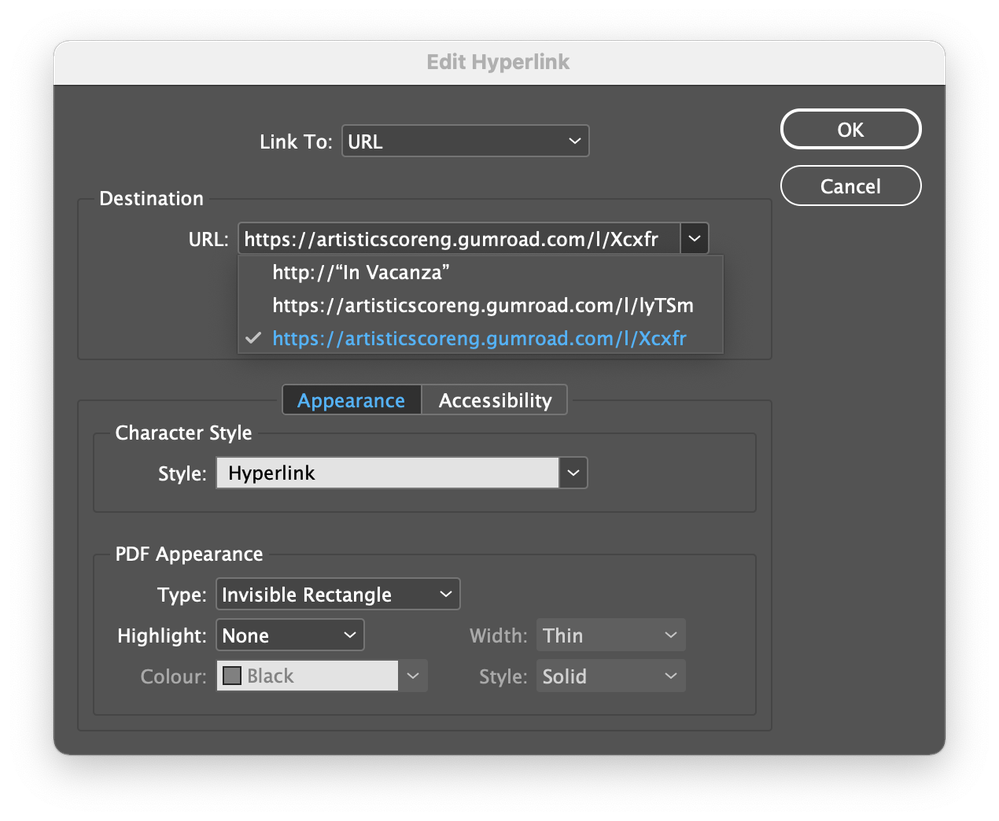
- How can I remove that faulty hyperlink short of recreating the INDD from scratch?
- What is the best way to create a hyperlink to a web URL starting from a selected region of text?
Bottom line: for the curious, the only way I could publish this to Apple Books was the following ridiculous procedure:
- Export PDF from InDesign
- Open PDF in Acrobat and export each page as separate PDF
- Open Pages and create new Blank document
- Import each page, one by one, and resize it to fit the page, into the Pages document
- Forsake the idea of having bookmarks and ToC in such a Pages document without altering your original design
- Upload to Apple Books and enjoy!
 1 Correct answer
1 Correct answer
You are aware that unused hyperlinks may be deleted by opening the Hyperlinks panel, and selecting the Delete Unused Destinations menu entry in the panel menu? That should fix that problem. InDesign keeps the previously created URLs just in case those are referenced by other links later. So you need to clear these unused destinations.
Secondly, regarding your image resolution issues. I checked your books previews, and the resolution of those score page images is far too high: 4959 by 7017 px! Equ
...Copy link to clipboard
Copied
Since there is no such thing as a perfect, packaged ebook creator — if you ignore PDF — then the only way to get to "perfect" ebooks (beyond the very simplest ones) is to understand the component tech. You can go over into the Build-A-Book side of things, using EPUB tools that access and manage the structure, but even there you'll need a good understanding of XML, X/HTML and CSS.
I prefer to let the publication tools do their job and then tweak the result. Using CSS (with the necessary understanding of how it works in HTML, without necessarily mastering the latter) has proven to be the most efficient path for me. (But then, I do have a high mastery of web technologies, so I admit some preferential bias may be at work.)
I suggest, most 'umbly, that my new(ish) book is the best text and guide to the latter approach, and isn't without some CSS basics. The only other choice I know of is to sort out the vast pile of stuff on the web, of which a great deal is outdated but doesn't say so, and much of the rest takes... rather individualized approaches. But the best (free) place to learn HTML and CSS is, IMVHO, W3schools, at https://www.w3schools.com/ . I use it frequently for technical reference.
—
Copy link to clipboard
Copied
Is it known why InDesign adds these PNG files (yes, fixed EPUB)? Do they serve any purpose at all? Any way to avoid their creation or to reduce their sizes without unpacking EPUB > reducing file-size > repacking with eCanCrusher or other apps?
Besides, I have also noticed that one of these files contains bullets from a bullet-list, and being the symbol a bit to the left of the column margin, it gets cut out in the EPUB (but not in the PDF).
Copy link to clipboard
Copied
As Rayek has noted, ID's export to EPUB is... imperfect. Unfortunately, it's worse for FXL... but few notice because ID to Fixed EPUB docs tend to work very well out there in EPUB-reader land. They're just more bloated and complicated than necessary.
ID is much better at reflowable, especially if you master the techniques of getting there in multiple stages. To create an ID doc and expect it to "print" to EPUB without flaws is misguided, not because ID is flawed but because of all the issues with EPUB itself. Adobe chose one overall route, and it works well enough... but it's not "perfect."
As I've noted, I prefer to work in a high-end writing, eidting and publication tool and deal with format issues downstream. Many do it from the other end, taking writing and graphic elements and assembling it using "construction" tools. I guess it depends on whether you're the writer or the publisher, or which hat you think is dominant; I'm both, and prefer to work at books as an author or editor, not as a... Linotype operator. 🙂
—
Copy link to clipboard
Copied
It seems my journey in Apple Books publishing is finally over.
Few days ago Apple sent me an e-mail where it stated that, due to an EU regulation, every EPUB publisher will need to provide a URL containing their legal address, e-mail address, and phone number, for support. This URL will appear under the title of each book in the store.
Since I am a lone, indie publisher, those details coincide with my personal ones, and thus giving these out would be a violation of my personal privacy—since neither Apple nor the EU is stating in that document how those details will be protected—. I have asked Apple Support about this, but they started to bounce me around without any clear reply.
The only solution is to remove my books from the store.
Oh, well, less hassle with all those SVGs!
Thank you everyone for helping me when I was in need! You were all amazing!
Copy link to clipboard
Copied
So much for Apple's vaunted privacy stand. Individuals should not need to "provide support" for a format submitted to Apple's rigorous standards.
I use a business name and a PO Box exactly for such privacy, and a Google Voice phone number is free. You might think about that combination.
Yet another reason I don't think much of Apple Books as a worthwhile publishing outlet. Too many arbitrary rules and hurdles that gain both sellers and buyers... nothing much. But I think I said that way back at the beginning.
There are other publishing portals, you know. 🙂
—
Copy link to clipboard
Copied
Thank you James.
For phone number and business name, that could be done, but PO Box here is quite expensive if I have to do it only for Apple.
Could you please suggest, even in a private message if you prefer, other publishing portals? I use Gumroad as a main outlet, then ScoreExchange, ArrangeMe, and SheetMusicMarketplace. What else would you suggest?
Thank you
Copy link to clipboard
Copied
Sorry, I forgot your work is exclusively sheet music. (I was thinking more general books etc.)
I don't know that market very well. I guess if Apple is a major portal, it's very frustrating to be caught in the contradictions of the publisher/seller requirements.
Would it be possible to "borrow" a business address near you? Something like an insurance agency, law firm, realty that would not mind being your 'business' address for this purpose? With, you can assure them, very little if any inbound mail etc.? That's a solution I had suggested to me when I got fed up with the US Postal Service's nonsense over PO Boxes.
—
Copy link to clipboard
Copied
No problem.
I actually don't sell enough via Apple Books to make it worthy.
I even tried Amazon but that's a hole in the water as well.
It seems sheet music is still a paper-mostly thing...
I will just ditch Apple Books, no problem. Their loss, not mine.
Copy link to clipboard
Copied
FWIW, using the InDesign Book Feature to export to EPUB (Fixed Layout), even with just one file in it, creates an EPUB that Apple accepts on the first try. Quite interesting, right?!
Copy link to clipboard
Copied
In theory, it's the same export process. That in practice there are differences, even on this niche level, does not surprise me.
A full examination of a single-file export and a single-file Book export would have to be done to see if anything changes. I'll make a note to look at it when I have time.
Find more inspiration, events, and resources on the new Adobe Community
Explore Now


