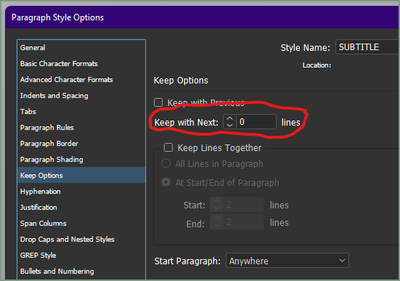Adobe Community
Adobe Community
- Home
- InDesign
- Discussions
- There is room in my bounding box, yet the sentence...
- There is room in my bounding box, yet the sentence...
Copy link to clipboard
Copied
SOS! Keep options turned off in the entire doc and the last question on each page keeps breaking. Even though these are separate paragraphs, they stay together when I reduce the space in each paragraph style. I want the questions to stay together... see my example below. The paragraph spacing for "after" is only set to 0.75" and I have no idea why it won't continue the one word when there is still ample space available.
Any ideas of what else I should check other than "keep options"?
 1 Correct answer
1 Correct answer
These problems almost always come down to keep options... but those are set on a paragraph style basis, not 'for the entire doc.' (Just making sure you understand that.)
Select all these styles and make sure that none of the boxes are ticked at the top of the Keep Options menu. It's tricky, as the line "Keep with Next X Lines" is NOT controlled by the check box above. Be sure it's set to 0.
—
Copy link to clipboard
Copied
These problems almost always come down to keep options... but those are set on a paragraph style basis, not 'for the entire doc.' (Just making sure you understand that.)
Select all these styles and make sure that none of the boxes are ticked at the top of the Keep Options menu. It's tricky, as the line "Keep with Next X Lines" is NOT controlled by the check box above. Be sure it's set to 0.
—
╟ Word & InDesign to Kindle & EPUB: a Guide to Pro Results (Amazon) ╢
Copy link to clipboard
Copied
YOU ROCK!
That totally worked. I meant that I had changed the paragraph styles I was using in the entire doc - and I thought that because I didn't have "keep with previous" checked, the number in the box (that you have kindly circled) was irrelevant. Silly me!
I truly appreciate you taking the time to answer this - you have revolutionized my typesetting on this project!
Copy link to clipboard
Copied
It's a very common problem, encountered at least weekly here in the forum. Happy to have passed along the secret. 🙂
—
╟ Word & InDesign to Kindle & EPUB: a Guide to Pro Results (Amazon) ╢
Copy link to clipboard
Copied
It's rather obvious from the way it's arranged 😉 if it was controlled by the checkbox above - it would be shifted to the right and inside a frame - like the section below.
Copy link to clipboard
Copied
No, it's not obvious, certainly not from that subtle alignment of elements. For one thing, this trips up nearly all new and many not-so-new designers; I've lost count of the panicked posts just like this one.
In UI/UX/self-teaching/usability terms, simply aligning two elements does not give them equivalence. These are two mirrored settings, yet they use two different control methods, and — regardless of the lack of a tiny indent — the checkbox implies control over that whole block, as it does in dozens of other places in the palettes and dialogues. It should have a checkbox of its own to enable/disable the keep action, regardless of whether that's redundant with a zero/nonzero value in the field.
Besides the many, many times a year this exact confusion/complaint occurs here, I note that I (with some experience in both ID and UX) have to look at that setting pair for a moment, almost every time, to remember how it works. There's an inherent hurdle to comprehension in its layout that could be fixed in five minutes and end this cycle of frustration forevermore. (Yes, yes, regression testing etc. — but as one small element among many in an update cycle the change should be nearly costless.)
—
╟ Word & InDesign to Kindle & EPUB: a Guide to Pro Results (Amazon) ╢