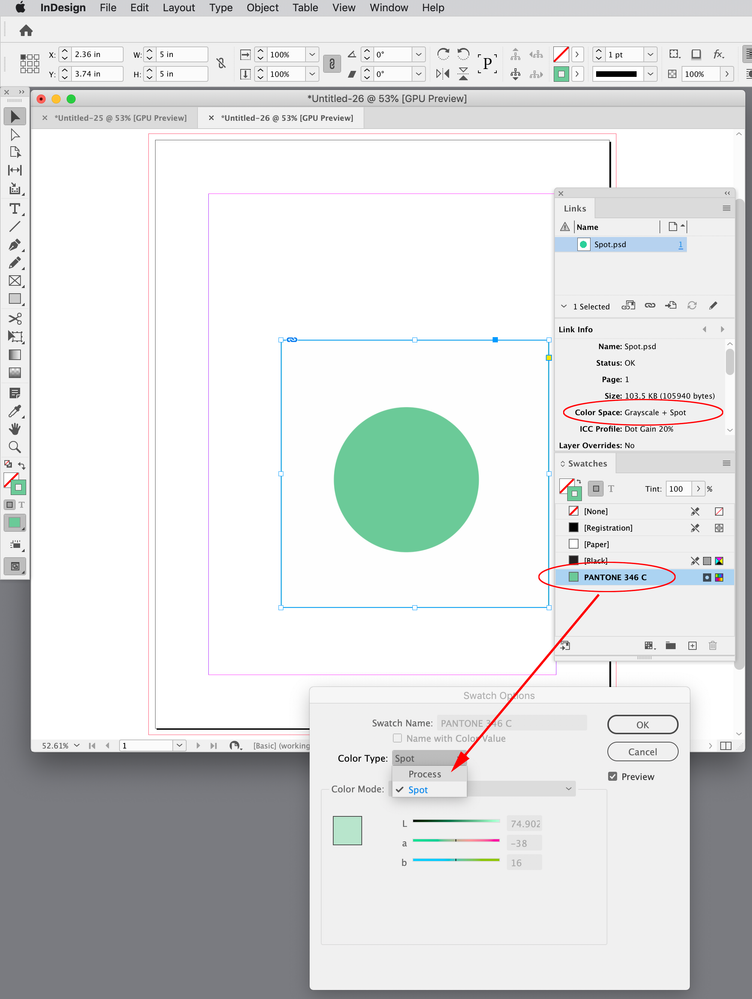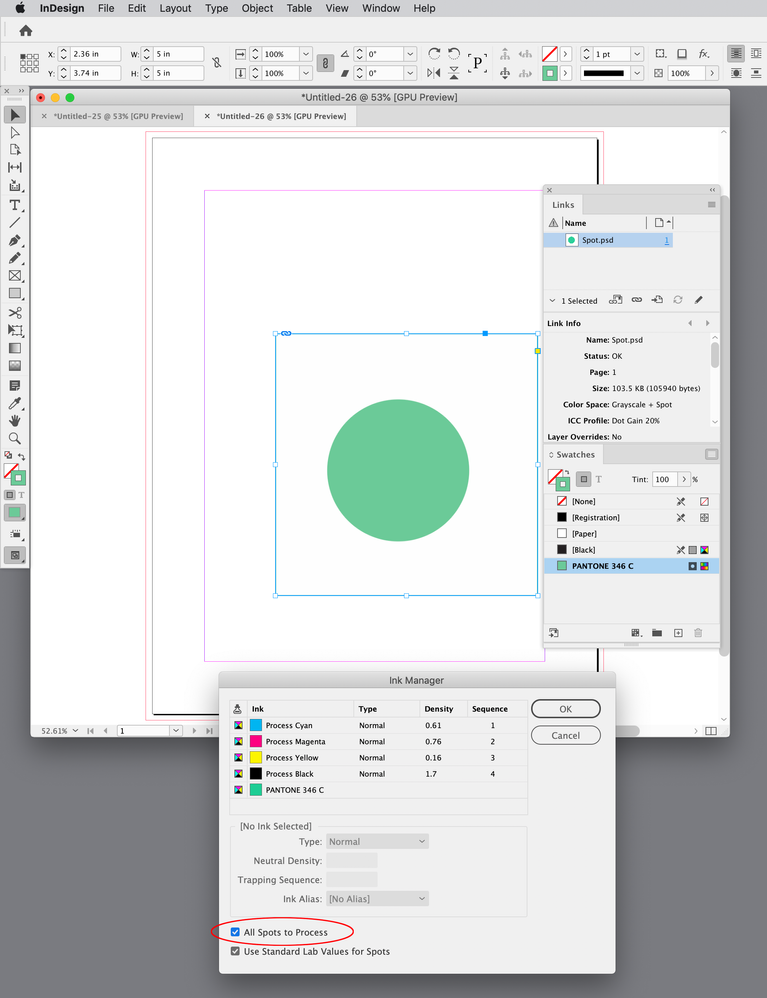- Home
- InDesign
- Discussions
- Re: This document contains references to color boo...
- Re: This document contains references to color boo...
Copy link to clipboard
Copied
Ok I have an InDesign .indd, using InDesign 2022 I was exporting the file as a fixed layout. The document is a childrens book with images drawn ( a few colors) When I look at the epxorted epub I see that the images are missing colors, so I exported as a pdf and I see the same thing. Then I copied a few of the images to photoshop and it copies the same way. Then I see a message in PS "This document contains references to color books which are not installed"
I looked for this in Google and see it was addressed back in 2019 having to do with pantone colors V2 and V3. The article is so long I could not find a solution to correct this. So I'm asking here, How do I get the images to export correctly?
 1 Correct answer
1 Correct answer
If your company won’t install the old .acbs the only choice will be a Pantone Connect subscription.
Copy link to clipboard
Copied
"When I look at the epxorted epub I see that the images are missing colors"
Hi Matthew,
what exactly does this mean? What kind of "images" are we talking about?
Placed vector graphics where Pantone spot colors are applied to?
Placed grayscale or bitmap (1-Bit) images where Pantone spot colors are applied to?
Thanks,
Uwe Laubender
( ACP )
Copy link to clipboard
Copied
Great question, a little bit confused myself , if I go to a page and click the artwork on the page it comes up in the link box and the info is a Tiff, colorspace - Grayscale + spot. In the layers box the entore artwork is on ONE layer and the text is on another. I see the color in the .indd file. Does that help?
Copy link to clipboard
Copied
OK if I use Save As in InDesign, select .tiff and check embed color profile it will save and look fine. So does that mean I need to esport all the artwork into Photoshop re save the way I just did then remove the orignal artwork and place each image back onto its page in the InDesign doc?
A ton of work, ???
Copy link to clipboard
Copied
if I go to a page and click the artwork on the page it comes up in the link box and the info is a Tiff, colorspace - Grayscale + spot
Try setting the spot swatches to process. You can do that via Swatch Options, or the Swatches Panel’s Ink Manager:
Spots to Process via Ink Manager
Copy link to clipboard
Copied
Hm. It should work if you convert the applied spot colors to RGB for that purpose.
Do that in the Swatches panel.
Regards,
Uwe Laubender
( ACP )
Copy link to clipboard
Copied
Ah! let me try but cant do till Monday I get back to you thx R
Copy link to clipboard
Copied
You aren't clear if this is your own work or something you've 'inherited.' I'll just comment that it's a generally bad practice to combine too many — or any — illustration elements except perhaps for the quick-and-dirtiest layout or for very specific print output. If you combine a placed graphic with internal graphics such as lines, shapes, texts, and transparent overlays, the odds are that most export processes will break them. Go to a source illustration creator like AI or Photoshop and import only "whole images" into ID for the least hassles with EPUB or even PDF export.
(I re-learned this recently with a quick print publication in which I applied graphics like arrows and circles to some photo images, and absolutely nothing would make them line up right when I was asked to do an EPUB export. Had to go back and actually build each illustration in PS for reliable export.)
┋┊ InDesign to Kindle (& EPUB): A Professional Guide, v3.1 ┊ (Amazon) ┊┋
Copy link to clipboard
Copied
Then I see a message in PS "This document contains references to color books which are not installed"
I ran across this message in 2020 with a photoshop EPS from 2014 that a customer requested I send so that they could get the curves used for the tritone.
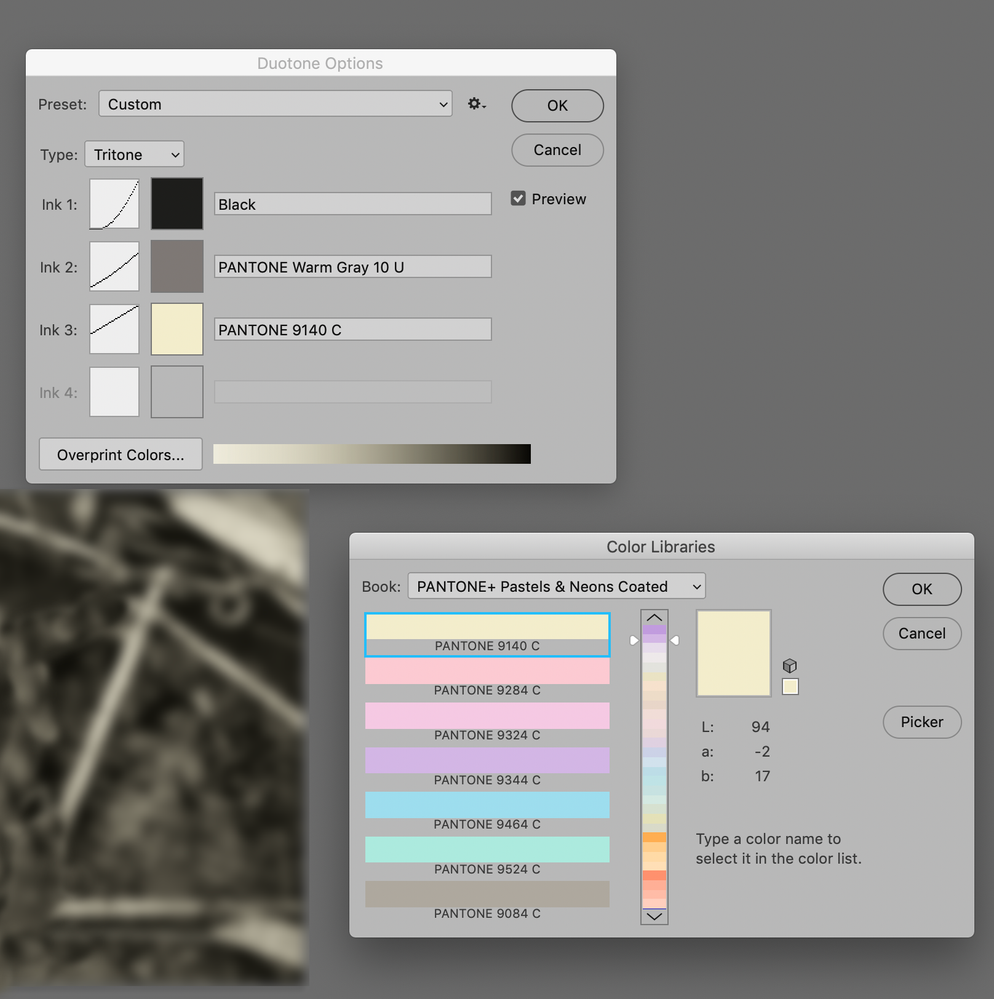
Copy link to clipboard
Copied
Pantone changes the names of the books periodically. (IMHO, to sell new guides.)
You can either
- change the colors in all files to the newer Pantone + [Plus]
- use the Ink Manager to link the colors (not my favorite option)
- or install the old guides.
If you want the old guide, IM me and I can email them to you. I have them archived.
Copy link to clipboard
Copied
Getting the same message with custom pms colors. What would be the solution for that?
Copy link to clipboard
Copied
What version of InDesign are you using?
Copy link to clipboard
Copied
InDesign is 18
Illustrator is 27.0.1
Illuistrator is were I see it happening
Copy link to clipboard
Copied
Adobe is no longer installing the Pantone .acb files in new versions for you. If you still have an older version installed you can copy the .acb files into the updated version folders, otherwise you will need to subscribe to Pantone’s Pantone Connect extension.
The Pantone .acb files are located in these folders:
Photoshop:
Applications ▸ Adobe Photoshop 202X ▸ Presets ▸ Color Books
InDesign:
Applications ▸ Adobe InDesign 202X ▸ Presets ▸ Swatch Libraries
Illustrator:
Applications ▸ Adobe Illustrator 202X ▸ Presets ▸ en_US ▸ Swatches ▸ Color Books
Copy link to clipboard
Copied
Thank you.
My question was more abourt custom pms colors and why Abode is looking in PANTONE libtaties for custom colors, like Hershey Brown and Coke Red. It goives a message that ity canty be found and trows tehm in the pallet as black.
Copy link to clipboard
Copied
If the color originated from an .acb file, and that .acb file is not installed in the new InDesign version’s >Presets Swatch Libraries folder, the color would be missing.
Do you have an earlier version of InDesign still installed, or do you have a backup?
Copy link to clipboard
Copied
Unfortunalty no, worstaions was just upgraded to Mac Studios with Ventura. We were'nt allowed to migrate our old workstaions and they came to us pre-loaded with the newest software.
Copy link to clipboard
Copied
If your company won’t install the old .acbs the only choice will be a Pantone Connect subscription.