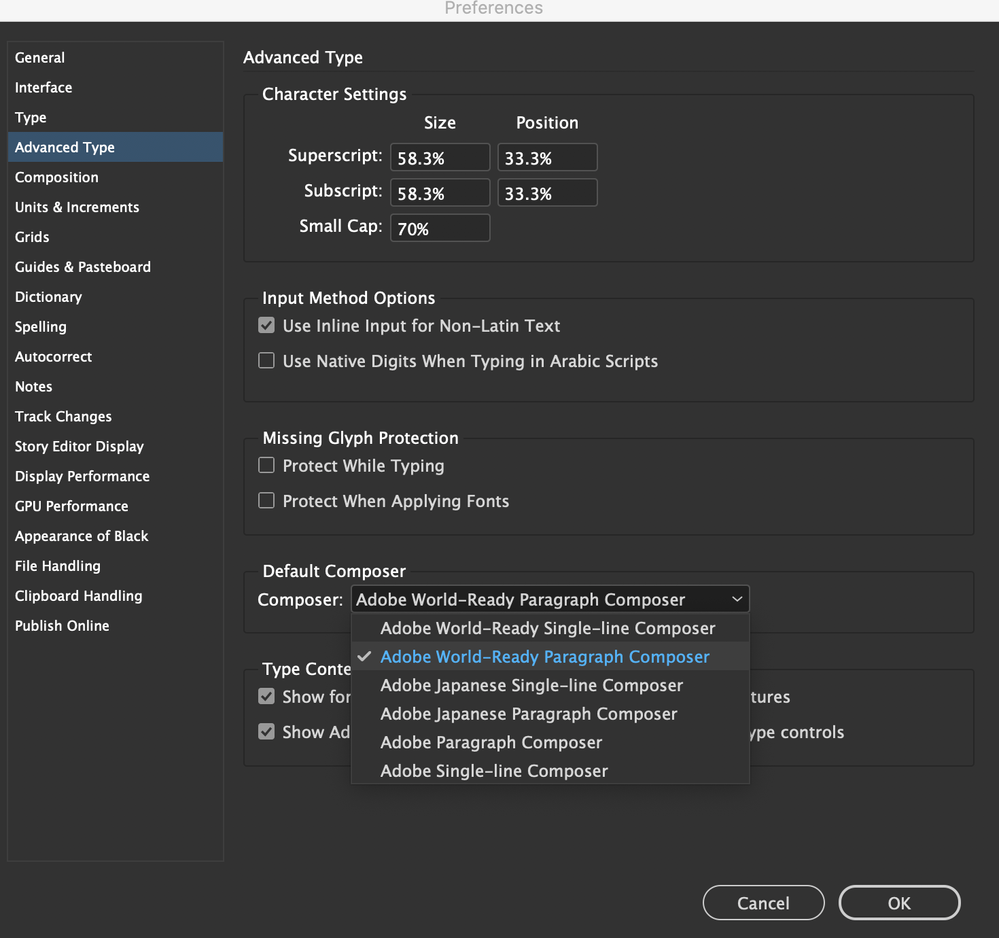- Home
- InDesign
- Discussions
- I'm having the same issue. Tibetan unicode fonts t...
- I'm having the same issue. Tibetan unicode fonts t...
Tibetan fonts in Indesign CC2019?
Copy link to clipboard
Copied
hello all,
since there seem to be no activity in this old thread, i'll start a new one, concerning Tibetan fonts in Indesign CC2019. wrongly stacked characters, missing letters by showing squares; with World-Ready-Composer on, these problems still occurs. i'm copy + pasting from a PDF (where it shows correctly stacked and complete Tibetan text without a problem). working on a MacBook Pro, macOS Mojave, version 10.14, all of these fonts are not working correctly:

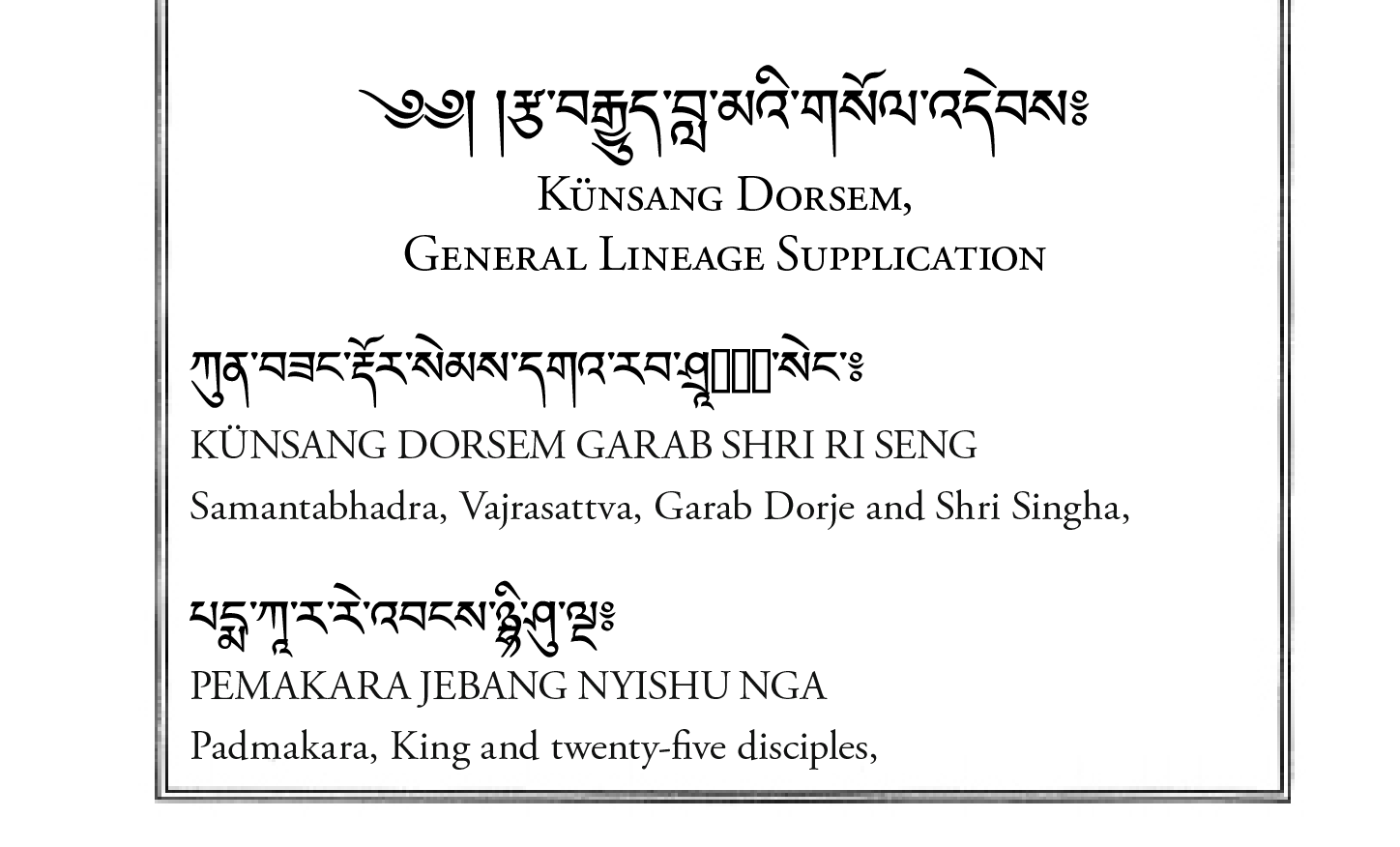
i tried all kind of work-arounds, like installing older versions of Indesign 2014, installing Hebrew or Arabic versions of InDesign CC, etc. no result unfortunately.
am i the only one? i find it hard to believe a huge market leader like Adobe don't seem to arrange a way to set Tibetan fonts... i really hope someone can support in this problem.
kind regards,
Jampa Tsomo
Copy link to clipboard
Copied
This is a long shot. If I'm having problems copying and pasting with two programs that support advanced forms of formatting I will introduce an intermediate step involving either Notepad on Windows or TextEdit (in plain text mode) on a Mac. I will first copy and paste into the simple text editor. I will then select and copy everything before pasting into my final program. It sometimes helps. Good luck.
Copy link to clipboard
Copied
If I were doing this project I would convert the PDF to Word first. I don't think copy/pasting from PDF to Indesign will work. Give it a try and let us know if it works.
Copy link to clipboard
Copied
It was a good idea but unfortunately it did not work. 😞
Copy link to clipboard
Copied
Hi Diether,
Sorry to hear about this issue. In addition to the suggestions shared above, you can also refer to these helps articles:
Adobe InDesign Tips: Japanese/CJK Functionality + English UI
Regards,
Srishti
Copy link to clipboard
Copied
Another Tibetan font that doesn't work is Kailasa (standard on the Mac), and it is nothing to do with pasting from a PDF. If I create a text object, and type in the Tibetan, or even paste in the Tibetan from a txt file, the stacking vowels don't work. Is there any simple solution? The links provided by the Adobe Employee are interesting, but ultimately not useful - one is for Photoshop elements, and the other is for wanting to work the entire time in another language, which is not the case. I simply want to have an English UI, that allows me to type or paste Tibetan characters. I'd love a solution. Thanks.
Copy link to clipboard
Copied
I'm having the same issue. Tibetan unicode fonts that work fine in TextEdit, and that used to work fine in an old version of InDesign no longer work properly. (I'm on a Mac.) I need to update an old document that included large blocks of Jomolhari-ID, and now the line ends have black squares that I can't remove, some lines don't wrap, and a few stacks mess up. When I replace it with a different font (BabelStone or Monlam Ouchan), text-wrap works, but even more common stacks (such as sku, rgya and grwa) mess up. If I paste from InDesign into TextEdit, the stacks are fine, but then paste them back or retype them directly in InDesign and it's a mess. Please somebody help us!
Copy link to clipboard
Copied
The only font that I've been able to get to work is LTibetan
Copy link to clipboard
Copied
I love LTibetan and used it for decades, but the 5-year-old document I have to update was typed in a Unicode font, and LTibetan is not Unicode. It would be difficult to retype the document in LTibetan now because the lovely old WylieEdit of the 1990s no longer works so I'd have to use copy paste from an old document to get certain stacks. (I'm a whiz at typing in legacy LTibetan, but only for updating isolated words in my Ladakhi dictionary document, not for typing 9 pages of text!)
Or do you mean there is now a Unicode version of LTibetan? If so, where can I get it?
Copy link to clipboard
Copied
Go to InDesign menu > Preferences > Advanced Type > and in the menu under Default Composer, select "Adobe World-Ready Paragraph Composer" or "Adobe World-Ready Single Line Composer"
I noticed this doesn't work with OTF fonts, but it does work with TT fonts.
I was having a really hard time getting Jomolhari to work, but this did it!
Copy link to clipboard
Copied
Heya. I'm also having this issue, it could be great if someone could provide an answer!
I did find a few fonts that worked from here: http://www.yalasoo.com/English/docs/yalasoo_en_qomolangma_fonts.html but everything else seems to mess up.
Copy link to clipboard
Copied
I have been typing directly into Indesign for years without probelms. I always turn the World-Ready Composer on in the Paragraph Style which is on the Justification Panel. I use mainly Tibetan Machine Uni but have many of the other mentioned fonts and I find they work. However, I tried the transliterated Sanskrit in the original post in the is thread, the Shri syllable and it won't create the stack in Indesign CC on my Mac. These used to work in CS6. Adobe has changed something.
I have another probelm. Last year Apple upgraded the OS from 32 bit to 64 bit and my then Indesign CS6 quit functioning. I have switched over to CC. The trouble I'm having is with micro adjustments. In CS6 I could choose a single character in any stack, like the vowels. Sometimes they don't appear placed perfectly and I like to select them and adjust using kerning, tracking, leading etc.. Indesign CC won't allow me to select those individually any longer. If I place the cursor next to a stack and press an arrow key leading into the stack the cursor moves to the other side of the stack completely. Indesign CS6 it used to kind of hover over the letter until I pressed the arrow key enough times to move past each element.
རྒྱུ་ This stack is four elements, ra/ga/ya and the vowel U.
Does anyone know how to select any of those elements individually in Indesign CC?
Copy link to clipboard
Copied
Hi!
I'm having the same problem...
even changing the composer to World-composer the stacks are not shown correctly. In Pages and Notes no problem, but in Adobe CC it doesn't work. It's unbelievable ... I've tried everything and wasted so much time. Please someone help.
Copy link to clipboard
Copied
Heya. I managed to find a solution to the issue I was having but I can't remember what exactly I did. It was from a search I did on Sanskrit font issues and I think the post I found was based on an Indian font. Apologies, I can't find it now. I've posted screenshots of my settings though if that helps. The font I am using is Noto Serif Tibetan from Google Fonts.
Copy link to clipboard
Copied
Looking at this old thread seeking solutions and bumping in case anyone did finally find one. Really spending a lot of time on this myself
Copy link to clipboard
Copied
There are quite a few different fonts & platforms discussed in this thread. Also quite a few different problems; the OP was talking about copying Tibetan text out of a PDF and pasting it into InDesign. That sometimes fails in much simpler scripts, so expecting it to work in Tibetan is maybe a bit too ambitious.
I've sucessfully typeset Tibetan in InDesign numerous times over the years, but I have also been in situations where I've had to have someone rekey an entire English-to-Tibetan translation in a different font because the original translator's preferred font Just Doesn't Work. Tibetan is also one of those complex-script languages where the transition from proprietary encodings to true Unicode OpenType fonts was troublesome and took many years, so instructions for using one font in one app in one year would cease to work three years later on a newer version of the app or with a newer version of the font.
I will say that I've never had a problem using Tibetan Machine Uni, but every other font I've ever seen here has given me problems more than once. I will also observe that translations done in MS Word and then placed would mysteriously fail, even when the translator could sit at my workstation and directly key in the exact same words in the exact same font directly into InDesign.
So, to summarize: can you tell us which font you are using, and on which platform? Can you post some screenshots or a sample file?
Copy link to clipboard
Copied
JOMOLHARI from google font will work for Indesign (in windows). I tried a lot of fonts but this one worked.