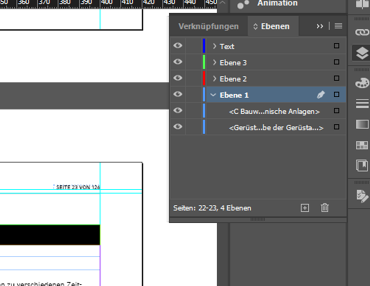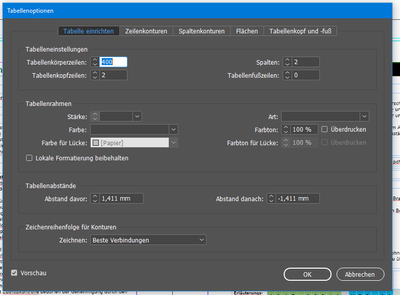Turn on suggestions
Auto-suggest helps you quickly narrow down your search results by suggesting possible matches as you type.
Exit
- Home
- InDesign
- Discussions
- Re: Tittle Text with padlock in InDesign
- Re: Tittle Text with padlock in InDesign
0
Tittle Text with padlock in InDesign
New Here
,
/t5/indesign-discussions/tittle-text-with-padlock-in-indesign/td-p/13201100
Sep 15, 2022
Sep 15, 2022
Copy link to clipboard
Copied
Does anyone know how to remove this line from a page in InDesign?the text is secured with a padlock.I can't even edit it.
DNS
TOPICS
How to
Community guidelines
Be kind and respectful, give credit to the original source of content, and search for duplicates before posting.
Learn more
Community Expert
,
/t5/indesign-discussions/tittle-text-with-padlock-in-indesign/m-p/13201447#M492853
Sep 15, 2022
Sep 15, 2022
Copy link to clipboard
Copied
Either the frame or layer it is on is locked. You should be able to see which in the Layers panel and unlock there.
Community guidelines
Be kind and respectful, give credit to the original source of content, and search for duplicates before posting.
Learn more
NasaN
AUTHOR
New Here
,
/t5/indesign-discussions/tittle-text-with-padlock-in-indesign/m-p/13202965#M492981
Sep 15, 2022
Sep 15, 2022
Copy link to clipboard
Copied
Hi Peter,
there are no Layers locked...
Community guidelines
Be kind and respectful, give credit to the original source of content, and search for duplicates before posting.
Learn more
Community Expert
,
/t5/indesign-discussions/tittle-text-with-padlock-in-indesign/m-p/13201468#M492856
Sep 15, 2022
Sep 15, 2022
Copy link to clipboard
Copied
You'll also get that if you have a table with a header row that flows to a second frame. The header in the reapeating frame is locked and not editable.
Community guidelines
Be kind and respectful, give credit to the original source of content, and search for duplicates before posting.
Learn more
NasaN
AUTHOR
New Here
,
LATEST
/t5/indesign-discussions/tittle-text-with-padlock-in-indesign/m-p/13202969#M492982
Sep 15, 2022
Sep 15, 2022
Copy link to clipboard
Copied
Hi Chad,
that´s the right way, but i have to figure out where exacly can i configure that. I want to delete that header from a Page (or change the Information)...
Any idea?
Community guidelines
Be kind and respectful, give credit to the original source of content, and search for duplicates before posting.
Learn more
Resources
Learn and Support
Resources
Crash and Slow Performance
Find more inspiration, events, and resources on the new Adobe Community
Explore Now
Copyright © 2025 Adobe. All rights reserved.