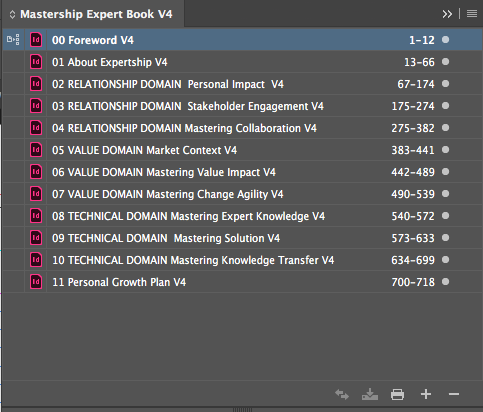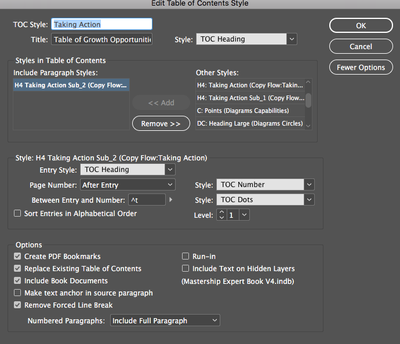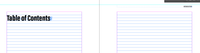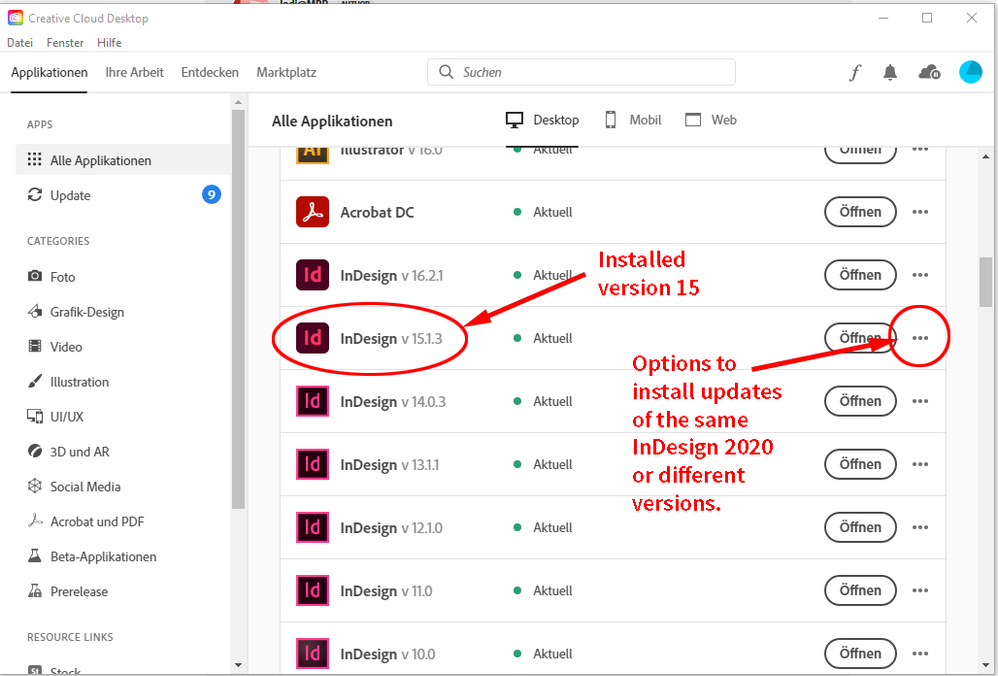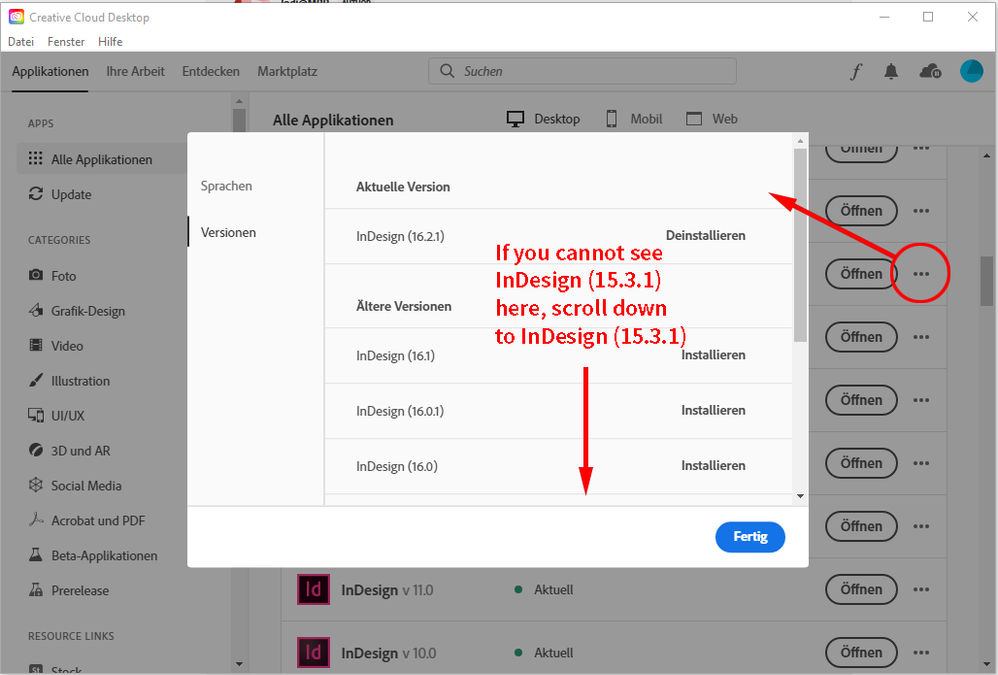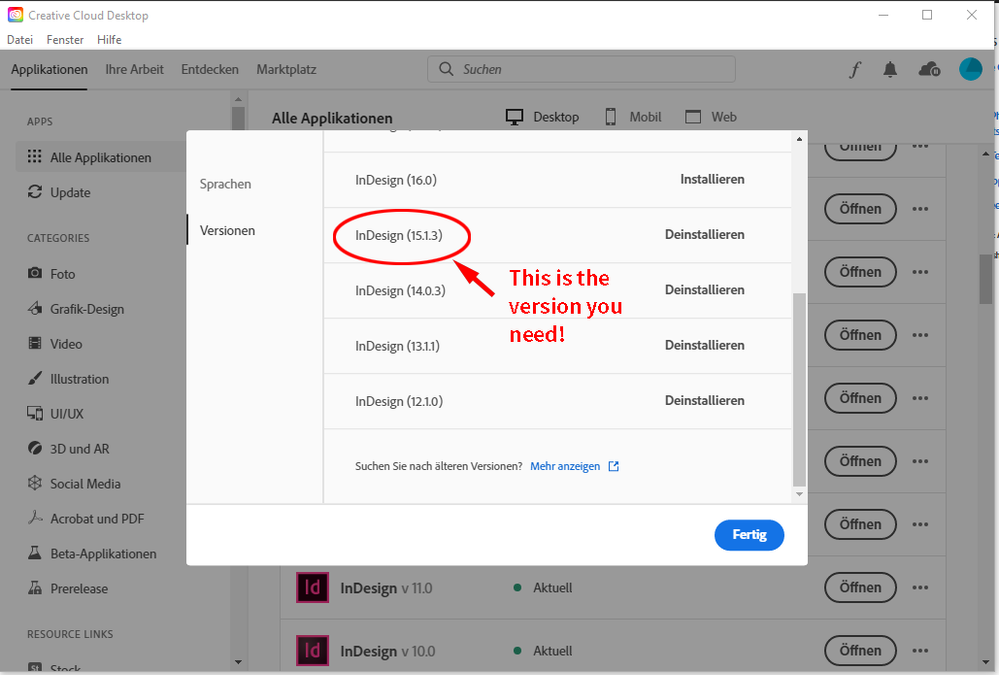Copy link to clipboard
Copied
I'm working on a document that's 750 pages long. I've created 12 individual documents in relevant sections and synchronized them within a book. I'm now desperately trying to create the TOC as it has to be an interactive PDF but it's not working at all I only get the heading when I run the TOC. This doc also has 3 TOC plus an index, I've tried the following;
- I've synchronized TOC and Para style within the book
- Saved docs and book, every time I do a change
- I've replaced all the style sheets that are used to create the TOC (8 styles), just in case I messed up my naming convention.
- I've all the docs open when I run the TOC
- I've tested each doc separately by using the same TOC Style and deselecting Include Book Documents and it works in the individual docs
- Below is a screenshot of the TOC Style just in case I've missed anything.
Any help would be greatly appreciated as I can't work out what's happening and I'm now on deadline.
 1 Correct answer
1 Correct answer
Hi Jodi,
so I take from your reply that all of the TOCs are working now as expected.
Good to know, that the issue could have been a bug with the very first version of InDesign 2020.
Regards,
Uwe Laubender
( ACP )
Copy link to clipboard
Copied
Knowing how Mac works I would not advise ":" as part of a Character or Paragraph style name, on mac this is normallly part of path for marking folders. It's no fun to change the name when you are so fart into the project. Do you have another computer, say a PC you could try to generate the TOC on?
Copy link to clipboard
Copied
I always name my style sheets like that and never had an issue BUT I've never had a doc this big and I've had server issue, I don't have a PC but I will update them and give it a try. I will let you know if it works. Thank you
Copy link to clipboard
Copied
I tried without the ":" in the style sheet names on one of the smaller TOC, followed the same process above. Worked on individual docs but not when trying to generate the entire book. Any other thoughts?
Copy link to clipboard
Copied
Why do you need to export to PDF (Interactive) ?
A working TOC, hyperlinks and bookmarks in the exported PDF, can be done with export to PDF (Print).
Regards,
Uwe Laubender
( ACP )
Copy link to clipboard
Copied
Or did I understand this not correctly?
I think, the issue may lie in your export options with PDF.
How exactly did you export? Can you show all the settings?
Thanks,
Uwe Laubender
( ACP )
Copy link to clipboard
Copied
Ok. I misread your inital posts.
Your issue is that the built TOC does not contain entries from the other documents.
Then I would test with two documents in a new book file first.
The document that should contain the TOC and an additional one that contains some of the entries.
You showed a screenshot of your book file:
What is the document that contains the TOC?
The one that is named 00 Foreword V4.indd ?
Regards,
Uwe Laubender
( ACP )
Copy link to clipboard
Copied
@Laubender thanks for your reply, I'm not trying to create a PDF I'm trying to generate the TOC from a 11 docs in a book. Any thoughts?
Copy link to clipboard
Copied
@Laubender correct I'm creating the TOC in 00 Foreword V4.indd
When generating it doesn't contain any entries only the heading not even for the doc it's within if you deselect Include Book Documents it works in the individual docs. So I'm assuming it's something to do with the Book. My next thought was to export all 11 docs as IDML and start a clean book.
Copy link to clipboard
Copied
Your TOC Style "Main TOC V2" > Options:
Why did you leave the option [ ] Replace Existing Table of Contents unchecked?
Regards,
Uwe Laubender
( ACP )
Copy link to clipboard
Copied
I did try[ ] Replace Existing Table of Contents unchecked but still had the same results.
Copy link to clipboard
Copied
"My next thought was to export all 11 docs as IDML and start a clean book."
Hm…
I would first start with a new book file and two documents for testing:
Save the docs with Save As to a new file name in a new folder on your desktop.
Make sure that the files and also that folder does not contain any special characters.
If that will not work, I would share the two documents and the book file with us so we can see into the issue.
Regards,
Uwe Laubender
( ACP )
Copy link to clipboard
Copied
@Laubender I just exported 3 of the docs as IDML (read your comment after I did it) with new file names, started a new Book loaded them in, and got the same result. No special charters in the file name's same name as before just with V5. Happy to share with you, where can I upload them, I can't upload them on an open forum as it client content?
Copy link to clipboard
Copied
You can send me a download link from Dropbox or a similar service as private message through the forum.
Just click my name and press the button "Send a message".
Thanks,
Uwe Laubender
( ACP )
Copy link to clipboard
Copied
Hi Jodi,
recieved your files, removed your TOC on page 6, created a new TOC with TOC Style "Main TOC" from the 3 documents in the book. Before I checked every TOC Style and made sure that book documents were included. Also synchronized all TOC Styles for all documents in the book file.
Result: Main TOC picked up entries from pages 10, 13, 15 and 67.
Contents from Level_1, Level_2 and Level_3 plus Heading. That seems to work.
Strange things:
After synching the TOC Styles in the book file I wanted to save the book file.
This was only possible with a Save As and not with a simple Save.
I saw missing font warnings for e.g.:
Adobe Caslon Pro Nothing
Acumin Pro ExtraCondensed Nothing
One advice after looking up the document's info details:
Install an updated version of InDesign 2020.
The exact version you are using currently is 15.0.0.155. The first, initial version when InDesign 2020 was released.
InDesign version 15.1.3.302 is the most current version of InDesign 2020 and there were 7 bug fix versions from 15.0.0.155 to finally 15.1.3.302. Details here ( scroll down to version 15 ) :
https://helpx.adobe.com/indesign/kb/fixed-issues.html
Regards,
Uwe Laubender
( ACP )
Copy link to clipboard
Copied
Thanks for investigating.
The issue below happened in character styles after the IDML export (very weird), I thought I fixed that before I supplied it.
Adobe Caslon Pro Nothing
Acumin Pro ExtraCondensed Nothing
So you the issue is my version of ID, I can't upgrade as my systems need upgrading, I've actually been waiting to upgrade my Mac after this job. I have been able to create TOC in this version of ID before, is it due to the size of the book?
Copy link to clipboard
Copied
Forgot: All my tests were done with my German InDesign 2020 version 15.1.3.302 on Windows 10.
Regards,
Uwe Laubender
( ACP )
Copy link to clipboard
Copied
I will try another Mac (don't have a PC) and let you know.
Thanks for your help.
Copy link to clipboard
Copied
Jodi said: "So you the issue is my version of ID, I can't upgrade as my systems need upgrading, I've actually been waiting to upgrade my Mac after this job. "
What I recommended is NOT upgrading InDesign 2020 to InDesign 2021, but to install InDesign 2020 version 15.1.3.302, that should be available from the Creative Cloud Desktop App. Your system Mac OS X 10.13.6 should allow this. Also sent you a private message with a download link to my results.
Regards,
Uwe Laubender
( ACP )
Copy link to clipboard
Copied
I'm on MacOs 10.13.6 but ID won't upgrade
Copy link to clipboard
Copied
Identify your installed version of InDesign 2020 in the Creative Cloud Desktop App.
From my German CC Desktop App of Windows 10, the Applications tab lists all installed Adobe CC software.
You should be able to identify InDesign v 15. Right from the "Open" button there is another button for updates, uninstalling etc.pp. :
Get more info about the installable sub-versions. Look for InDesign 15.1.3:
Scroll down if you cannot see InDesign (15.1.3) immediately:
Regards,
Uwe Laubender
( ACP )
Copy link to clipboard
Copied
@Laubender thanks for all your help, I didn't have the option available to upgrade to 15.3.1 so I uninstalled ID and reinstalled now have that version, also have TOC.
Copy link to clipboard
Copied
Hi Jodi,
so I take from your reply that all of the TOCs are working now as expected.
Good to know, that the issue could have been a bug with the very first version of InDesign 2020.
Regards,
Uwe Laubender
( ACP )
Copy link to clipboard
Copied
Hi @Laubender and @VervePartners - I just stumbled on this almost 3yo topic, because I'm running into the exact same problem on Indesign version 19.3 (now). I know this was working perfectly well quite some years ago, but now the TOC in the Indesign Book updates, numbers and structures as intended... just the hyperlinks from the TOC (that would be very very basis functionality) won't work when pointing to places in other documents within the book. They have a functioning mouse behaviour though (pointer changing).
Is there anything I could do besides changing from version 19.3 ... all the way down to 15.1.3?
Any help would be greatly appreciated!
Kind regards
Stefan