TOC Problem
Copy link to clipboard
Copied
Hi people
I am experiencing a big problem at the moment with Table of Contents on 76 page document. The document was redesigned from a previous version of this job using the same paragraph styles but revised to suit the new (document version). When I go to create a new TOC the hole Text disappears and yet the preflight shows no Errors.
I can copy text from this document into a new document and I can create a new TOC no problems. Can this problem be fixed without having to recreate the document as this would be quite time consuming.
Iam using InDesign 2017 and OS Sierra 10.12.1
Is there anyone out there with any advice please.
thanks
Angelos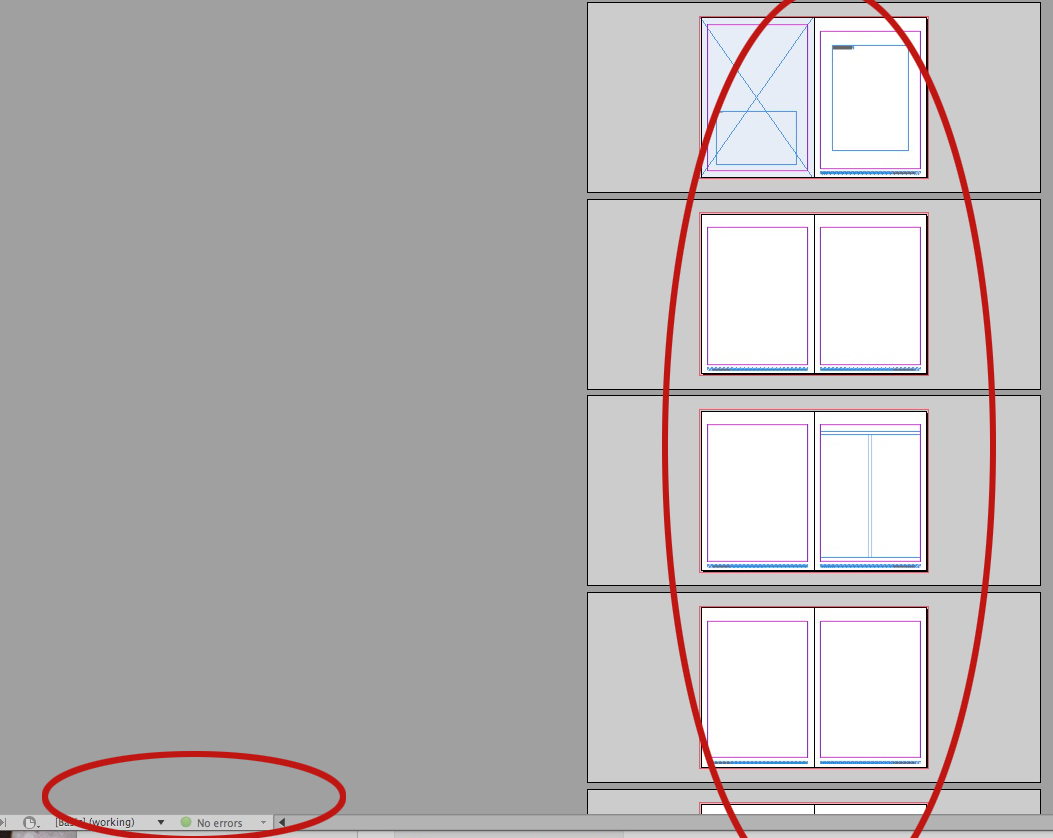
Copy link to clipboard
Copied
The document may be corrupted. Try saving as an IDML (File > Save As > InDesign CS4 or later (IDML)). Reopen.
Copy link to clipboard
Copied
Thanks Steve, I did reply to you earlier but didn’t Add Reply to my comments so they were not posted. See what we did as a solution above.
Copy link to clipboard
Copied
Look at it in Story Editor view to see if the text is still there.
Display hidden characters.Look for a break character.
See if a style has a break assigned.
Is your TOC going into its own frame?
Copy link to clipboard
Copied
Thanks Jane we did go through a lot of troubleshooting and the Adobe technician brought it down to a corrupt file
Copy link to clipboard
Copied
Is it solved yet, then?
Steve's suggestion of saving to idml usually works.
It could be a font or something on one page, such as an image. So sometimes copying the pages to a new document works. Do half, if that fails, do half of that, and so on. Use the pages panel menu.
Copy link to clipboard
Copied
What we’ve ended up doing was: created a new document with the same specs as the original and did a Move Pages (the entire document into the new one) and the TOC worked fine and there was no further problems at all.
Find more inspiration, events, and resources on the new Adobe Community
Explore Now
