Copy link to clipboard
Copied
I have a style made for my TOC
It has the first letter capital and the rest lowercase. When I select this style to use when creating my TOC it populates a text box but in all CAPS, I figured it's a simple fix, ay help?
 1 Correct answer
1 Correct answer
Then that's why it looks like that in TOC. You can't change upper case to lower case with a style.
Copy link to clipboard
Copied
Please show details of how the paragraph style is set up
Copy link to clipboard
Copied
What do you mean by this? Are you expecting the style to switch the text to lower case even if it was typed in all caps?
Copy link to clipboard
Copied
See the screenshots
1 is what the style I want to use looks like
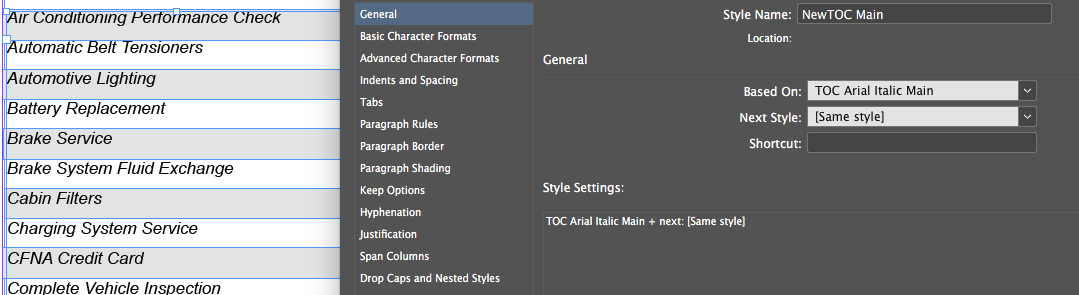
2. is the TOC selection box with the style added
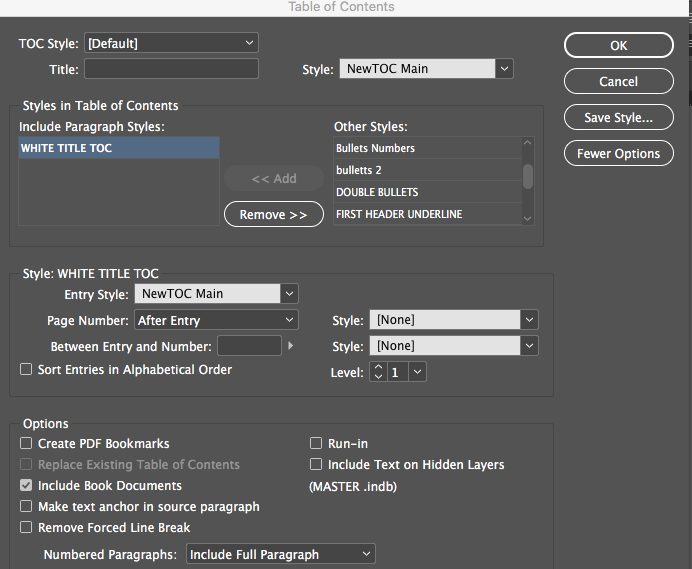
3. Is what the style looks like after I hit OK.
It in ALL CAPS
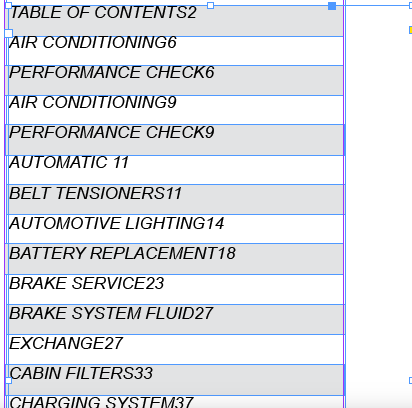
Copy link to clipboard
Copied
1. please, show the screenshot of the Basic Character Format option
2. how were the titles tiped? in upper or lower case?
Copy link to clipboard
Copied
Typed in Lowercase using the Shift for Caps
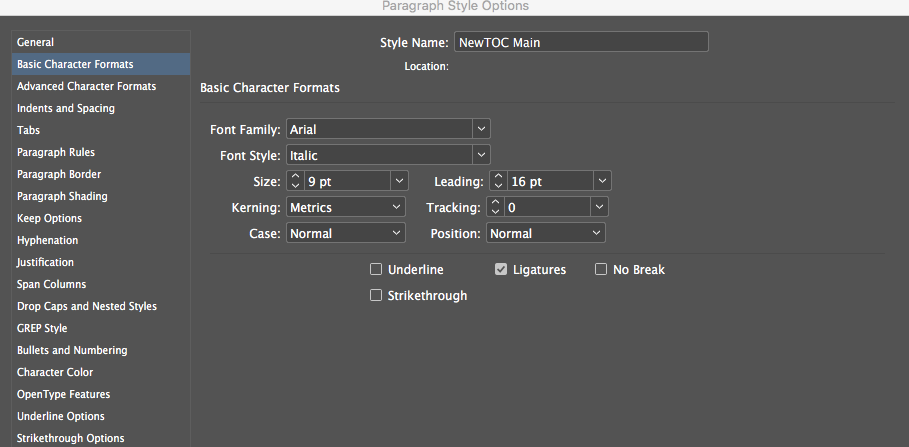
Copy link to clipboard
Copied
If the titles were typed in upper case that's how they're going to be displayed. You can add uppercase as a style to text typed in lower case...the opposite is not possible.
Copy link to clipboard
Copied
typed in lowercase using the shift for capital characters
Copy link to clipboard
Copied
Maybe you accidentally have a character style turned on at default?
Copy link to clipboard
Copied
that's the TOC style. Show us the text that it's coming from in the book.
Copy link to clipboard
Copied
How the incoming text looks.
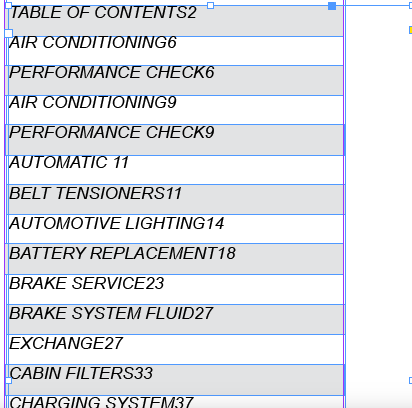
Copy link to clipboard
Copied
We know that part! How does the text look in the actual document?
Copy link to clipboard
Copied
Thats how it looks in the document
Copy link to clipboard
Copied
Then that's why it looks like that in TOC. You can't change upper case to lower case with a style.
Copy link to clipboard
Copied
Got it thx!
Copy link to clipboard
Copied
Hmm, OK I get it. But I went ahead and re did the populated text manually for now.
th
Find more inspiration, events, and resources on the new Adobe Community
Explore Now

