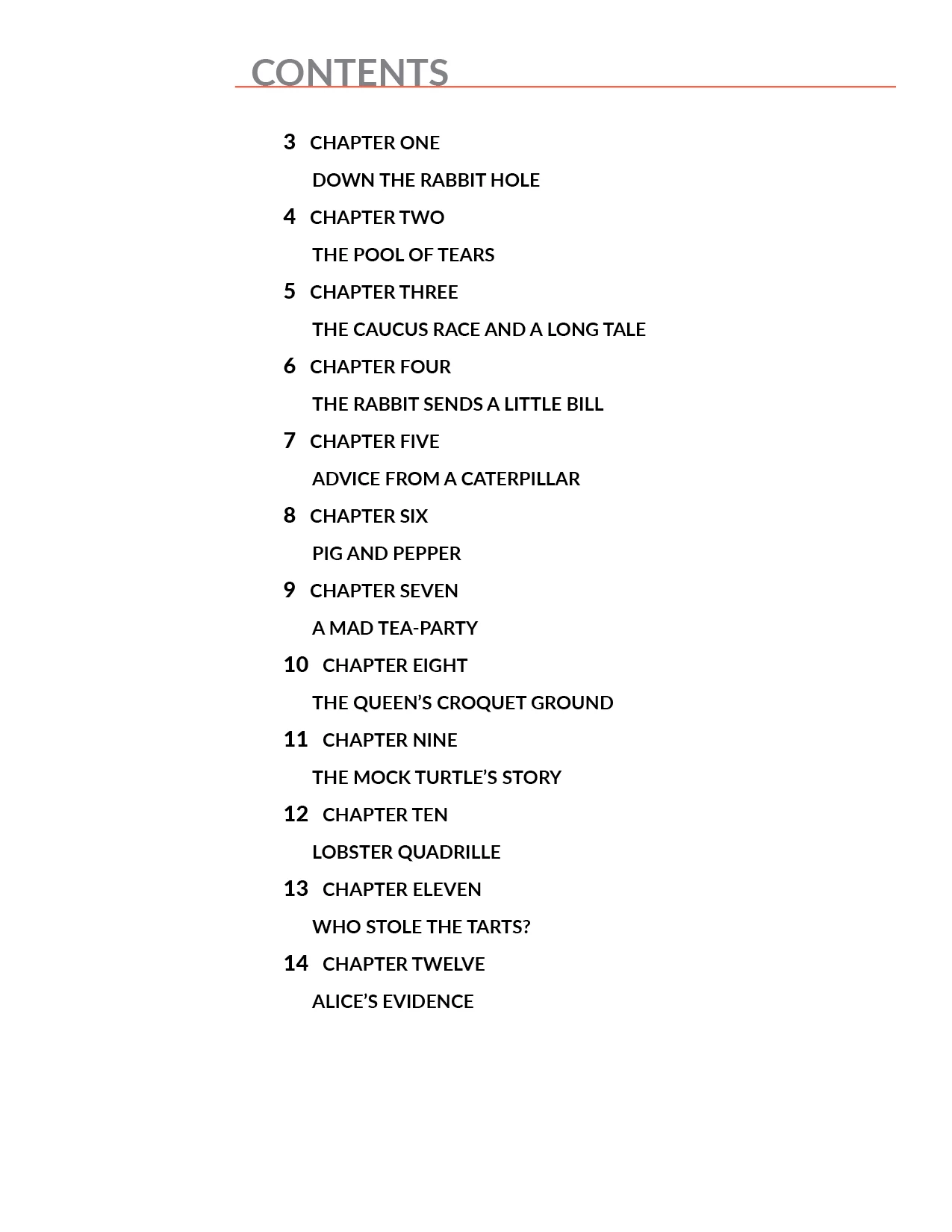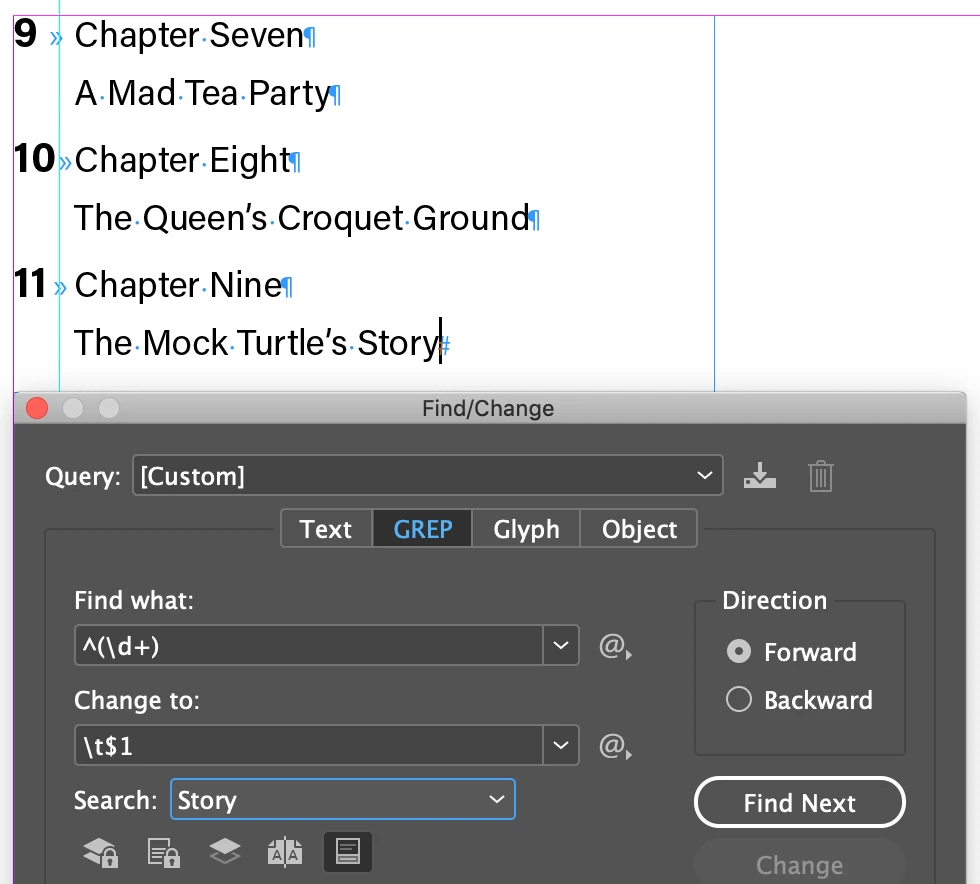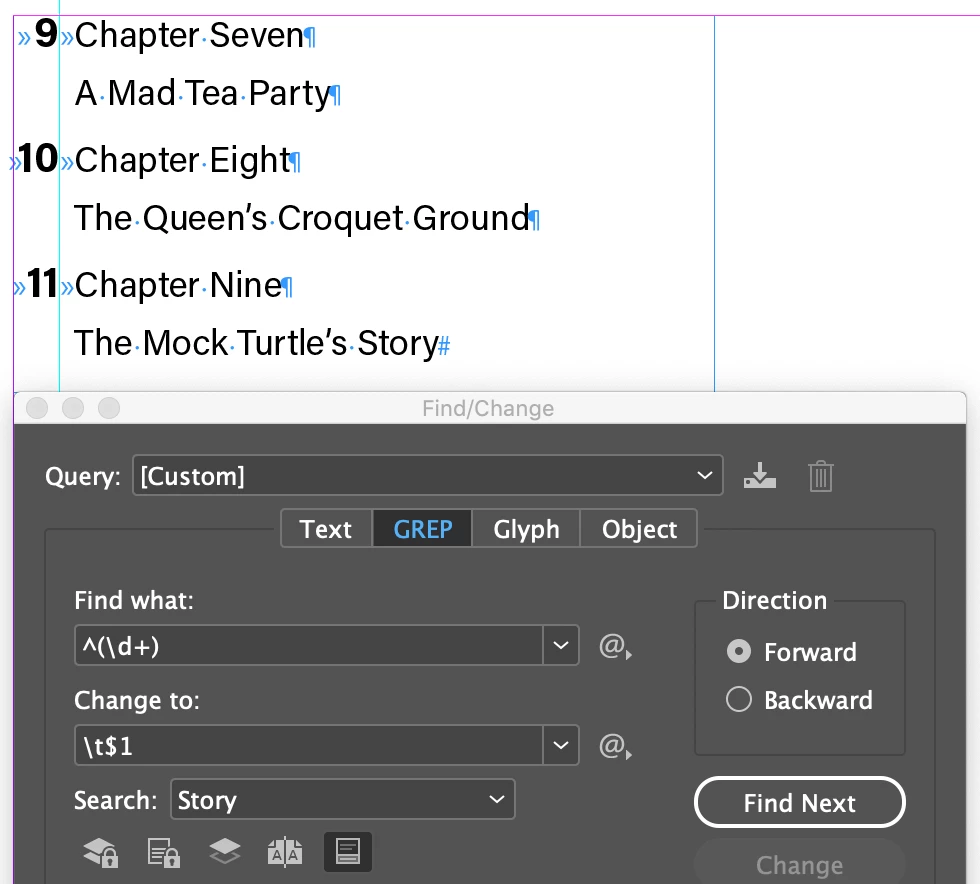TOC
Hi, I am having problems lining up numbers in a Table of Contents. The client wants the page numbers on the left. Everything is fine until double digits. I thought I could align the numbers in the TOC paragraph style, but no luck. Appreciate any help.