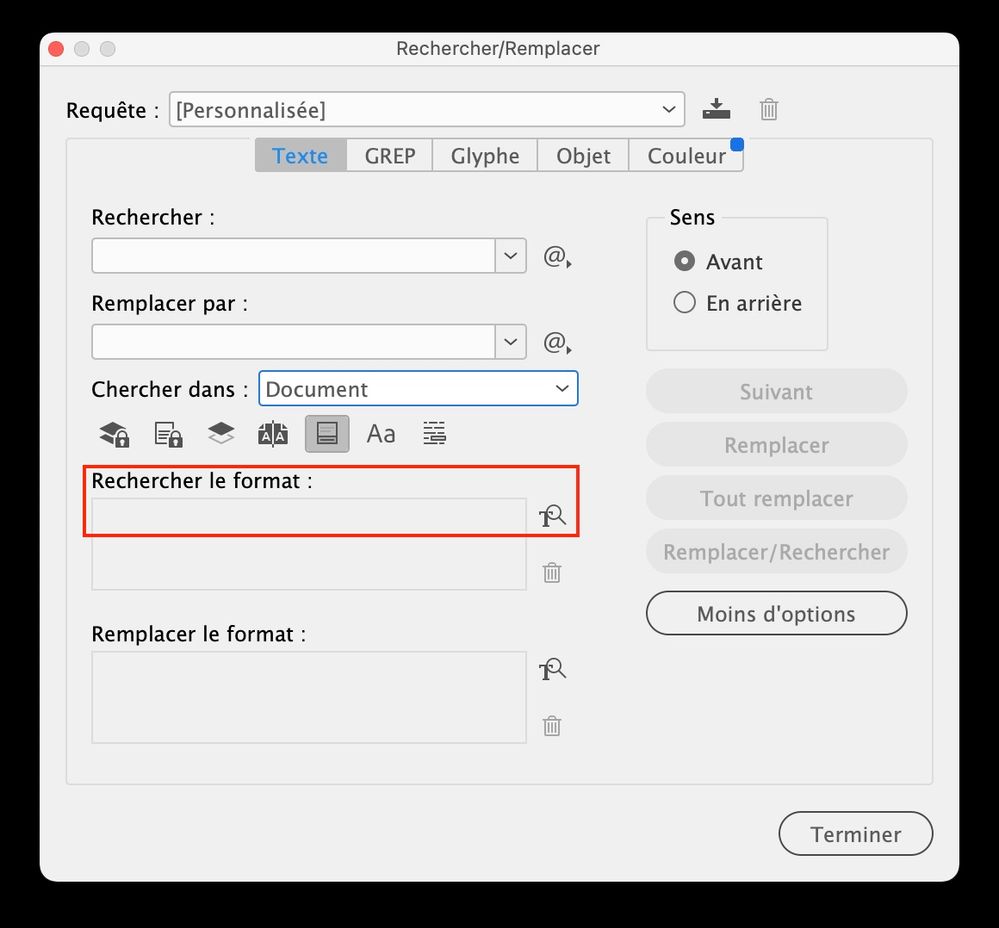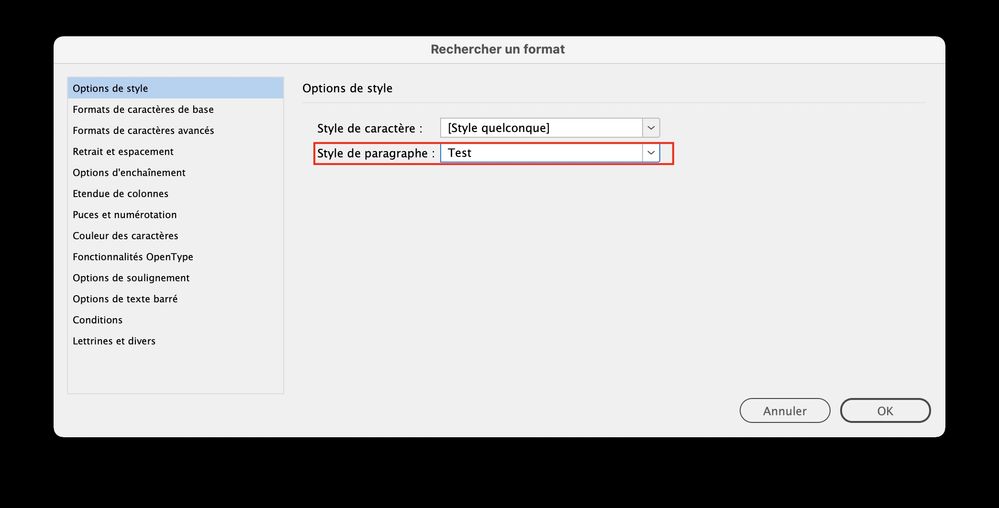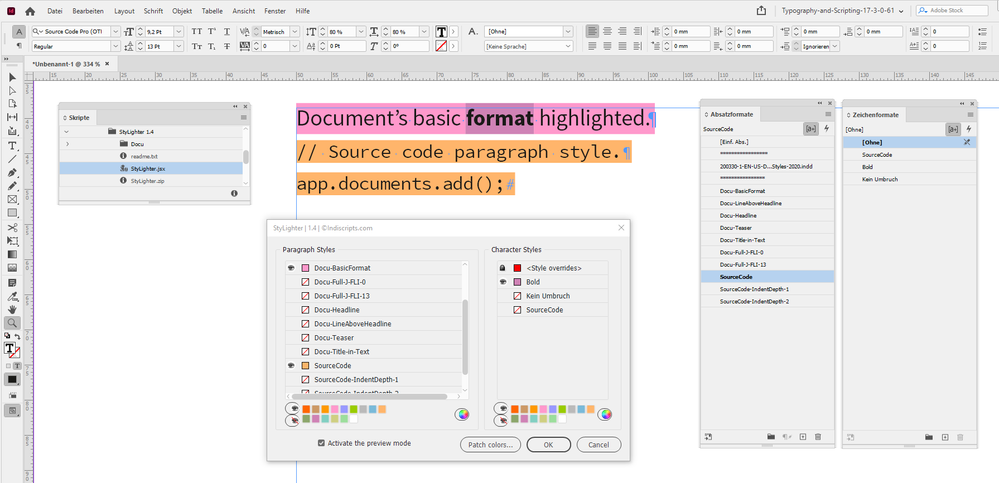- Home
- InDesign
- Discussions
- Toggle visibility Paragraph / Character Style
- Toggle visibility Paragraph / Character Style
Copy link to clipboard
Copied
It would be practical to be able to know visually which style is applied in a document by showing / hiding / highlighting Paragraph style.
 1 Correct answer
1 Correct answer
You can see it when you have open the Control or Property Panel or the Style Panels.
Copy link to clipboard
Copied
You can see it when you have open the Control or Property Panel or the Style Panels.
Copy link to clipboard
Copied
Bonjour Willi Adelberger,
Thank you for this tip. Very useful indeed. Do you know a way to highlight a non-override style in a document?
i.e. I have 27 paragraph styles in a document. I would like to be able to see which text box is using which paragraph style (or not).
Copy link to clipboard
Copied
You can see where a paragraph style is used by running a find-change.
Copy link to clipboard
Copied
Hi Germain5CBE,
you can tell if there are actually style overrides for paragraph styles or character styles if you turn on the feature Style Override Highlighter. That's the little icon [a+] in the Paragraph Styles panel or in the Character Styles panel.
To highlight what style is used where is a different thing.
By scripting one could make that happen by applying style colors that are not printable to text according to the styles.
Marc Autret once did a script that is able to do this. Don't know if it still works with the current version of InDesign:
StyLighter 1.4 for InDesign CS4/CS5/CS6/CC
Marc Autret, November 22, 2013
https://www.indiscripts.com/post/2013/11/stylighter-1-4-for-indesign-cs4-cs5-cs6-cc
Regards,
Uwe Laubender
( Adobe Community Professional )
Copy link to clipboard
Copied
Just tested StyLighter 1.4 with InDesign 2022 version 17.3.0.
This script is still working very well:
Hm. If there are style overrides in the text the override color will obscure the color for the styles:
That could of course be an issue with your document.
So the first task should be to get rid of style overrides.
One strategy could be to use Find/Change:
Find all text where a particular paragraph style is applied.
Change formatting of the text to the exact same paragraph style.
Regards,
Uwe Laubender
( Adobe Community Professional )