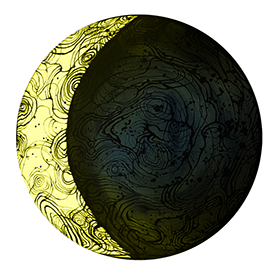- Home
- InDesign
- Discussions
- Top of Window Off-Screen, Unable to Reposition (Ma...
- Top of Window Off-Screen, Unable to Reposition (Ma...
Copy link to clipboard
Copied
Almost everyday, I have an issue where the top of the InDesign window is off the screen, which means I can't move the window around to position it properly on my monitor. The solution I've found is to use Mission Control to shift the InDesign window on to another monitor, which typically shifts it down just enough to be able to click the top of the window and drag it down more. Sometimes resizing the window will cause it to pop back on to the screen properly, but that doesn't always work.
I'm flagging this because it doesn't happen with any other Adobe programs, and it's consistent enough to be really disruptive to my workflow.
As an aside, multiple-monitor performance across Adobe programs is quite poor in general; pop-up windows for things like exporting, effects, etc. often appear on different screens at random, and still do so even after being repositioned in a prior use. I really wish Adobe could fix this.
I use a Macbook Pro (16-inch, 2021, M1 Max, 64 GB RAM) for work. I have multiple monitor set-ups at home (1 monitor) and at the office (2 monitors), and I use my laptop as an active screen in both scenarios as well. We're using macOS Monterey 12.7.5 because newer versions of the OS cause issues with our remote server, but given that the main issue only happens with InDesign, it seems to be a bug with the program.
 1 Correct answer
1 Correct answer
I just had this problem----then I unplugged my second monitor from my computer, and that fixed it (somehow I think when you disconnect the second monitor it has to check for positioning issues, and correct)
Copy link to clipboard
Copied
This is still going on in March of 2025. This is absolutely bewildering. My laptop screen resolution is larger than my display monitor resolution-- the selected window of Premiere Pro is now directly out of touch and cannot be moved.
F3 does not work.
Turning the monitor off or unplugging does not work.
KVM does not work.
If Adobe implemented (LIKE ALL OTHER APPLICATIONS) the Window -> Resize & Move options in the upper menu bar, this would be a nonissue problem. I can't believe it.
Copy link to clipboard
Copied
hold Option and double-click on one of the visible corners
Copy link to clipboard
Copied
Same issue. Pops up at random, probably an issue with working on a laptop that is sometimes attached to an external monitor, sometimes not. Very frustrating; there should be a way to resize all windows to fit the current screen quickly like in Windows.
Copy link to clipboard
Copied
I'm sorry to hear this is happening. A quick workaround you can try is holding the Option key and double-clicking one of the visible corners of the window, which should snap it back into place. If that doesn't help, could you confirm the exact macOS version and InDesign version you're using and whether the issue happens every time you switch displays or only at random? A short screen recording would also be really helpful for the team to review. Moreover, test the issue in safe m ode as well. Ref: https://adobe.ly/3ViyorO
Please give this a try and let me know how it goes, so we can take it further.
Abhishek
-
- 1
- 2
Find more inspiration, events, and resources on the new Adobe Community
Explore Now