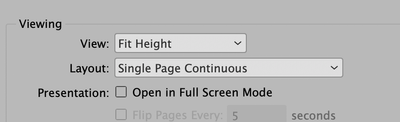Adobe Community
Adobe Community
Copy link to clipboard
Copied
I am well into my second day of trying to create a multi-page document with transitions between pages. I choose transitions (I want to push up) and no matter what I do I end up with a document that slides left to right. If the program contains transitions and allows you to choose which one you prefer then why in the heck don't they work? I notice there are multiple people on here with the exact same problem. One post even claims the problem was solved, which after my reading it wasn't. I can supposedly spend more money for a plugin and that's fine but it still does not answer my very simple question ...why include transitions in the InDesign program if all it really can do is slide left to right? It makes absolutely no sense to me. There should be a workaround or a trick ... there are the transitions, choose which one you want, and away you go.
You would think.
 1 Correct answer
1 Correct answer
I think that's more or less true for Interactive PDFs – as mentioned, in5 (the HTML5 plugin for InDesign) does offer transitions.
Copy link to clipboard
Copied
Which version of InDesign and OS?
What output format have you selected?
Copy link to clipboard
Copied
Derek, I am using the latest version of InDesign (I have a subscription for everything) and I am using OS Big Sur 11.2.3
I have tried every single output format avaialble.
One question ...does this have anything to do with Flash?
Copy link to clipboard
Copied
Previously many of the PDF transitions were Flash based.
Copy link to clipboard
Copied
so basically these transitions I've been trying to get to work simply do not work anymore because Apple stopped supporting Flash.
Copy link to clipboard
Copied
I think that's more or less true for Interactive PDFs – as mentioned, in5 (the HTML5 plugin for InDesign) does offer transitions.
Copy link to clipboard
Copied
Copy link to clipboard
Copied
Not a transition effect, but one solution for vertical scrolling to experiment with – you can export your document as a Single Page Continuous PDF and put a button shape (not a roll-over button) to go to next / previous page, this would allow pages to slide up and down.
Copy link to clipboard
Copied
I have the same Problem:
For years, I've used interactive PDFs exported directly from InDesign to quickly present layouts and designs. This looks best when presented in full-screen mode, where you can use some of the page transitions offered in InDesign, for example. With my new MacBook Pro and MacOS Big Sur and also Monterey, Acrobat no longer shows the page transitions!
The whole thing has absolutely nothing to do with Flash anymore, it seems to have more to do with macOS. It's really unbelievable that such a serious bug still exists, because after all, even in the latest InDesign Mac version (v17), the page transitions for the PDF-export are provided, so it can't be that this doesn't work then.