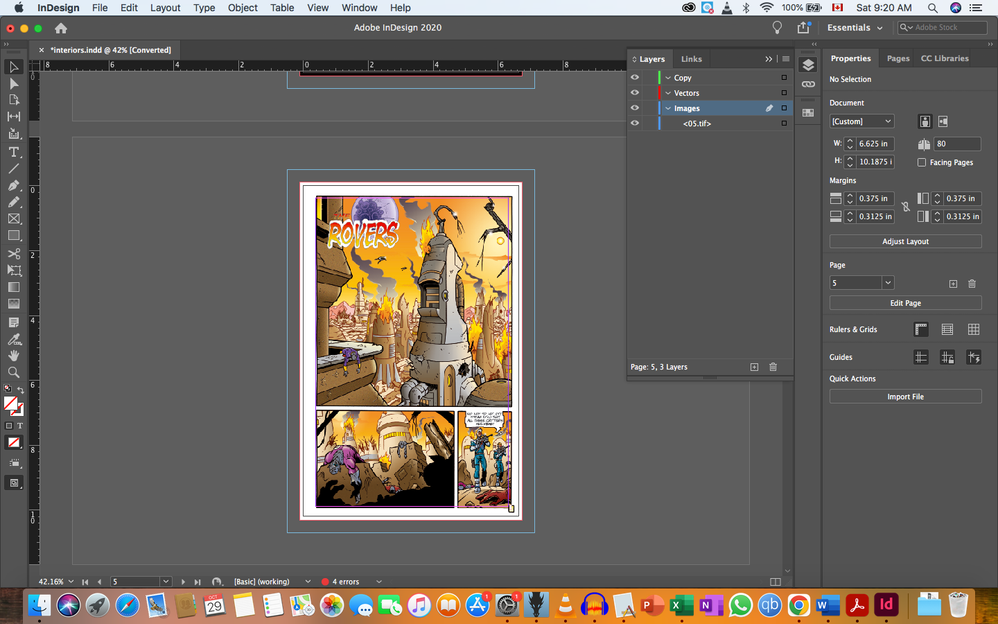Adobe Community
Adobe Community
Translating Ebook
Copy link to clipboard
Copied
I licensed an Ebook, the master files are InDesign files but I can't seem to isolate and change the English text to the translated text.
Copy link to clipboard
Copied
It might be a locked object or a locked layer.
https://helpx.adobe.com/ie/indesign/using/layers.html
https://helpx.adobe.com/ie/indesign/using/grouping-locking-duplicating-objects.html
Or something else - hard to know without seeing it.
It could even be a placed file as a graphic (like a PDF, EPS or AI file for example) and you wouldn't be able to edit that directly in InDesign.
Copy link to clipboard
Copied
soon
Copy link to clipboard
Copied
eBook is a generic name for digital publications. What format is yours, for example, PDF, FXL ePub or Reflowable ePub?
Copy link to clipboard
Copied
@Stefan26855130a56d said: "…it’s a .tif file with only one layer, 5 paths…"
Hi Stefan,
so the text is not in an editable form, but comes as an image?
Couldn't you retouch the TIF image and typset the English text in InDesign on top of the placed image?
Regards,
Uwe Laubender
( Adobe Community Expert )
Copy link to clipboard
Copied
Like what tools would I use?
Copy link to clipboard
Copied
Best show a screenshot of the image and we could suggest something.
Usually you'll do that retouching with Adobe PhotoShop.
Regards,
Uwe Laubender
( Adobe Community Expert )
Copy link to clipboard
Copied
So I found a larger InDesign file and each image has three layers
Copy link to clipboard
Copied
You'd have to remove the text from the original image. You can do this by editing the TIF in Photoshop - then saving it and relink it to InDesign.
You can add the text over the image - create a new layer in InDesign for your text.
Put it over the image.
You can find the information to do all these things by searching for tutorials.
It's a long explanation and you're better off finding what you need.
Copy link to clipboard
Copied
Hi @Stefan26855130a56d ,
is the text in that InDesign document typeset in layer "Copy"?
Then you have your solution.
Regards,
Uwe Laubender
( Adobe Community Expert )
Copy link to clipboard
Copied
One way: mask out all the English text. Prepare your translation of the text. Create new text boxes and place your translated text. Be under no illusions, this is a ridiculous amount if work; they have given you a deliberately hard task.
Copy link to clipboard
Copied
Also, as I mentioned, the OP has to decide/know which format s/he's aiming to produce.
Copy link to clipboard
Copied
Be under no illusions, this is a ridiculous amount if work; they have given you a deliberately hard task.
Well, it's a pretty normal hard task, I'd say, but I'm a localization wonk. The best workflow for a project like this one is where the speech bubbles themselves are separate vector art, so when the translation inevitably expands, you can resize the speech bubbles.
But, as you point out, if they've given the OP flattened TIFs, then the bubbles and the text are all flattened in the .tif. Which is a ridiculous amount of work. I mean, I do it; I charge hourly, right? I'd paint out the words in the speech bubbles in the TIF in Photoshop, then relink in the INDD and re-set the type in a nice condensed comic book font. That would mean that I wouldn't need to expand the speech bubble size, which is a truly epic amount of Photoshop work. That's when I give my client a three-second pause, incline my head towards the camera, and look over my glasses at 'em, saying "You do remember that I bill by the hour, right?"
Sadly, Stefan, the fact that your "Copy" and "Vector" layers are obviously empty on that page means that you can't do this translation the easy way. I really hope that you are working into a language that contracts in translation, like, I dunno, Chinese, but I'm going to bet that your target language is some Northern European language. So, you should look for a font that is much narrower than the source EN font, and also be ready to spend some serious time in PS, making much larger speech bubbles for your most-likely-Germanic translations.
Good luck! Feel free to keep on asking questions; you have a thread here that is full of experts, maybe one of us can lighten your workload a bit.