 Adobe Community
Adobe Community
Copy link to clipboard
Copied
I just opened a file I created last year. The missing fonts dialogue came up and said I didn't have one of my fonts. I thought this was odd because I made this file on this computer and had packaged it when I had completed it. I went ahead a reloaded the missing font only to find that font was already loaded on this computer. In the find font dialogue I chose the missing font and selected that font in the replace field. Nothing happened. Does anyone know why this font isn't working even though it is installed and was used previously? I am using Indesign CC on a MAC os.
 1 Correct answer
1 Correct answer
I created the brochure on this Mac. I have the fonts on the HD.
Pic 1 shows three fonts are missing:
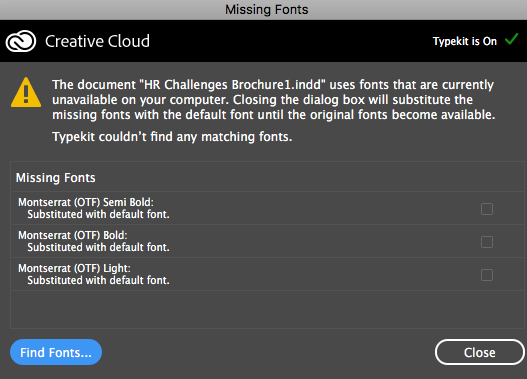
Pic 2 shows some are missing, some are not - from the SAME font family.
I am able to select the font on my HD, but there is no way to tell InDesign to use it. I can not check any of the boxes and when I click change, nothing happens...
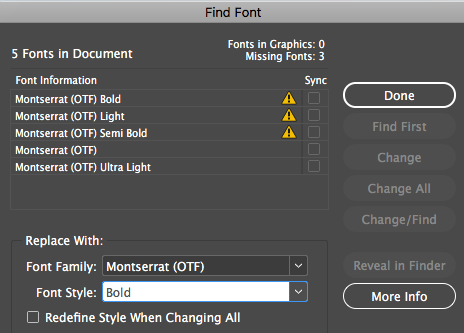
Here is a screenshot showing I have all the fonts in the Mac Font Book (even installed them all twice)
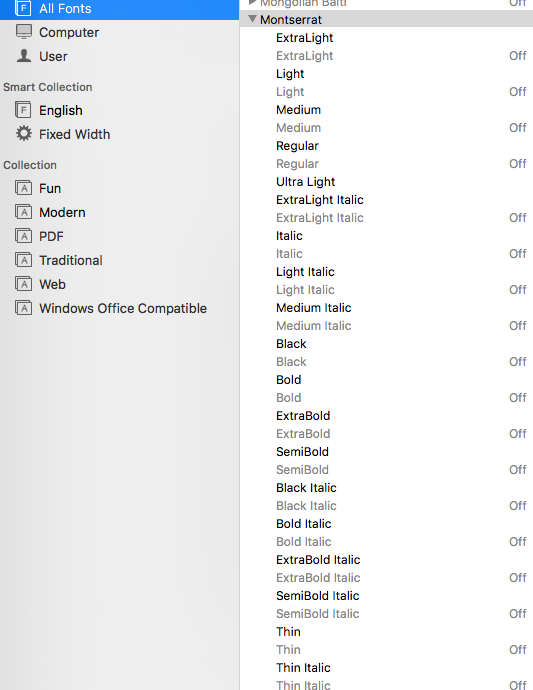
Copy link to clipboard
Copied
Can you specify what font is missing. Are you seeing a pink color over the text that is supposed to be displaying this font. Where are your fonts loaded on your machine? Are you using a font utility like FontExplorer or Apple’s Font Book? Could you show a screen shot of how the text is displaying on screen?
Copy link to clipboard
Copied
I created the brochure on this Mac. I have the fonts on the HD.
Pic 1 shows three fonts are missing:
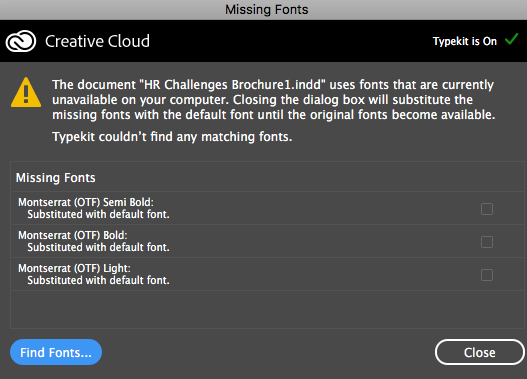
Pic 2 shows some are missing, some are not - from the SAME font family.
I am able to select the font on my HD, but there is no way to tell InDesign to use it. I can not check any of the boxes and when I click change, nothing happens...
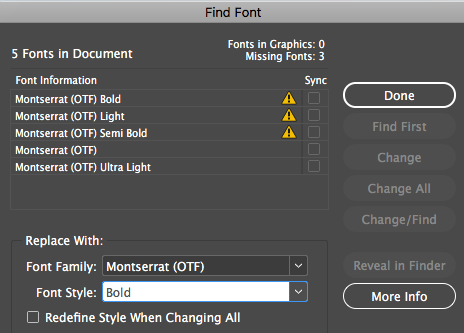
Here is a screenshot showing I have all the fonts in the Mac Font Book (even installed them all twice)
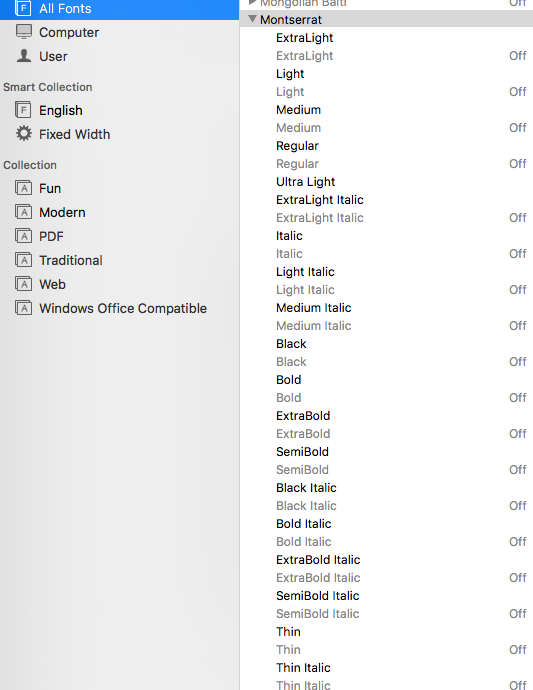
Copy link to clipboard
Copied
are you using a font manager? like suitcase fusion?

